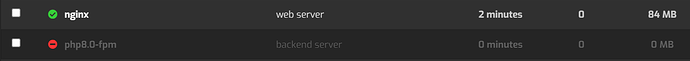hi,
show red status for php-fpm but, php-fpm already ruining in my raspberry pi.
if click on start button then fail to start. but, if i create new directory “php” inside /run and then try to start then success and status green.
then i reboot my pi. and after start “php” directory not exist inside /run. and show red status for php-fpm. if manually create php directory and then restart php-fpm then show green status.
so, why not create php directory automatically on start php-fpm/reboot?
- bind9 is stop by me, because use pi-hole on same port
syslog:
Dec 24 00:53:23 pi systemd[1]: Starting The PHP 8.0 FastCGI Process Manager...
Dec 24 00:53:23 pi php-fpm8.0[10786]: [24-Dec-2022 00:53:23] ERROR: unable to bind listening socket for address '/run/php/php8.0-fpm-pi1.com.sock': No such file or directory (2)
Dec 24 00:53:23 pi php-fpm8.0[10786]: [24-Dec-2022 00:53:23] ERROR: FPM initialization failed
Dec 24 00:53:23 pi systemd[1]: php8.0-fpm.service: Main process exited, code=exited, status=78/CONFIG
Dec 24 00:53:23 pi systemd[1]: php8.0-fpm.service: Failed with result 'exit-code'.
Dec 24 00:53:23 pi systemd[1]: Failed to start The PHP 8.0 FastCGI Process Manager.
i use latest Hestia Control Panel: v1.6.14
Operating System:Debian 10.11 (aarch64)