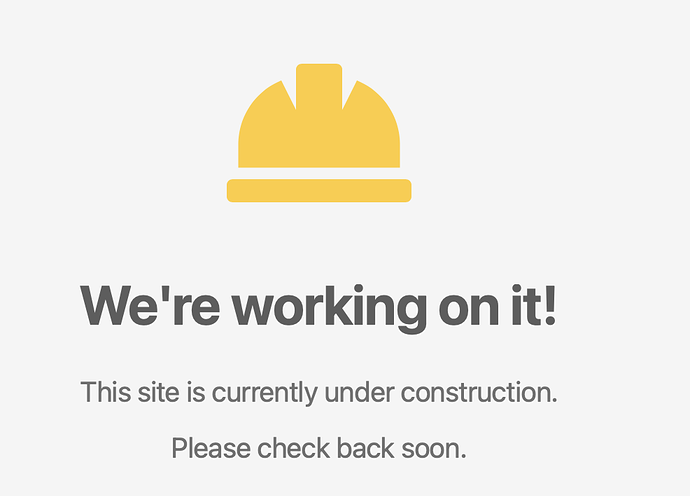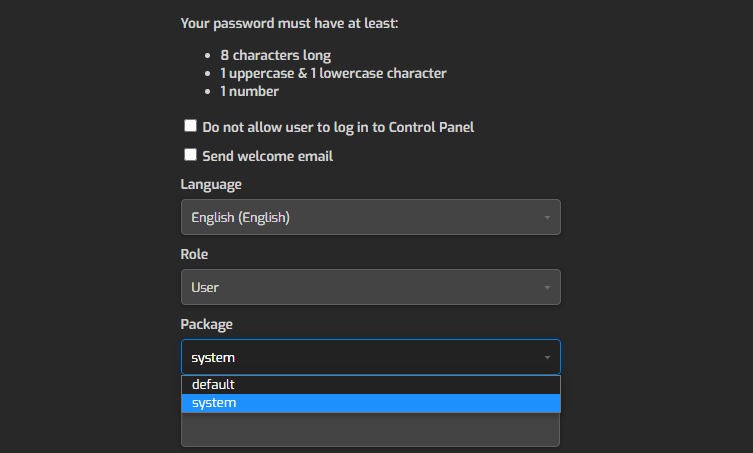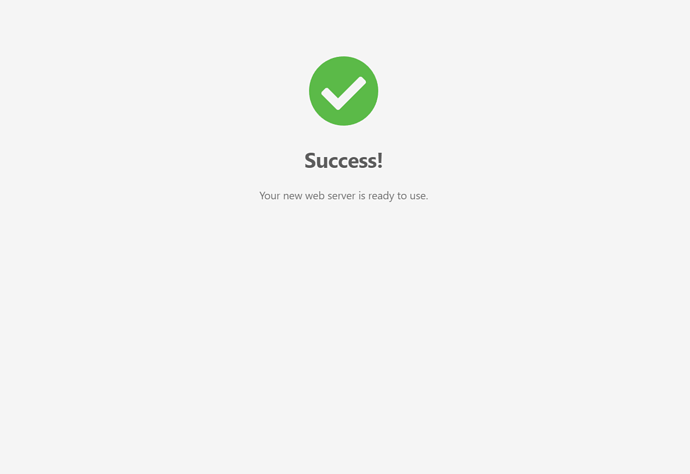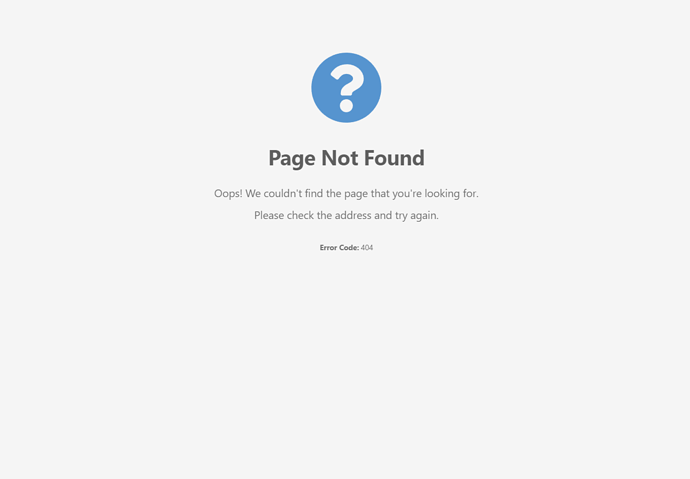Hestia Control Panel: v1.6.11
I can’t open phpmyadmin on the panel, with a Page Not Found 404 error
I used DNS from Cloudflare and changed hestia port to 2083, i access phpmyadmin from domain not ip [https://host.domain.tld/phpmyadmin/ ]
but the error is still the same 404
How to solve this problem?, Thanks
eris
November 24, 2022, 9:10am
2
If you visit:https://host.domain.tld
You see the
Page?
Raphael
November 24, 2022, 9:51am
5
then your webdomain isnt setup properly, this is the default webserver page, not the default webdomain page. host.domain.tld should show the page as stated from @eris , otherwise pma alias isnt loaded.
Where can i see the full tutorial sir?
in this section?
eris
November 24, 2022, 11:38am
7
Add a new web domain that is your host.domain.tld
1 Like
same sir,
I installed it with a new server but after success, it doesn’t match the image you sent
wget https://raw.githubusercontent.com/hestiacp/hestiacp/release/install/hst-install.sh
bash hst-install.sh --interactive no --email [email protected] p4ssw0rd --hostname hostname.domain.tld -f
reboot
After success and I access the image like this
eris
November 24, 2022, 3:32pm
9
Access Hestia over https://hostname.domain.tld
And it should work.
If it doesn’t work check if hostname.domain.tld has been added with
v-search-object hostname.domain.tld
it’s the same sir, after I installed WordPress and tried to access PHPMyAdmin it showed page not found.
i just change port, v-change-sys-port 2083
v-search-object hostname.domain.tld
admin web DOMAIN hostname.domain.tld
eris
November 24, 2022, 4:43pm
12
Edit web and check if the web domain is assigned to the correct ip
IP is correct sir
it’s the same, I’ve created several new servers, and installing them always ends page not found
https://hostname.domain.tld/phpmyadmin/
eris
November 24, 2022, 5:23pm
15
If hostname.domain.tld doesn’t look like
https://forum.hestiacp.com/uploads/default/original/2X/6/66cfa36ef57dac63dbfc84058666918f9e8890dd.png
phpmyadmin will never work
If you have multiple ips available on the server check if you are using the correct ip. Because some provider have an internal ip that is used for some reason during the install
I use VPS from digital ocean,
System information as of Fri Nov 25 03:38:46 UTC 2022
*System load: 0.16 Users logged in: 0
Everytime i try to install hestia panel, the hostname is not like the picture you show
eris
November 25, 2022, 6:15am
17
Make sure the ip edit web is:
*IPv4 address for eth0: 137.184.xxx.xxx
1 Like
system
December 25, 2022, 6:15am
18
This topic was automatically closed 30 days after the last reply. New replies are no longer allowed.
![]()