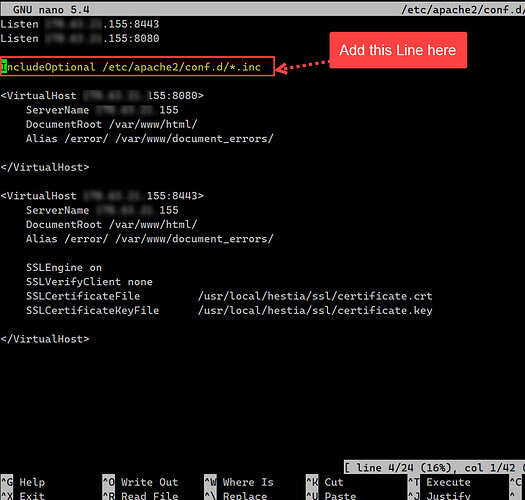Hello, I want to login to phpmyadmin via ip.
I read this article Database — Hestia Control Panel documentation but when I go to “nano /etc/apache2/conf.d/ip.conf” the file is empty.
ip = your server ip…
Not understood
probaly stick to cpanel or any other software with paid support.
1 Like
I understand… the documentation is NOT very clear and can confuse some people.
To enable PHPMyAdmin to load from Public IPv4
Short quick one liner command :
sed -i.bak '3i \\nIncludeOptional /etc/apache2/conf.d/*.inc\n' /etc/apache2/conf.d/$(curl ipinfo.io/ip).conf
systemctl restart apache2
Detailed Explanation
1. Get your Public IPv4
curl ipinfo.io/ip/
2. Then goto this directory
cd /etc/apache2/conf.d/ && ls
You will see a .conf file with your IP address, edit it with nano/vi or whatever editor you like.
On the third line just BEFORE the block paste this line :
IncludeOptional /etc/apache2/conf.d/*.inc
3. Restart apache2
systemctl restart apache2
Refer attached screenshot for further reference
This topic was automatically closed 30 days after the last reply. New replies are no longer allowed.