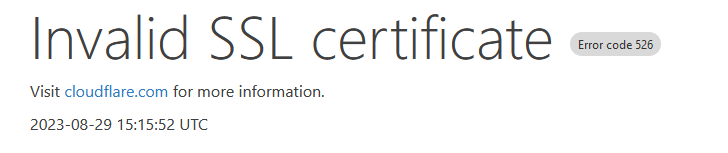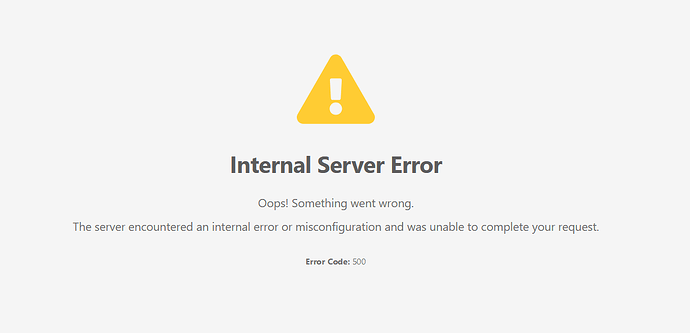I am not aware of any changes that could cause the issues… Also haven’t heard any issues from other users with it …
Thanks Jaap.
About the other users not having said anything and there being no particular changes you can recall, I bet you’re right even, but I have not changed anything on the system at all ever since last time. All I have done is periodically upgrade PHP and HestiaCP (and some other system services but they have nothing to do with this as far as I know). Is there no better way of tracing or finding out why exactly it ends up in a bad gateway? No debugging I can enable that would log better or log more?
EDIT: This might not mean anything, but I’ve noticed something:
If I go to my admin URL, like “admin.xxxx.xxx”, which gets redirected through the NGINX “CP” template (it rewrites the original address with the :2083 port at the end), then I can open the Admin Panel just fine. However, when I try to access the URL+Port as is needed when trying to enter it via default access (admin.xxxx.xxx:2083), then it gives me:
This might be unrelated however, but I noticed this come up recently. But again, this does not happen when I access the Admin Panel via the URL without the port (as it does the redirect through the NGINX template for the control panel, aka. “cp”). The Let’s Encrypt SSL Certificate is also valid according to the “SSL” section, and was reissued just recently and is valid until November 7th.
EDIT 2:
Checking my HestiaCP notifications, I see the following message as well:
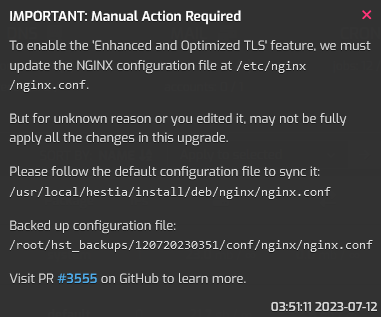
I will look into this one too.
Just to discard cloudflare, I would try to connect to phpmyadmin from a clean browser or incognito mode. Previously, I would put the real ip of your server and the domain you are testing in your client’s hosts file to allow to connect directly to your server.
It should return a other error code so I don’t think it is the issue
Step 1 disable Cloudflare Proxy…
Wanna guess what? By accessing the panel via IP & Port, it works. HOWEVER, Firefox warned me of a “BAD_CERT” error before accessing the page, meaning it has to do with the SSL Certificate at this point I am sure of it. I just don’t know how I would fix it. Should I use the HestiaCP command to renew the SSL Certificate for the Admin Panel perhaps?
Check /var/log/apache2/domains/domain.error.log
Results in this one once again:
2023/08/30 03:18:32 [error] 113279#113279: *1929 recv() failed (104: Connection reset by peer) while reading response header from upstream, client: xxx.xxx.xxx.xxx, server: admin.xxxx.xxx, request: “GET /phpmyadmin/ HTTP/2.0”, upstream: “fastcgi://127.0.0.1:9000”, host: “admin.xxxx.xxx”
When I updated today I had problems with MariaDB. Although in the panel MariaDB was on green, that is marked as started, no website could connect to the database. The problem was that MariaDB had deleted or changed my.cf during the update. I then uploaded the old my.cf again and restarted MariaDB then the problem was solved. Maybe something was changed here too?
I had checked, but no not at all, since my other systems and such were able to utilize the Databases just fine, like Nextcloud and such. Additionally, I actually CAN use the two panels (PHPMyAdmin & PHPPGAdmin" when I go through the IP:Port way instead of using the IP:Port to URL redict.
Example:
If I go to “xyz.abc:2083”, then I can open the two panels just fine. But if I go to “xyz.abc”, then it gives me that error. And I am really at the end of my wits here, I cannot figure out why this is occurring as nothing had changed on my end except for just updates to HestiaCP.