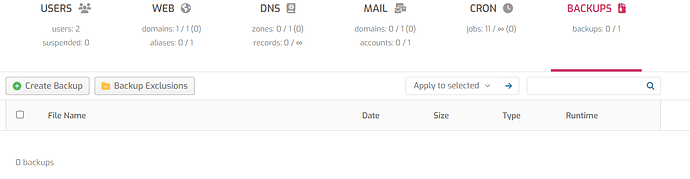I configured remote FTP backup, the backup is created correctly on hestiacp but I can’t see any file in my ftp storage.
New complete ftp backup
1.7.7
Debian 11.7 (x86_64)
eris
May 29, 2023, 1:26pm
2
Set 1:
What do you see if you run v-backup-user admin
eris:
v-backup-user admin
root@adminpanel:~# v-backup-user admin
-- SYSTEM --
2023-05-29 23:03:14 admin.conf
2023-05-29 23:03:14 stats.log
2023-05-29 23:03:14 history.log
2023-05-29 23:03:14 pam
-- WEB --
2023-05-29 23:03:14 hostname.domain.it
2023-05-29 23:03:14 *** 1 domain ***
-- DNS --
2023-05-29 23:03:14 *** 0 domains ***
-- MAIL --
2023-05-29 23:03:14 *** 0 domains ***
-- DB --
2023-05-29 23:03:14 *** 0 databases ***
-- CRON --
2023-05-29 23:03:14 *** 11 jobs ***
-- User Dir --
2023-05-29 23:03:14 adding .bash_aliases
2023-05-29 23:03:14 adding .bash_logout
2023-05-29 23:03:14 adding .bashrc
2023-05-29 23:03:14 adding .cache
2023-05-29 23:03:14 adding .composer
2023-05-29 23:03:14 adding .config
2023-05-29 23:03:14 adding .local
2023-05-29 23:03:14 adding .npm
2023-05-29 23:03:14 adding .profile
2023-05-29 23:03:14 adding .ssh
2023-05-29 23:03:14 adding .vscode-server
2023-05-29 23:03:14 *** 11 directories ***
-- SUMMARY --
2023-05-29 23:03:14 Remote: ftp://nas.domain.comBACKUP_VPS/admin. 2023-05-29_23-03-14.tar
ftp: connect: Connection timed out
It seems you are missing a forward slash in that url.
1 Like
Fixed it on setting page, but it doesn’t work again.
root@adminpanel:~# v-backup-user admin
-- SYSTEM --
2023-05-30 11:33:38 admin.conf
2023-05-30 11:33:38 stats.log
2023-05-30 11:33:38 history.log
2023-05-30 11:33:38 pam
-- WEB --
2023-05-30 11:33:38 adminpanel.domain.it
2023-05-30 11:33:38 *** 1 domain ***
-- DNS --
2023-05-30 11:33:38 *** 0 domains ***
-- MAIL --
2023-05-30 11:33:38 *** 0 domains ***
-- DB --
2023-05-30 11:33:38 *** 0 databases ***
-- CRON --
2023-05-30 11:33:38 *** 11 jobs ***
-- User Dir --
2023-05-30 11:33:38 adding .bash_aliases
2023-05-30 11:33:38 adding .bash_logout
2023-05-30 11:33:38 adding .bashrc
2023-05-30 11:33:39 adding .cache
2023-05-30 11:33:39 adding .composer
2023-05-30 11:33:39 adding .config
2023-05-30 11:33:39 adding .local
2023-05-30 11:33:39 adding .npm
2023-05-30 11:33:39 adding .profile
2023-05-30 11:33:39 adding .ssh
2023-05-30 11:33:39 adding .vscode-server
2023-05-30 11:33:39 *** 11 directories ***
-- SUMMARY --
2023-05-30 11:33:39 Remote: ftp://host.domain.com/BACKUP_VPS/admin .2023-05-30_11-33-39.tar
ftp: connect: Connection timed out
My FTP connections works fine…
you’ve a connection timeout, somehow your host can’t be reached. Try to use ftp client manualy and verify, where the issue is.
Using filezilla it works fine… I’m connecting to port 21 with FTP protocol (no ssl), user backup-vps and root folder /BACKUP_VPS
Why using this command v-backup-user admin the summary is 2023-05-30 11:33:39 Remote: ftp://host.domain.com/BACKUP_VPS/admin ? What is the /admin at the end?
eris
May 30, 2023, 12:00pm
8
How do you have it up in the settings:
on settings page I’ve this:
CHECKED Remote backupProtocol Host host.domain.com Port Username Password Directory
eris
May 30, 2023, 12:21pm
10
echo -e “$(date “+%F %T”) Remote: ftp://$HOST$BPATH/$user.$backup_new_date.tar ”
As $user is the admin I wonder is not set…
Create a test file test.txt
Try to run via cli:
/usr/bin/ftp -np host.domain.com 21 << EOF
quote USER backup-vps
quote PASS xxxxx
binary
"ls /"
quit
Yes it’s set, I can login with admin user on panel.
/usr/bin/ftp -np myhost.mydomain.com 21 Connected to myhost.mydomain.com.
220 NASFTPD Turbo station 1.3.6 Server (ProFTPD) [::ffff:192.168.1.200]
ftp> quote USER backup-vps
331 Password required for backup-vps
ftp> quote PASS XXXXXXX
230-Benvenuto nel NAS di Stefano!
230 User backup-vps logged in
ftp> binary
200 Type set to I
ftp> "ls /"
?Invalid command
ftp> ls /
227 Entering Passive Mode (192,168,1,200,216,247).
ftp: connect: Connection timed out
But using filezilla it works…
Status: Resolving address of myhost.com
Status: Connecting to XXX.XX.XX.XX:21...
Status: Connection established, waiting for welcome message...
Status: Plain FTP is insecure. Please switch to FTP over TLS.
Status: Logged in
Status: Retrieving directory listing...
Status: Server sent passive reply with unroutable address. Using server address instead.
Status: Directory listing of "/" successful
Status: Retrieving directory listing of "/BACKUP_VPS"...
Status: Server sent passive reply with unroutable address. Using server address instead.
Status: Directory listing of "/BACKUP_VPS" successful
I resolved.
Now it works, thank for your help and patience.
Last question, which command can I use to run a complete daily backup on cronjob?
eris
May 30, 2023, 2:39pm
13
v-backup-users but it should be present allready
Yes it’s present on admin user with this cron
Every 5 hours, but it doesn’t work automatically
eris
May 31, 2023, 8:18am
15
It is not every 5 hours but at 5:10 local server time.
OK, now here it’s 10:20am, so last night it didn’t work.
date
Wed 31 May 2023 10:22:12 AM CEST
eris
May 31, 2023, 8:23am
17
Run v-backup-users
And check what happens if should add a new backup to this list
Yes, it adds a new backup to this list and save file to my ftp storage correctly.
I confirm that cron job doesn’t work…
system
July 2, 2023, 8:07am
20
This topic was automatically closed 30 days after the last reply. New replies are no longer allowed.