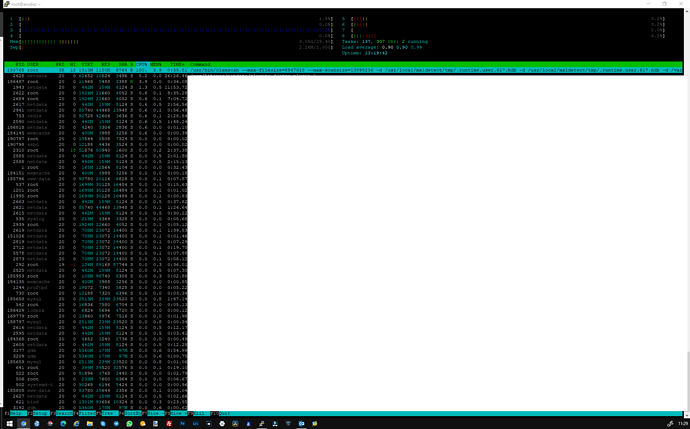Hi, i want to remove ClamAV from Hestia.
to much CPU usage in all time/ 90-99%
How to remove or complete disable ClamAV
First thing to do is edit your exim config so it doesn’t complain when you stop clam. Find the line at the top which activates it and comment that out.
#CLAMD = yes
Restart exim and check that its working.
systemctl restart exim4
systemctl status exim4
And check you’re receiving mails normally, and there are no errors in /var/log/exim4/mainlog
If that all looks good, you can stop the clamav service.
systemctl stop clamav-daemon.service
systemctl stop clamav-freshclam.service
systemctl disable clamav-daemon.service
systemctl disable clamav-freshclam.service
Once again, check that you’re receiving mail, no errors in logs.
Maybe wait a few days. If you’re absolutely sure its all working, you can use apt remove or apt purge to uninstall clam.
Finally you may want to go into the control panel and edit each mail domain to disable Antivirus for that domain.
And then you may also want to change the entry in /usr/local/hestia/conf/hestia.conf
ANTIVIRUS=""
I think Hestia will still work without those last steps, but it keeps things tidy. Maybe one of the developers will add anything I missed.
Work perfect. Thanks
Strange. htop says 100%, but the 8 core bars at the top tell a different story.
I guess if you’ve disabled clam and fresclam, you could just kill the process
(highlight in htop, then hit k and select SIGTERM. Or SIGKILL if it refuses to die)
This topic was automatically closed 30 days after the last reply. New replies are no longer allowed.