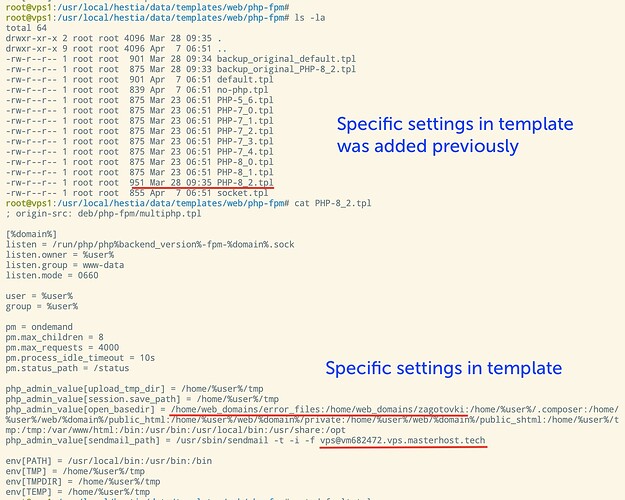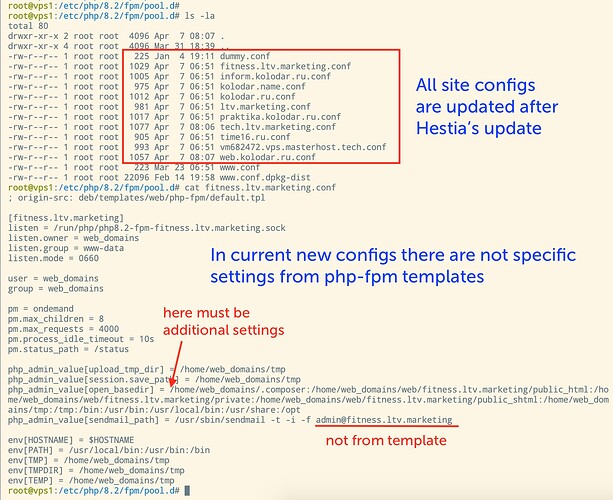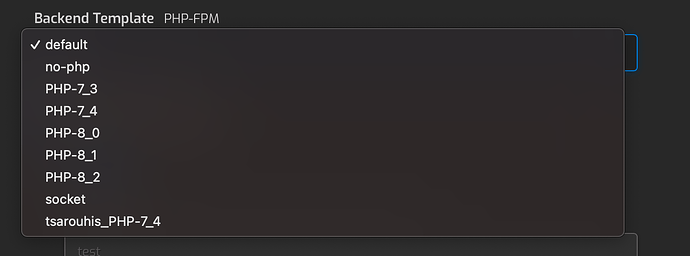Hello!
After automatic update hestia, my config of php was changed to default.
Can you tell please, how correct configure php, so that will be saved and not replaced after update?
This is the only method that works for sure…
Thank you!
HI!
The sites run on php 8.2
In the directory /usr/local/hestia/data/templates/web/php-fpm in the php-fpm template file for 8.2, I added lines that should be in the site settings.
After the current hestia update, the sites were restarted without these settings. And all configuration files for sites in the /etc/php/8.2/fpm/pool directory have been updated. New site configuration files – without additional settings, which are specified in the template for php 8.2.
When updating hestia – how to make websites work according to pre-installed templates?
Create your own templates and change it in the web domain settings
Web Templates and FastCGI/Proxy Cache | Hestia Control Panel and don’t overwrite existing templates…
WARNING
Due to the fact we use multi PHP we need to recognise the PHP version to be used. Therefore we use the following naming scheme: YOURNAME-PHP-X_Y.tpl, where X_Y is your PHP version.
For example a PHP 8.1 template would be YOURNAME-PHP-8_1.tpl.
How to make it?
cp PHP-8_2.tpl yourname-PHP-8_2.tpl
And update yourname-PHP-8_2.tpl
Done.
cp PHP-8_2.tpl → custom_PHP-8_2.tpl
How to tell sites to use this custom_PHP-8_2.tpl template after hestia update? Not the default template PHP-8_2.tpl
Thank you very much!
This topic was automatically closed 30 days after the last reply. New replies are no longer allowed.