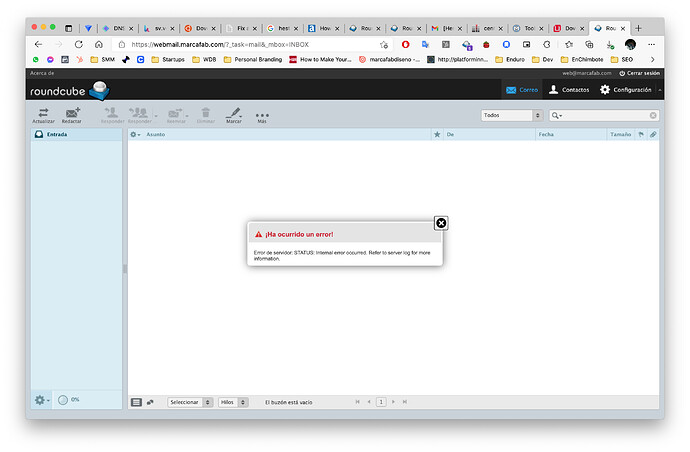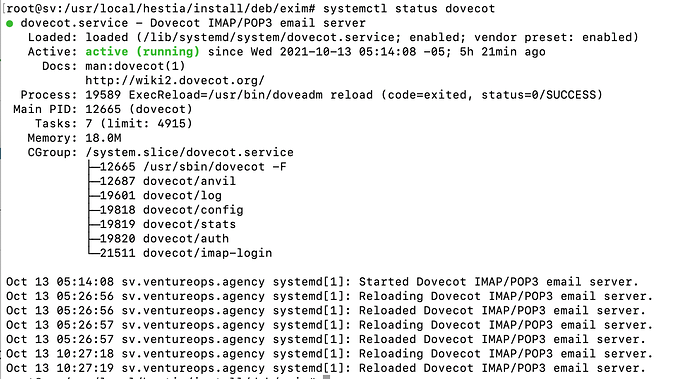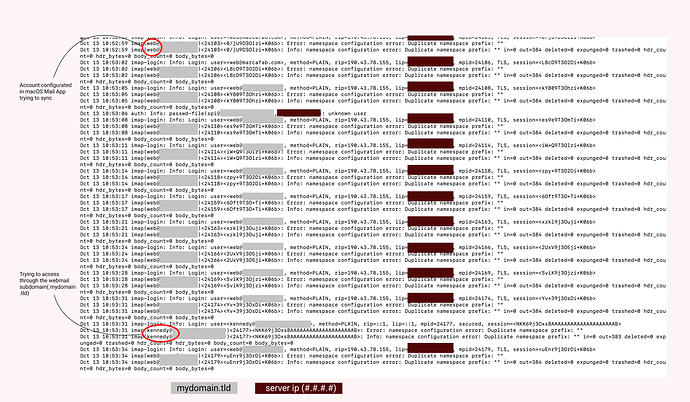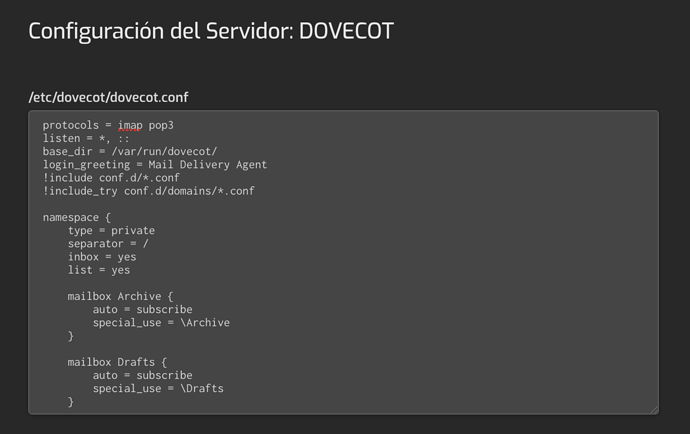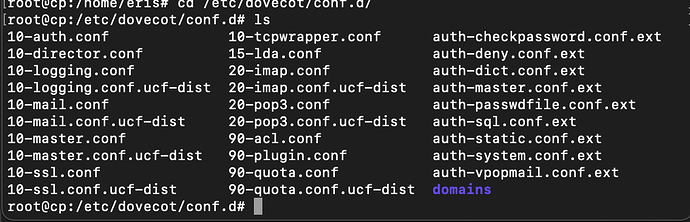This is a follow-up post, showing a new error, after restoring dovecot confs. Explained in this post: Default dovecot files
After logging I’m getting this error message:
I don’t know what log it is telling me look at, or even the exact error code/codename, so I started checking dovecot status. This is what I currently see in the command line:
And the logs are:
For the “Duplicate namespace prefix” message here is a selfdescriptive screenshot
Do you have any idea of why I can’t see the emails in the webmail?
BTW, some tests done:
Sending email: working
Receiving email: working (did not get delivery failure message, but can’t confirm since can’t see inbox)
OSX Mail app: can send mails. (to spam, maybe because of content text tho “sdfsdfsf”)
Thanks in advance for your help.
In case anyone has to live through this nightmare like me, the fix isn’t difficult.
Make sure you update the confs to work with hestia, copy them from here https://github.com/hestiacp/hestiacp/tree/main/install/deb/dovecot
DELETE the 15-mailboxes.conf file from /etc/dovecot/conf.d/
rm /etc/dovecot/config.d/15-mailboxes.conf
Profit (?
Actions taken from multiple posts suggestions in the forum.
eris
October 14, 2021, 3:19am
3
I don’t have 15-mailboxes.conf on the server by default don’t know why it has been created?
ArkeyWave:
3.) Profit (?
Is that the business plan of the pants gnomes?
1 Like
Had to reinstall dovecot. Then the file 15-smth file appeared. Had to adjust dovecot confs and delete the 15-smth file to make it work with hestia according to https://github.com/hestiacp/hestiacp/tree/main/install/deb/dovecot
Now a few other errores disappeared too.
eris
October 14, 2021, 5:03pm
6
That explains why it didn’t work…
system
November 13, 2021, 5:04pm
7
This topic was automatically closed 30 days after the last reply. New replies are no longer allowed.