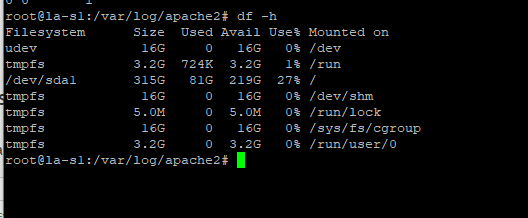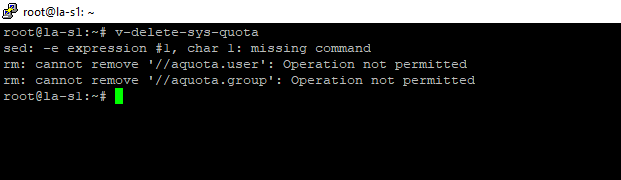After I reboot my system (2 productions server) I always get this issue and I’ve been having hard time to troubleshooting the problem and i don’t know how to fix this
// All PHP-FPM are down!
root@s1:~# systemctl status php7.3-fpm
● php7.3-fpm.service - The PHP 7.3 FastCGI Process Manager
Loaded: loaded (/lib/systemd/system/php7.3-fpm.service; enabled; vendor preset: enabled)
Active: failed (Result: exit-code) since Tue 2020-02-25 00:41:42 IST; 37s ago
Docs: man:php-fpm7.3(8)
Process: 814 ExecStopPost=/usr/lib/php/php-fpm-socket-helper remove /run/php/php-fpm.sock /etc/php/7.3/fpm/pool.d/www.conf 73 (code=exited, status=0/SUCCESS)
Process: 662 ExecStart=/usr/sbin/php-fpm7.3 --nodaemonize --fpm-config /etc/php/7.3/fpm/php-fpm.conf (code=exited, status=254)
Main PID: 662 (code=exited, status=254)
Feb 25 00:41:37 s1.b2btech.in systemd[1]: Starting The PHP 7.3 FastCGI Process Manager…
Feb 25 00:41:42 s1.b2btech.in php-fpm7.3[662]: Tue Feb 25 00:41:42 2020 (662): Fatal Error Unable to create lock file: Bad file descriptor (9)
Feb 25 00:41:42 s1.b2btech.in systemd[1]: php7.3-fpm.service: Main process exited, code=exited, status=254/n/a
Feb 25 00:41:42 s1.b2btech.in systemd[1]: php7.3-fpm.service: Failed with result ‘exit-code’.
Feb 25 00:41:42 s1.b2btech.in systemd[1]: Failed to start The PHP 7.3 FastCGI Process Manager.
root@s1:~# systemctl status mysql.service
● mariadb.service - MariaDB 10.4.12 database server
Loaded: loaded (/lib/systemd/system/mariadb.service; enabled; vendor preset: enabled)
Drop-In: /etc/systemd/system/mariadb.service.d
└─migrated-from-my.cnf-settings.conf
Active: failed (Result: exit-code) since Tue 2020-02-25 00:41:41 IST; 1min 1s ago
Docs: man:mysqld(8)
https://mariadb.com/kb/en/library/systemd/
Process: 792 ExecStart=/usr/sbin/mysqld $MYSQLD_OPTS $_WSREP_NEW_CLUSTER $_WSREP_START_POSITION (code=exited, status=1/FAILURE)
Process: 679 ExecStartPre=/bin/sh -c [ ! -e /usr/bin/galera_recovery ] && VAR= || VAR=/usr/bin/galera_recovery; [ $? -eq 0 ] && systemctl set-environment _WSREP_START_POSITION=$VAR || exit 1 (code=exited, status=0/SUCCESS)
Process: 669 ExecStartPre=/bin/sh -c systemctl unset-environment _WSREP_START_POSITION (code=exited, status=0/SUCCESS)
Process: 659 ExecStartPre=/usr/bin/install -m 755 -o mysql -g root -d /var/run/mysqld (code=exited, status=0/SUCCESS)
Main PID: 792 (code=exited, status=1/FAILURE)
Status: “MariaDB server is down”
Feb 25 00:41:41 s1.b2btech.in mysqld[792]: 2020-02-25 0:41:41 0 [ERROR] InnoDB: The innodb_system data file ‘ibdata1’ must be writable
Feb 25 00:41:41 s1.b2btech.in mysqld[792]: 2020-02-25 0:41:41 0 [ERROR] Plugin ‘InnoDB’ init function returned error.
Feb 25 00:41:41 s1.b2btech.in mysqld[792]: 2020-02-25 0:41:41 0 [ERROR] Plugin ‘InnoDB’ registration as a STORAGE ENGINE failed.
Feb 25 00:41:41 s1.b2btech.in mysqld[792]: 2020-02-25 0:41:41 0 [Note] Plugin ‘FEEDBACK’ is disabled.
Feb 25 00:41:41 s1.b2btech.in mysqld[792]: 2020-02-25 0:41:41 0 [ERROR] Could not open mysql.plugin table. Some plugins may be not loaded
Feb 25 00:41:41 s1.b2btech.in mysqld[792]: 2020-02-25 0:41:41 0 [ERROR] Failed to initialize plugins.
Feb 25 00:41:41 s1.b2btech.in mysqld[792]: 2020-02-25 0:41:41 0 [ERROR] Aborting
Feb 25 00:41:41 s1.b2btech.in systemd[1]: mariadb.service: Main process exited, code=exited, status=1/FAILURE
Feb 25 00:41:41 s1.b2btech.in systemd[1]: mariadb.service: Failed with result ‘exit-code’.
Feb 25 00:41:41 s1.b2btech.in systemd[1]: Failed to start MariaDB 10.4.12 database server.
root@s1:~# systemctl status dovecot
● dovecot.service - Dovecot IMAP/POP3 email server
Loaded: loaded (/lib/systemd/system/dovecot.service; enabled; vendor preset: enabled)
Active: failed (Result: resources)
Docs: man:dovecot(1)
http://wiki2.dovecot.org/
Feb 25 00:41:39 s1.b2btech.in systemd[1]: dovecot.service: Failed to run ‘start’ task: Read-only file system
Feb 25 00:41:39 s1.b2btech.in systemd[1]: dovecot.service: Failed with result ‘resources’.
Feb 25 00:41:39 s1.b2btech.in systemd[1]: Failed to start Dovecot IMAP/POP3 email server.
root@s1:~#
Does anyone know how to fix this!
here’s my installation setup.
bash hst-install.sh --apache yes --nginx yes --phpfpm no --multiphp yes --vsftpd no --proftpd yes --named yes --mysql yes --postgresql no --exim yes --dovecot yes --clamav no --spamassassin no --iptables no --fail2ban no --quota yes --api yes --lang en --hostname lb.b2btech.in --email [email protected] --password **** --force

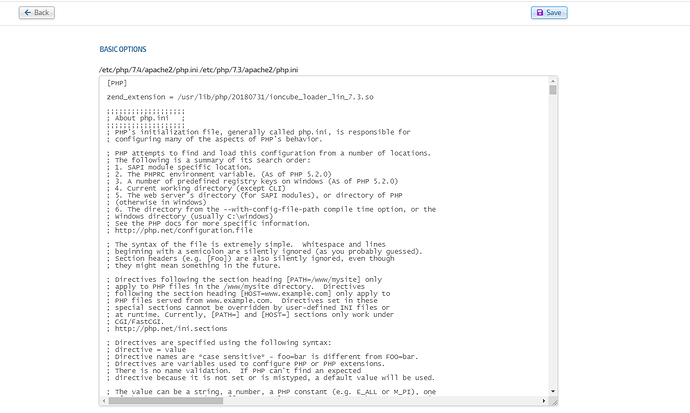



 we wouldn’t know were to begin.
we wouldn’t know were to begin.