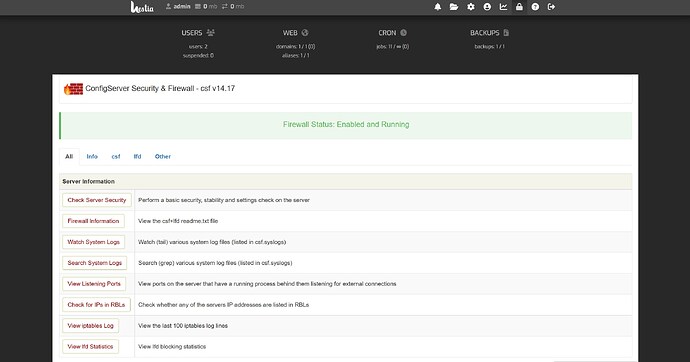However the above gives you just a plain page in new tab without Hestia UI
@nada There is another dirty hack i have been working on and messing around with which gives you the Hestia Branding etc and the CSF ui in the frame appearance as follows:
Ignore the blank page steps above and try this:
Edit
nano /usr/local/hestia/web/list/csf/index.php
and add the following lines
// Render page
render_page($user, $TAB, "list_csf");
just after the closing php tag and above the following line:
$_SESSION['back'] = $_SERVER['REQUEST_URI'];
That will load the CSF page full width with the hestia top panel, it does duplicate this at the bottom as i mentioned im just tinkering for now but both hacky bodges will do the job for now until someone more experienced comes along with a solution
However to adjust the css formatting to make the csf ui not full width add the following to:
/usr/local/hestia/web/list/csf/index.php
look for the following lines:
<!-- /.l-separator -->
<div class="l-center units">
and underneath this add the following line:
<div style="margin-left:8%; margin-right:8%;">
So it should now look like this:
<!-- /.l-separator -->
<div class="l-center units">
<div style="margin-left:8%; margin-right:8%;">
Obviously you can remove the _target=blank statement you added earlier as this is not need with this bit of code
That will add a a margin either side so its easier to look at , hopefully someone will come along who can do a proper job but that works for me