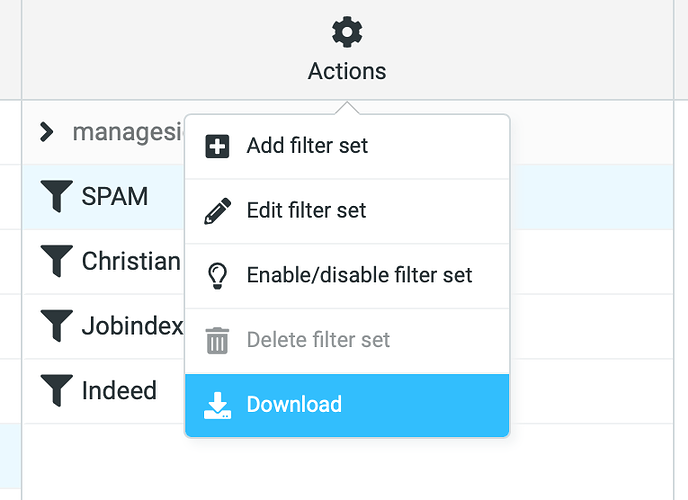Hello, i’ve recently updated my Hestia instance from VERSION: 1.7.8 to VERSION: 1.8.5. After the update, I received a notification indicating that the Exim config couldn’t be patched. In response, I visited a relevant forum thread located at Exim upgrade has screwed up the config file. Exim not starting. In order to address the issue, I utilized the provided config template for my exim4 version, making sure to uncomment the Clamd and SpamAssassin configurations.
This approach resolved the majority of the issues, with everything functioning properly. However, I have encountered a problem with Sieve not functioning as expected. I’m wondering if running the Sieve install script again might resolve this particular issue. Could you please advise me on the best course of action to resolve this matter?