in vesta i can select ssl from domain and all ok
in hestiacp no select posible
why?
for fix i need manual paste ssl panel from site.com?
[email protected]:~$ v-change-sys-hostname
bash: v-change-sys-hostname: command not found
[email protected]:~$ v-add-letsencrypt-host
bash: v-add-letsencrypt-host: command not found
now ssl selfsigned Hestia Control Panel, need shange
root@server:/usr/local/hestia# v-update-host-certificate admin server.ru
/usr/local/hestia/bin/v-update-host-certificate: строка 27: /func/main.sh: no file
/usr/local/hestia/bin/v-update-host-certificate: строка 28: /func/ip.sh: no file
/usr/local/hestia/bin/v-update-host-certificate: строка 29: /conf/hestia.conf: no file
/usr/local/hestia/bin/v-update-host-certificate: строка 36: check_args: command not found
/usr/local/hestia/bin/v-update-host-certificate: строка 37: is_format_valid: command not found
/usr/local/hestia/bin/v-update-host-certificate: строка 38: is_system_enabled: command not found
/usr/local/hestia/bin/v-update-host-certificate: строка 39: is_system_enabled: command not found
/usr/local/hestia/bin/v-update-host-certificate: строка 40: is_object_valid: command not found
/usr/local/hestia/bin/v-update-host-certificate: строка 41: is_object_unsuspended: command not found
/usr/local/hestia/bin/v-update-host-certificate: строка 42: is_object_valid: command not found
/usr/local/hestia/bin/v-update-host-certificate: строка 43: is_object_unsuspended: command not found
Error: domain server.ru does not have an SSL certificate.
root@server:/usr/local/hestia# ls
bin conf data func install log nginx php ssl web
root@server:/usr/local/hestia#
server.ru HAVE SSL!
bash.rc
PATH=$PATH:/usr/local/hestia/bin/
if [ “${PATH#/usr/local/hestia/bin}” = “$PATH” ]; then
. /etc/profile.d/hestia.sh
fi
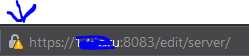
nned change Hestia Control Panel to Let’s Encrypt
in vesta is 1 secs to change
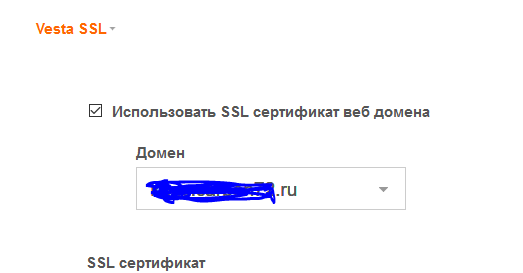
Trigger the command like suggested with full path or logout&login after changes to bash.rc…
Also you just need to follow the docs and run v-add-letsencrypt-host, no other command is needed.
SOLVED:
edit v-update-host-certificate and you see $HESTIA is variable of path not $PATH
add /root/.bashrc
#PATH=$PATH:/bin/ !!WRONG
PATH=$HESTIA:/usr/local/hestia/:/bin/:/usr/bin/:/sbin/:/usr/sbin/ #IS RIGHT!if [ “${PATH#/usr/local/hestia/bin}” = “$PATH” ]; then
. /etc/profile.d/hestia.sh
fi
. ~/.bashrc
v-change-sys-hostname server.ru
v-add-letsencrypt-host
check the content of
It should add the path properly.
This topic was automatically closed 30 days after the last reply. New replies are no longer allowed.