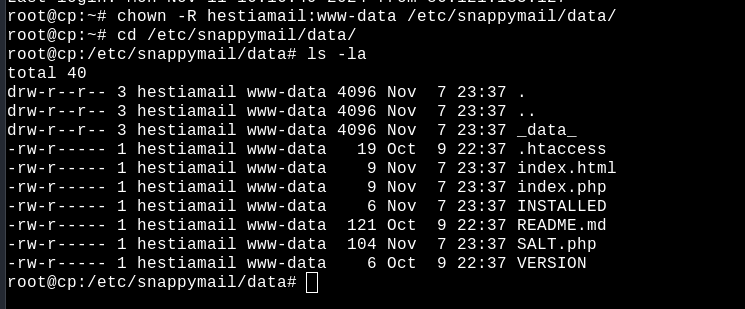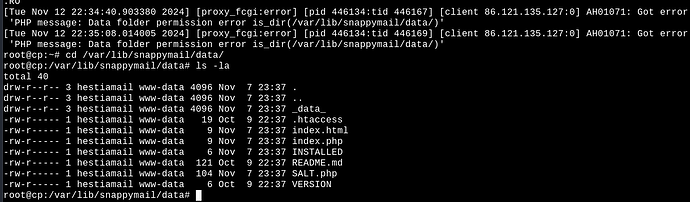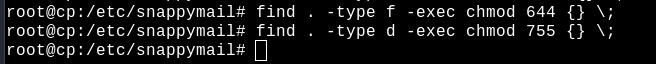viorelp
1
I install hestia about a week ago and everything is working fine, less snappymail. Of course the first option in hestia, roundcube is working fine.
I install it normally
v-add-sys-snappymail
chown hestiamail:www-data -R /etc/snappymail
but I always get the error when I try to access (or without ?admin_xxxx):
https://webmail.domain.tld/?admin_f0e5a5a
[202] is_dir() failed
Any help is apreciated.
Thank you
Maxi
2
Check the permissions of the data folder, this should solve the problem:
chown -R hestiamail:www-data /etc/snappymail/data/
viorelp
3
I did it from the first time, without any luck.
I get the same error.
Maxi
4
What appears in the Apache log after displaying the error?
cat /var/log/apache2/error.log
viorelp
5
it seems indeed a permision error, but I don’t know to whom should I change:
sahsanu
6
Seems you did something more, the dirs doesn’t have the execution perms,
chmod 755 /etc/snappymail
chmod 700 /etc/snappymail/data/
chmod 700 /etc/snappymail/_data_/
And show also the output of these commands:
ls -la /var/lib/snappymail/
ls -la /var/lib/snappymail/snappymail/
ls -la /etc/snappymail/_data_/
Maxi
7
Show the permissions of the directories that sahsanu mentioned.
Another alternative is to uninstall Snappymail and reinstall it:
To Uninstall:
rm -rf /var/lib/snappymail/
rm -rf /etc/snappymail/
Delete Snapymail database:
mysql -u root -p
DROP DATABASE snappymail;
Install again and assign only these permissions:
v-add-sys-snappymail
chown -R hestiamail:www-data /etc/snappymail/data/
After that check if it works.
viorelp
8
Thank you very much both for your support.
I haven’t noticed the execution rights issue. It was installed direct as i showed you.
It is working now, after I give the execution rights like any other web app:
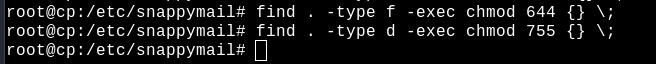
Thank you very much again.
3 Likes