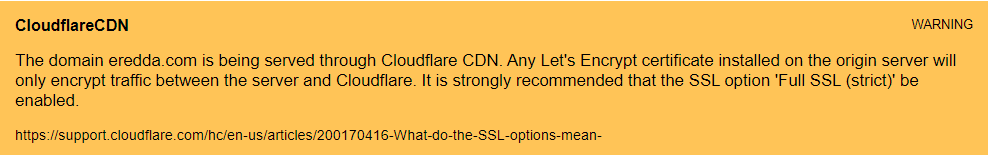Please I need help
I have been using Hestia Control for about 6 months and I have not had any issues. Just yesterday all the SSL certificates on the hostname and all the subdomains I created on that domain are not working.
Am using Cloudflare for the DNS records. I have created the subdomains at Cloudflare. Example: the main domain is example.tld and hostname is panel.example.tld, I have also added subdomains like course.example.tld, and host.example.tld but all other user websites’ SSL certificate is working fine.
Everything was working fine, I don’t know why the SSL certificate stopped working yesterday. I have already tried this code:
v-add-letsencrypt-host
but did not work. Please what can I do
You most likely need to adjust your Cloudflare configuration to prevent it from interfering with the Let’s Encrypt acme-challenge.
Here is one method.
The Let’s Debug website can be very useful in identifying where the Let’s Encrypt challenge is failing.
I explain that result in the Cloudflare topic I linked earlier.
Have you made the Cloudflare adjustments to allow the ACME challenges reach your Hestia server?
Please I would like to know if I remove the domain from Cloudflare and I add all the records back to the domain registrar and remove the Cloudflare nameservers, can that solve the problem?
Yes. If you remove cloud flare from the equation…
You can just pause Cloudflare and achieve the same result a lot quicker. You are better off to just add the relevant rule to your Cloudflare settings and tap reap the benefits of both.