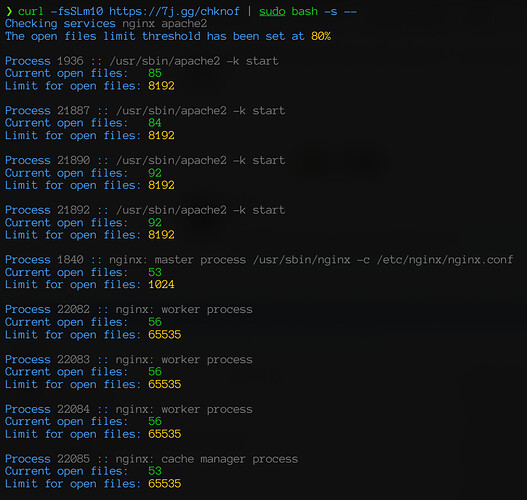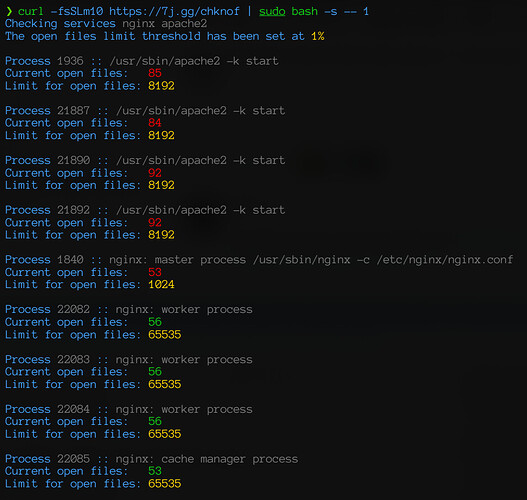Open files do not seem to be an issue. I increase the limits a while back when I had the same exact issue.
Checking services nginx apache2
The open files limit threshold has been set at 80%
Process 3797068 :: /usr/sbin/apache2 -k start
Current open files: 1794
Limit for open files: 8192
Process 3797135 :: /usr/sbin/apache2 -k start
Current open files: 1792
Limit for open files: 8192
Process 3797390 :: /usr/sbin/apache2 -k start
Current open files: 1801
Limit for open files: 8192
Process 3797741 :: /usr/sbin/apache2 -k start
Current open files: 1801
Limit for open files: 8192
Process 3797911 :: /usr/sbin/apache2 -k start
Current open files: 1801
Limit for open files: 8192
Process 3508133 :: nginx: master process /usr/sbin/nginx -c /etc/nginx/nginx.conf
Current open files: 1670
Limit for open files: 262144
Process 3811240 :: nginx: worker process
Current open files: 1664
Limit for open files: 262144
Process 3811241 :: nginx: worker process
Current open files: 1663
Limit for open files: 262144
Process 3811242 :: nginx: worker process
Current open files: 1663
Limit for open files: 262144
Process 3811243 :: nginx: worker process
Current open files: 1662
Limit for open files: 262144
Process 3811244 :: nginx: worker process
Current open files: 1660
Limit for open files: 262144
Process 3811245 :: nginx: worker process
Current open files: 1660
Limit for open files: 262144
Process 3811246 :: nginx: worker process
Current open files: 1660
Limit for open files: 262144
Process 3811247 :: nginx: worker process
Current open files: 1660
Limit for open files: 262144
Process 3811248 :: nginx: worker process
Current open files: 1660
Limit for open files: 262144
Process 3811249 :: nginx: worker process
Current open files: 1660
Limit for open files: 262144
Process 3811250 :: nginx: worker process
Current open files: 1660
Limit for open files: 262144
Process 3811251 :: nginx: worker process
Current open files: 1660
Limit for open files: 262144
Process 3811252 :: nginx: worker process
Current open files: 1660
Limit for open files: 262144
Process 3811253 :: nginx: worker process
Current open files: 1660
Limit for open files: 262144
Process 3811254 :: nginx: worker process
Current open files: 1660
Limit for open files: 262144
Process 3811255 :: nginx: worker process
Current open files: 1660
Limit for open files: 262144
Process 3811256 :: nginx: cache manager process
Current open files: 1641
Limit for open files: 262144
v-add-letsencrypt-domain inquire domain.com ‘’ yes
Error: Let’s Encrypt validation status 400 (mail.domain.com). Details: 403:“111.111.1.111: Invalid response from http://mail.domain.com/.well-known/acme-challenge/LYvCgsx8EJKdMrtPp5cQzFQMs3CrZ7FgQ981MNi3Q4I: 404”
Checked on Let’s debug and all good here: All OK!
OK
No issues were found with mail.domain.com. If you are having problems with creating an SSL certificate, please visit the Let’s Encrypt Community forums and post a question there.