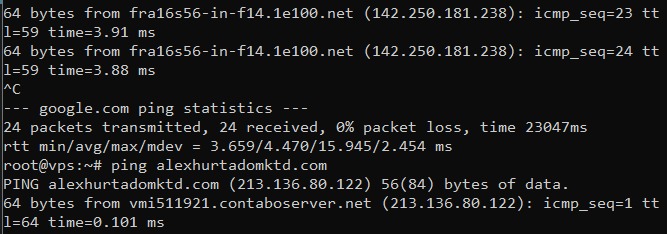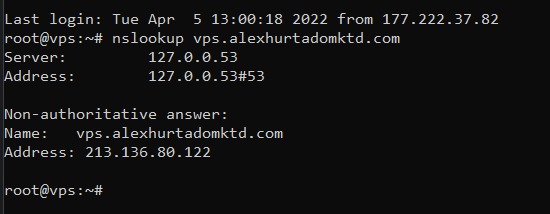bostic
March 25, 2022, 6:09am
1
Hi, team!
Yesterday and today I get letters to mail:
sudo /usr/local/hestia/bin/v-update-sys-queue restartmydomain.com : Temporary failure in name resolution.
sudo /usr/local/hestia/bin/v-update-sys-rrdmydomain.com : Temporary failure in name resolution
sudo /usr/local/hestia/bin/v-update-sys-queue backupmydomain.com : Temporary failure in name resolution
sudo /usr/local/hestia/bin/v-update-sys-hestia-allhttps://apt.hestiacp.com/dists/buster/InRelease Temporary failure resolving ‘apt.hestiacp.com ’https://apt.hestiacp.com/dists/buster/InRelease Temporary failure resolving ‘apt.hestiacp.com ’
Debian 10.11 Hestia:v1.5.11 Auto update.
What went wrong?
DNS stopped working on your server, check your dns configuration. The server also may be slow, due to missing lookups.
bostic
March 25, 2022, 8:15am
3
Hey,ScIT
I consult where this DNS configuration is reviewed, since I have the same problem, if you could provide more details I would greatly appreciate it.
eris
April 4, 2022, 5:54pm
5
/etc/resolv.conf
Check if ping google.com works or otherwise check your network configuration
bostic
April 5, 2022, 10:16am
6
Hi! Today I received mistakes againgoogle.com works - WORKSip-contabo.com ,my vps )ip-contabo.com ,my vps )
I need to create a file separately in /etc/ ?
Those are the emails
I appreciate more instructions to solve this problem.
eris
April 5, 2022, 11:36am
8
@AlexMKTD what happens when you run on your server:
nslookup vps.alexhurtadomktd.com
You can also add
to your /etc/hosts file
eris
April 5, 2022, 11:36am
9
If ping google.com is working it should be fine what happens when you run:
nslookup hostname.com
This is the response I get on my server.
bostic
April 5, 2022, 12:14pm
11
Server: 213.136.95.10
Address: 213.136.95.10#53
Non-authoritative answer:
Name: hostname.com
Address: 144.91.73.12
bostic
April 5, 2022, 12:33pm
12
Maybe a problem on the side contabo ?
system
May 5, 2022, 12:34pm
13
This topic was automatically closed 30 days after the last reply. New replies are no longer allowed.
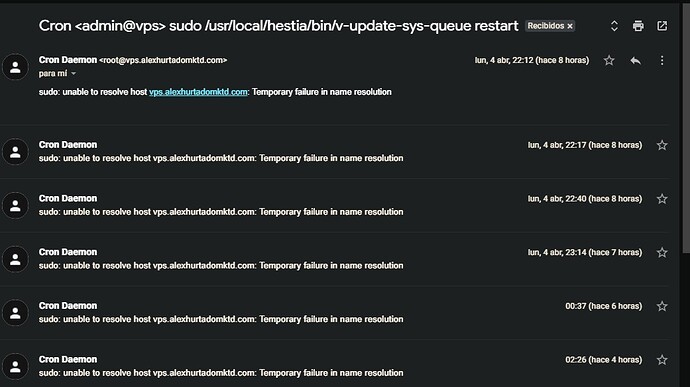
 that I am receiving, I have already pinged google from my server and it is responding as seen in the screenshot
that I am receiving, I have already pinged google from my server and it is responding as seen in the screenshot