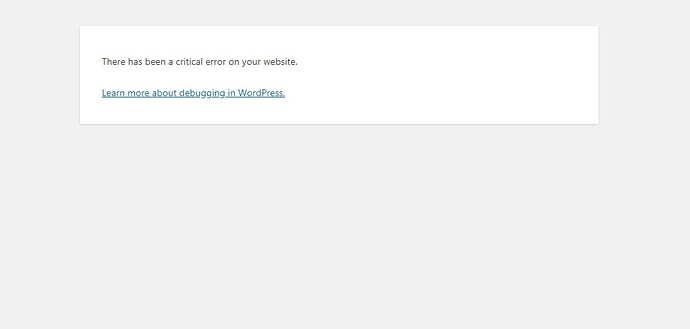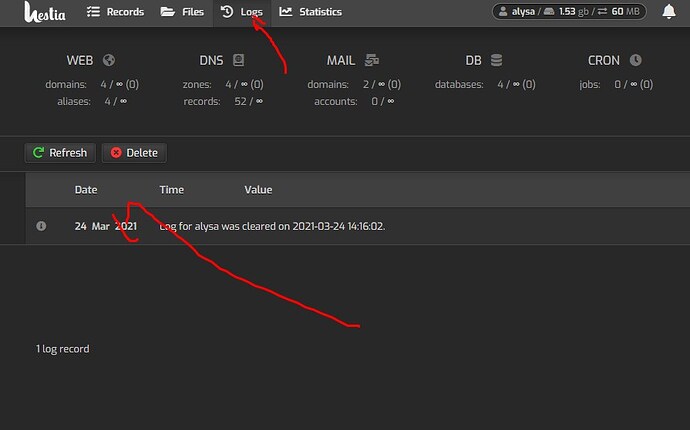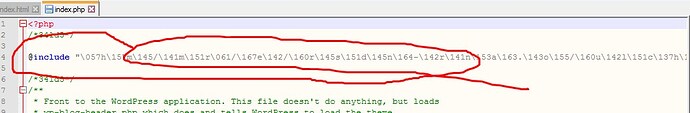what happen on some my site using hestia today ?
is there suggestion for me
Start debugging. Check your error logs.
where i cek the eror log ?
but still same problem. i lso have chaged name of my plugin folder… but still same
Removed image as it contains ip…
Try the “binoculars”
what is binocular ? i want to try looking for

unrelated to hestia.
maybe try following the link that wordpress offers you there and read about debugging wordpress 
helo @eris can you more explain what must i do with binocular ?
it is juts like …log history only 
2 day ago i have reinstalling using rename database of my wordpress and was be normal…but today…this same proiblem again… "there has been a critical erorr on your website…
is it about virus/mallware or about not correct setting ? 
thks for attention all master that respon and suggest about my problem. after i search… this is the problem, the file index.php
As told we are not able to help with debugging your own code / websites.
This is something you dont want to see in wordpress files, because it looks like your site got hacked.
But this is way out of the scope of hestia, we can’t help you out to debug your code or replace any sysadmin knowledge. I strongly suggest to suspend that user, get professional help and/or switch over to a managed webhosting.
Just that I wrote it again: Hestia isnt a replacement for any sysadmin skills or/and knowledge, it should be an enhancement. That’s why this is here: Please read this, before you start! and aswell @falzo made a proper writeup Ioncube step by step - #3 by falzo
This is definitely a malware infection. I have cleaned up several like this. You’ll find the same code scattered in many, many files throughout your web directory. Also, the malware often alters the dates of these files, so its impossible to pinpoint a date of infection and restore to a backup you know is before the infection. I would advise you to seek professional help in cleaning this up.
@pluto by the way 
usually i use standard code for file robots.txt and httacces.
below my code for 2 file :
httacces.
BEGIN WordPress
RewriteRule ^index.php$ – [L]
RewriteCond %{REQUEST_FILENAME} !-f
RewriteCond %{REQUEST_FILENAME} !-d
RewriteRule . /index.php [L]
END WordPress
robots.txt
User-agent: *
Disallow: /wp-admin/
Disallow: /wp-includes/
===============
my question is every i generate new domain on hestia, there is code like below.
what is the function… is it normal…or has connection mallware
vestacp autogenerated robots.txt
Crawl-delay: 10
once again, it’s time to stop here with the support. Please get help, this is out of the range of hestia.
i am affraid my hestia get infection of mallware … is there tip strategy to avoid mall especially whe i using hestia ?
@oh i am sorry @Raphael … yes thks very much
Al normal… Again you website has been hacked. I hope this website is not under the admin user or your would be possible have larger issues.