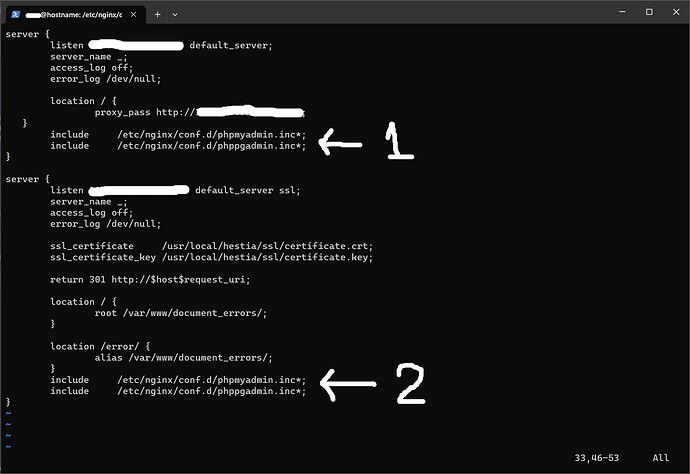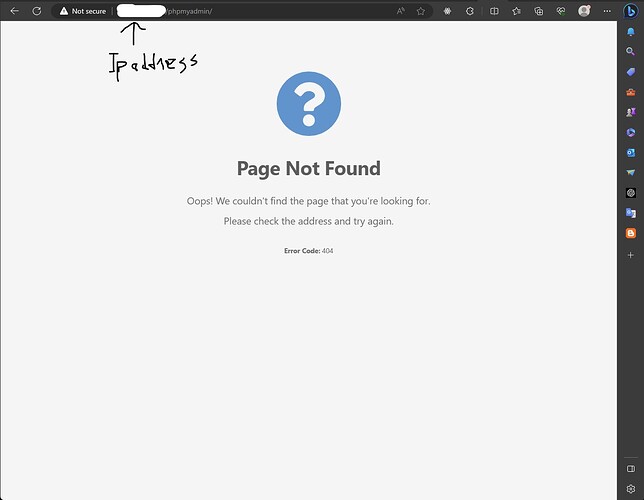Hi, i installed phpmyadmin on my ubuntu server and for subdomain /created new user for/ or main ip address http://IPADDRESS/phpmyadmin/ it’s showing Page not found error, and i checked official docs and found enable access to ip but in my ip.conf context is different, and so i asked from ChatGPT how to Replace that etc and i followed the instruction and still it’s showing error. Question is how do i enable phpmyadmin on my server?
phpmyadmin is already enabled, just use the hostname or any other webdomain hosted on hestia.
2 Likes
Thank you for replying, i explain my problem poorly but i try my best, so
here is my ip.conf file and where i pointed is docs suggested code and i think i doing it wrong. And one problem/maybe not prob at all/ is on my server for main host name i pasted hostname.domain.com /during hestia installation/ because for this specific server doesn’t have domain i’m using subdomain from another domain name. Thank you again.