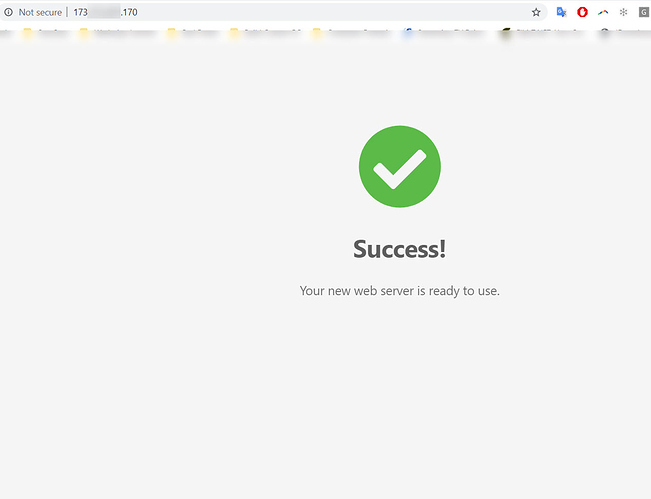Hi,
I am new to Hestiacp and decide to give it a go after using Vestacp for a while.
I went with the advanced installation option below
sudo bash hst-install.sh -a no -n yes -w yes -o yes -v no -j no -k yes -m yes -g no -x no -z no -c no -t no -i no -b no -q yes -d yes -f no -y no -r 8003 -s srv.skulahost.com -e [email protected] -p xxxx233442x -l en
password and email is not real in this post.
got a successful installation and request to re-start server. I did that. unfortunately i am unable to login to the server using my IP address as soon as i add the port :8003 to the end of my Ip address
PS; I am running Ubuntu 18.0.4 . Has anyone had this issue?
As soon as i add the port 8003 to the end of ip 172.xxx.xxx.xxx:8003 i get
This site can’t be reached
173.xxx.xxx.xxx refused to connect.
The only other issue i can think of is Ubuntu Netplan causing me issues?
This is what netplan yaml file (IPs below are fake) looks like from my host provider (CONTABO) via default Linux VPS
network:
version: 2
renderer: networkd
ethernets:
eth0:
match:
macaddress: xx:xx:xx:xx:xx:xx
addresses:
- 123.456.789.123/32
#- 2a02:c207:2029:1496:0000:0000:0000:0001/64
#gateway6: fe80::1
routes:
- to: 0.0.0.0/0
via: 123.456.789.123.1
on-link: true
nameservers:
search: [ invalid ]
addresses:
- 213.136.95.10
- 213.136.95.11
#- 2a02:c207::1:53
#- 2a02:c207::2:53
Any help will be greatly appreciated.
Kind regards