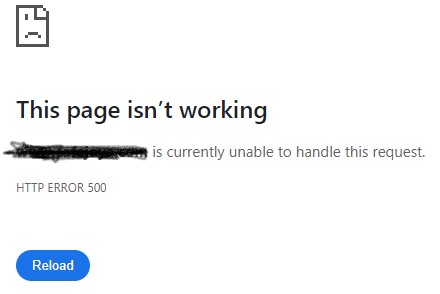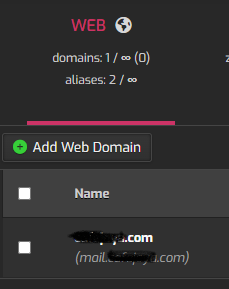Hello all. This weekend I migrated my HestiaCP 1.8.11 install from bare metal to an Unraid VM. After restoring both my DB and Prestashop website I was able to access my site successfully. The only hurdle that I am facing so far is the ability to access “phpmyadmin” from within the control panel.
I spent a considerable amount searching the web but to no avail. Your guidance and assistance will be greatly appreciated.
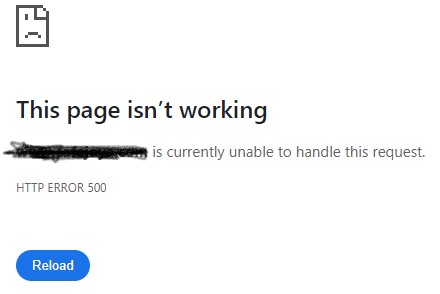
Hi @peterbata,
Try to access again and check the logs:
/var/log/hestia/nginx-error.log
/var/log/nginx/error.log
/var/log/apache2/error.log
1 Like
Thank you for getting back to me @sahsanu . Much appreciated. What I did late last night was to clear all of the logs that you mentioned. Tried accessing https://my.domain.com/phpmyadmin and see the following results.:
/var/log/hestia/nginx-error.log =
nothing at all (empty log file)
/var/log/nginx/error.log =
2024/05/28 03:13:01 [warn] 293887#293887: conflicting server name “mail.mydomain.com” on 10.0.0.13:80, ignored
/var/log/apache2/error.log =
Tue May 28 03:13:01.337079 2024] [mpm_event:notice] [pid 248766:tid 140109577787264] AH00493: SIGUSR1 received. Doing graceful restart
[Tue May 28 03:13:01.432323 2024] [ssl:warn] [pid 248766:tid 140109577787264] AH01909: 10.0.0.13:443:0 server certificate does NOT include an ID which matches the server name
[Tue May 28 03:13:01.433234 2024] [mpm_event:notice] [pid 248766:tid 140109577787264] AH00489: Apache/2.4.59 (Ubuntu) mod_fcgid/2.3.9 OpenSSL/3.0.2 configured – resuming normal operations
[Tue May 28 03:13:01.433255 2024] [core:notice] [pid 248766:tid 140109577787264] AH00094: Command line: ‘/usr/sbin/apache2’
Show the output of these commands:
nginx -t
apache2ctl configtest
Also, no logs for my.domain.com in /var/log/nginx/domains/ and/or /var/log/apache2/domains/ ?
Results of nginx -t =
nginx: [warn] conflicting server name “mail.mydomain.com” on 10.0.0.13:80, ignored
nginx: the configuration file /etc/nginx/nginx.conf syntax is ok
nginx: configuration file /etc/nginx/nginx.conf test is successful
apache2ctl configtest =
Syntax OK
Did you check it?
Why do you have duplicated conf for mail.mydomain.com?
grep -Ri -B1 'server_name.*mail.mydomain.com' /etc/nginx/
1 Like
grep -Ri -B1 'server_name.*mail.mydomain.com' /etc/nginx/ =
/etc/nginx/conf.d/domains/mydomain.com.conf- listen 10.0.0.13:80;
/etc/nginx/conf.d/domains/mydomain.com.conf: server_name mydomain.com www.mydomain.com mail.mydomain.com;
--
/etc/nginx/conf.d/domains/webmail.mydomain.com.conf- listen 10.0.0.13:80;
/etc/nginx/conf.d/domains/webmail.mydomain.com.conf: server_name webmail.mydomain.com mail.mydomain.com;
apache2/domains/mydomain.com.error.log =
[Tue May 28 18:28:49.924865 2024] [proxy_fcgi:error] [pid 293480:tid 140108200142400] [client 10.0.0.14:0] AH01071: Got error 'PHP message: PHP Warning: Use of undefined constant MCRYPT_RIJNDAEL_128 - assumed 'MCRYPT_RIJNDAEL_128' (this will throw an Error in a future version of PHP) in /home/user/web/mydomain.com/public_html/classes/Rijndael.php on line 124'
/var/log/apache2/domains# cat mydomain.com.log = many lines displaying:
10.0.0.14 - - [28/May/2024:18:37:39 -0400] "GET /en/ HTTP/1.0" 503 3437 "https://www.mydomain.com" "Mozilla/5.0+(compatible; UptimeRobot/2.0; http://www.uptimerobot.com/)"
Note:
Forgive me for not having mentioned that I am using Nginx Proxy Manager in a docker VM with IP 10.0.0.14. Ports 80 and 443 both forwarded to this IP. However, pointing 80, 443 to my HestiaCP instance at 10.0.0.13 still yields the same error when attempting to access https://www.mydomain.com/phpmyadmin.
Note: My PrestaShop site uses PHP 7.4.33 (cli) (built: May 23 2024 12:29:43)
By the way, I spun up a fresh install of HestiaCP in an Ubuntu 22.04 VM in Unraid and have am experiencing the exact same issue when clicking on phpmyadmin in DB
You shouldn’t have the alias mail.mydomain.com in your main domain, edit the main web domain mydomain.com and remove the mail alias.
I know nothing about Nginx Proxy Manager so I’ll focus in that new and fresh installation not using Nginx Proxy Manager. The error is exactly the same?
Execute these commands and tell me whether the error continues:
chown -R root:www-data /etc/phpmyadmin/
chown -R hestiamail:www-data /usr/share/phpmyadmin/tmp/
Be sure that nginx issue (duplicated mail.mydomain.com) is fixed before trying to access phpmyadmin.
1 Like
Did you want me to remove the alias here?
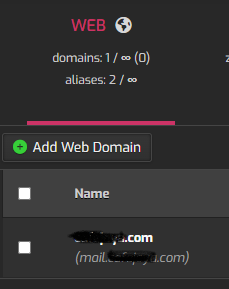
Removing the mail.mydomain.com in the control panel under domains and applying those permissions made no difference.
nginx -t =
nginx: the configuration file /etc/nginx/nginx.conf syntax is ok
nginx: configuration file /etc/nginx/nginx.conf test is successful
Removing mail alias was needed but sincerely I’ve no idea what’s going on, I can’t test it and nothing in the logs is related to phpmyadmin…
1 Like
No worries @sahsanu. You have definitely gone above and beyond and I appreciate it immensely. I will get back you if / when I get this sorted. Have a safe and wonderful day. Peter
1 Like
Did you ever fix it and what was the issue? I have a fresh HestiaCP install with Ubuntu and nginx and same exact issue. I spent 6 hrs changing files around this morning and even crashed the server and hestiaCP trying to fix it. I was lucky and restarted my vps and it came back up and immediately made and saved a backup of my app site.