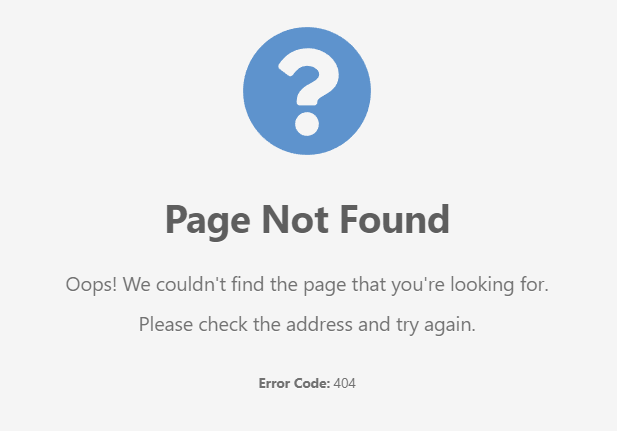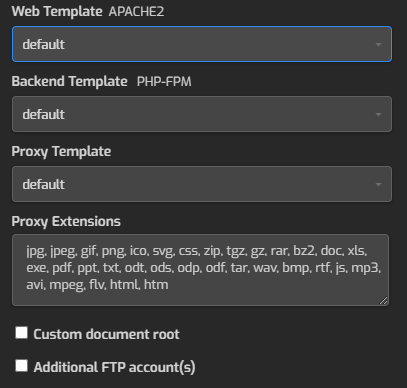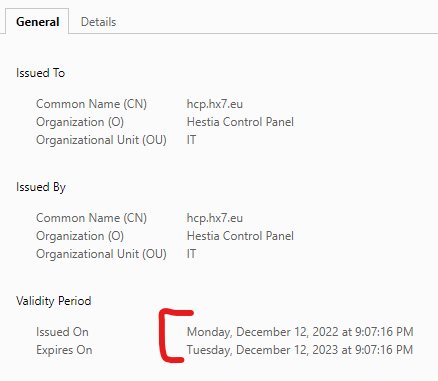Hi, I registered a new domain, installed Ubuntu 22.04 on a new server, created DNS records and installed the latest version of Hestia CP. All works fine except for https because I am unable to get SSL certificate. I can access HTTP hcp.mydomain.xx fine. Did exactly same process in past on other server and it worked flawlessly.
I tried in Hestia CP under admin account
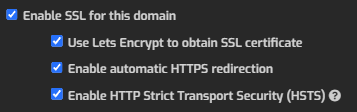
but it fails:
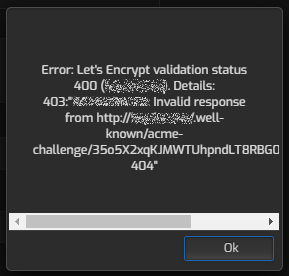
I tried to reload nginx, also nginx -t shows no problem.
I did search here and on Let’s Encrypt forums but did not find anything that would work for me.
The domain is registered with a local registrar and these are my DNS records:
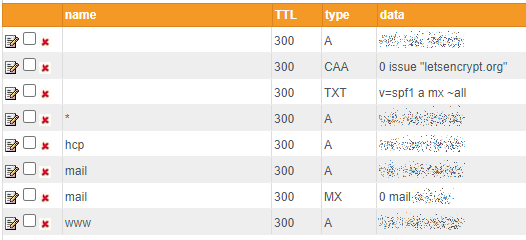
Let’s debug website returned no errors.
This is when checking acme URL:
{
"type": "http-01",
"status": "invalid",
"error": {
"type": "urn:ietf:params:acme:error:unauthorized",
"detail": "XXX.XXX.XXX.XXX: Invalid response from http://hcp.mydomain.xx/.well-known/acme-challenge/qKaOjlW_EXLX4rbMvP9vlVIH0mbAODdV2Hxx-1iKNTs: 404",
"status": 403
},
"url": "https://acme-v02.api.letsencrypt.org/acme/chall-v3/186655185057/xxxxxxx",
"token": "qKaOjlW_EXLX4rbMvP9vlVIH0mbAODdV2Hxx-1iKNTs",
"validationRecord": [
{
"url": "http://hcp.mydomain.xx/.well-known/acme-challenge/qKaOjlW_EXLX4rbMvP9vlVIH0mbAODdV2Hxx-1iKNTs",
"hostname": "hcp.mydomain.xx",
"port": "80",
"addressesResolved": [
"XXX.XXX.XXX.XXX"
],
"addressUsed": "XXX.XXX.XXX.XXX"
}
],
"validated": "2022-12-13T09:58:47Z"
}
Also tried to run v-change-sys-hostname and v-add-letsencrypt-host, no luck either.
I really have no idea what could be wrong. Can you advise, please?
Now I created a new web domain (test.mydomain.xx) under my user (not admin) and everything worked, the certificate was issued without a problem. Why is it not possible under admin?