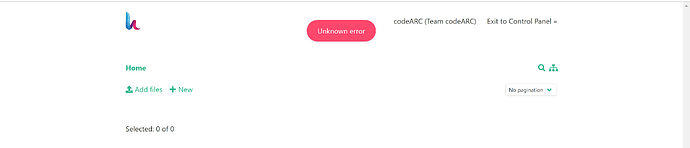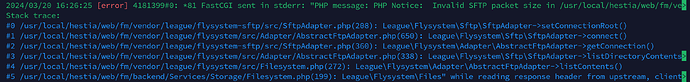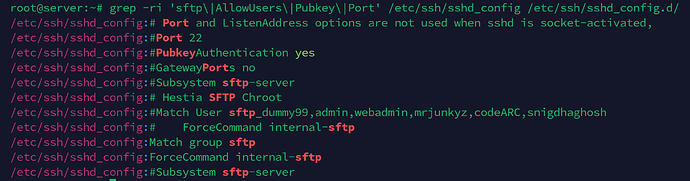I am unable to open the file manager in hestia. It is showing unknown error. Please help as soon as possible
Check /var/log/hestia/nginx-error.log
2024/03/20 16:26:00 [error] 4181399#0: *81 FastCGI sent in stderr: “PHP message: PHP Notice: Invalid SFTP packet size in /usr/local/hestia/web/fm/ve>
Stack trace:
#0 /usr/local/hestia/web/fm/vendor/league/flysystem-sftp/src/SftpAdapter.php(208): League\Flysystem\Sftp\SftpAdapter->setConnectionRoot()
#1 /usr/local/hestia/web/fm/vendor/league/flysystem/src/Adapter/AbstractFtpAdapter.php(650): League\Flysystem\Sftp\SftpAdapter->connect()
#2 /usr/local/hestia/web/fm/vendor/league/flysystem-sftp/src/SftpAdapter.php(360): League\Flysystem\Adapter\AbstractFtpAdapter->getConnection()
#3 /usr/local/hestia/web/fm/vendor/league/flysystem/src/Adapter/AbstractFtpAdapter.php(338): League\Flysystem\Sftp\SftpAdapter->listDirectoryContents>
#4 /usr/local/hestia/web/fm/vendor/league/flysystem/src/Filesystem.php(272): League\Flysystem\Adapter\AbstractFtpAdapter->listContents()
#5 /usr/local/hestia/web/fm/backend/Services/Storage/Filesystem.php(199): League\Flysystem\Files” while reading response header from upstream, client>
Show the output of this command:
grep -ri 'sftp\|AllowUsers\|Pubkey\|Port' /etc/ssh/sshd_config /etc/ssh/sshd_config.d/
/etc/ssh/sshd_config:# Port and ListenAddress options are not used when sshd is socket-activated,
/etc/ssh/sshd_config:#Port 22
/etc/ssh/sshd_config:#PubkeyAuthentication yes
/etc/ssh/sshd_config:#GatewayPorts no
/etc/ssh/sshd_config:#Subsystem sftp-server
/etc/ssh/sshd_config:# Hestia SFTP Chroot
/etc/ssh/sshd_config:#Match User sftp_dummy99,admin,webadmin,mrjunkyz,codeARC,snigdhaghosh
/etc/ssh/sshd_config:# ForceCommand internal-sftp
/etc/ssh/sshd_config:Match group sftp
/etc/ssh/sshd_config:ForceCommand internal-sftp
/etc/ssh/sshd_config:#Subsystem sftp-server
Edit file /etc/ssh/sshd_config and after this (first occurrence):
#Subsystem sftp-server
add this:
Subsystem sftp internal-sftp
So it will look like this:
#Subsystem sftp-server
Subsystem sftp internal-sftp
Save the file and restart sshd:
systemctl restart sshd
Try to use file manager again.
Also, why is that line commented? Did you edit this file?
Thanks solved
yes was trying every possible way to solve the issue
Same issue here. Here are the results of the command you had the other user run:
/etc/ssh/sshd_config:#Port 22
/etc/ssh/sshd_config:#PubkeyAuthentication yes
/etc/ssh/sshd_config:#GatewayPorts no
/etc/ssh/sshd_config:Subsystem sftp internal-sftp
/etc/ssh/sshd_config:# Hestia SFTP Chroot
/etc/ssh/sshd_config:Match User sftp_dummy99,admin,admin_guysmiley,admin_sholtOldSite,admin_snipers
/etc/ssh/sshd_config: ForceCommand internal-sftp
This topic was automatically closed 30 days after the last reply. New replies are no longer allowed.