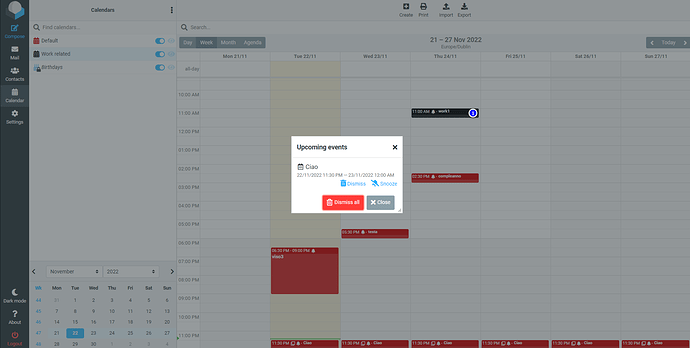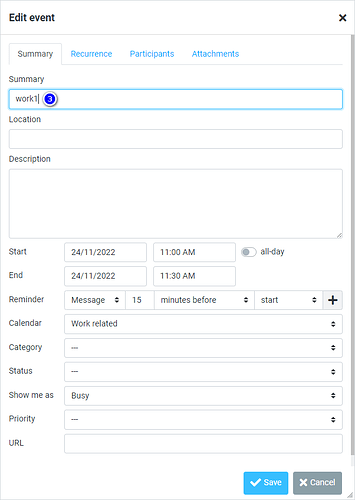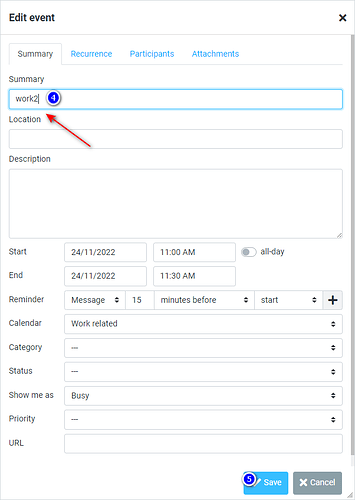Hi Guys,
I’m here again towards the end of my project asking for some help on the following issue.
As suggested in Roundcube webmail project web page I followed the instructions to install kolab/calendar from packagist.org (this link). Obviously I installed its dependencies: php >= 5.4.0 and roundcube/plugin-installer > 0.1.3 came already with HestiaCP therefore I installed:
- kolab/libcalendaring: >=3.4.0
- kolab/libkolab: >=3.4.0
In doing so I followed the instructions in the related README documentation and the “Calendar” plugin appears successfully in my Roundcube (under HestiaCP).
I’m able to create events by filling every single field and also attaching any file. I’m able to create calendars and I’m also able to receive messages a specific amount of minutes before the event happens.
However, the minute I try to make any type of modification to an existing event (it could be anything, even just renaming the even name from event1 to event2) I receive the following message:
Failed to save changes.
In the example below I have been trying, for instance, to modify just the name of the event scheduled on Thursday the 24th November 2022 at 11:00 AM from work1 to work2:
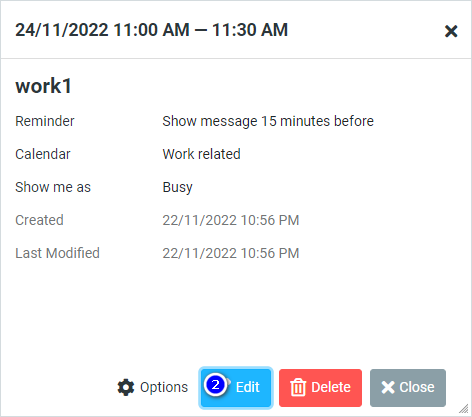
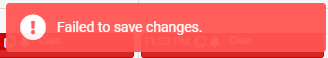
This is what is printed inside the /var/log/roundcube/errors.log file the minute I click on SAVE:
[23-Nov-2022 00:25:26 Europe/Rome] PHP Warning: Undefined array key "action" in /var/lib/roundcube/plugins/libcalendaring/libcalendaring.php on line 782
[23-Nov-2022 00:25:28 Europe/Rome] PHP Warning: Undefined array key "success" in /var/lib/roundcube/plugins/calendar/calendar.php on line 1694
[23-Nov-2022 00:25:59 +0100]: <gime5187> DB Error: [1048] Column 'sensitivity' cannot be null (SQL Query: UPDATE `events` SET `changed` = now(), `start` = '2022-11-24 12:00:00', `end` = '2022-11-24 12:30:00', `all_day` = '0', `title` = 'work2', `description` = '', `location` = '', `categories` = '', `url` = '', `free_busy` = '1', `priority` = '0', `sensitivity` = NULL, `status` = '', `attendees` = '', `alarms` = '[{\"action\":\"DISPLAY\",\"related\":\"start\",\"trigger\":\"-PT15M\"}]', `notifyat` = '2022-11-24 11:45:00' WHERE `event_id` = '1005' AND `calendar_id` IN ('1','2')) in /var/lib/roundcube/program/lib/Roundcube/rcube_db.php on line 564 (POST /?_task=calendar&_action=event)
I’m not sure if you guys can assist on this since it’s clearly a vendor related issue but I hope someone can.
Appreciate any help in advance.
Regards.
Ivano