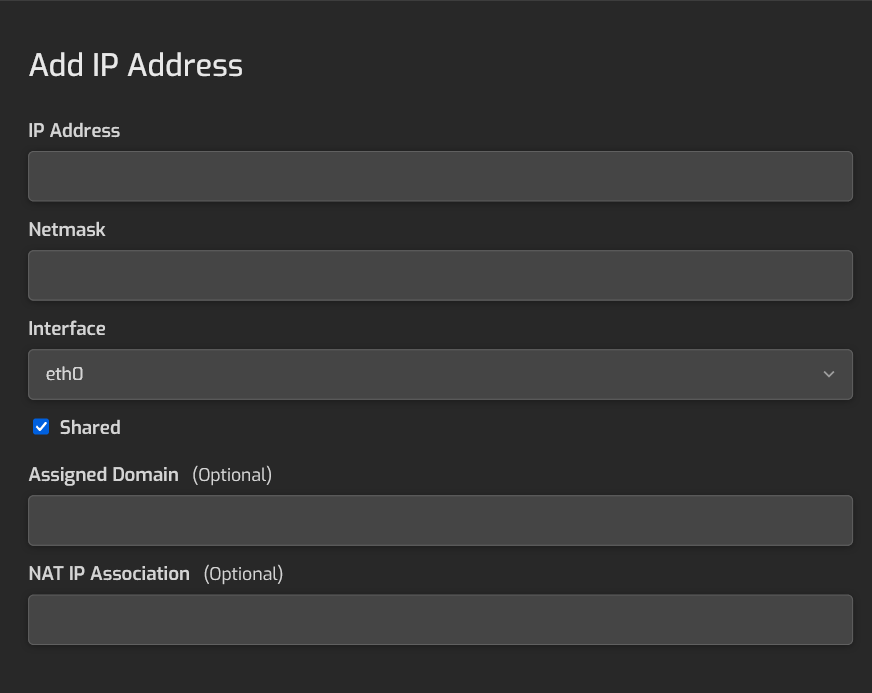On Debian 12, an additional IP address was added to the server, and shown to be configured under the interface with: ip addr show. Sever was reboot. However, the other IP address is not appearing under “IP Address” on the edit domain screen. So, how can the domain be configured to use it?
Did you add the new ip address to Hestia?
Server settings → Button Configure → Button Network → Button Add IP Address
1 Like
When those instructions are followed, there is a 500 server error. And an error that says: Field “Assigned User” can not be blank. However, nothing exists in the “Assigned User” dropdown, and nothing can be entered into it either.
There is a bug adding it from Web UI, use command line:
Example with ip 203.0.113.1, netmask 255.255.255.0, interface eth0, assigned to user admin and shared.
v-add-sys-ip 203.0.113.1 255.255.255.0 eth0 admin shared
1 Like
This topic was automatically closed 30 days after the last reply. New replies are no longer allowed.