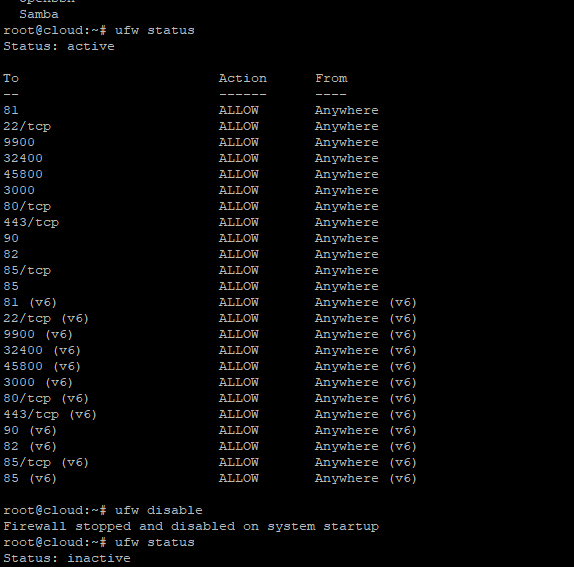I tried to install the CasaOS with Hestia
installation is done but it requires port 81 port
I enabled the port via UFW command but it is not working,
then I read one article, LINK
I run this command: firewall-cmd --zone=public --add-port=81/TCP
CasaOS is working properly but hestiaCP and all sites stopped working
I run this command ( LINK ) to stop the previous action:
systemctl stop firewalld
after this, all sites and hestiaCP are working but CesaOS stopped working on port 81
please give me a solution to run both at the time
eris
January 6, 2023, 7:35pm
2
Don’t use UFW open the port 81 in the Hestia Settings Firewall
2 Likes
hey,
there are lots of ports (maybe during testing I added), so if I remove then it not relate to the Hestia system, emails, and site!
, and I need one more piece of information
how can I connect my IP : Port to the domain
I installed an application with the CesaOS which is working with docker containers.
application is working but how can I connect it with the domain Easley (maybe it is a basic method but didn’t find any proper information or tutorial…)
hestia does not use ufw, it even requests you to uninstall it - its unsupported.
1 Like
eris
January 6, 2023, 8:55pm
5
Maybe you should pay somebody to explain it to you but there are more enough explanations on the internet about using Docker + Hestia.
1 Like
system
February 5, 2023, 8:56pm
6
This topic was automatically closed 30 days after the last reply. New replies are no longer allowed.