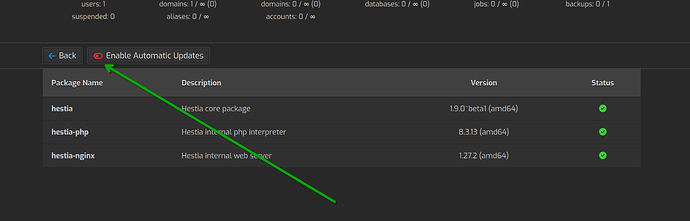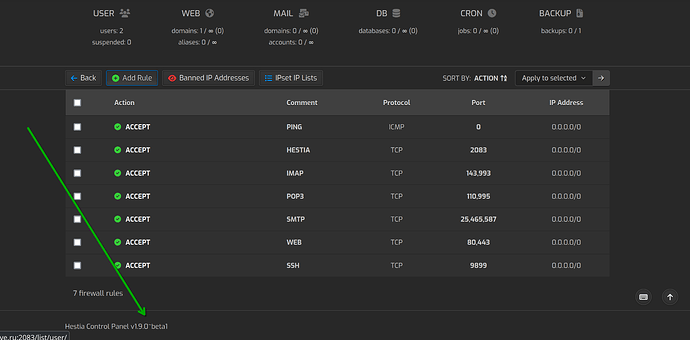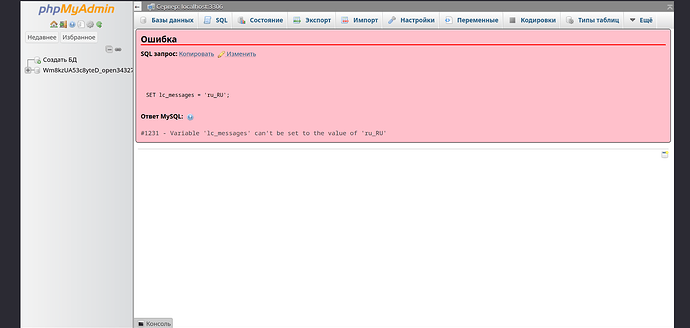Hello everyone who updated from v1.9.0~beta1 to Alpha, tell me how to do this? I installed v1.9.0~beta1, but it does not update automatically)
I took the installation link from here
The update indicated here, leads to an error and the absence of a download page apparently
v-update-sys-hestia-git hestiacp beta install
[!] Download code from GitHub repository: hestiacp
https://raw.githubusercontent.com/hestiacp/hestiacp/beta/src/deb/hestia/control
ERROR: invalid branch name specified.
I would immediately install the alpha, but I could not find a link that would install the script, which found leads to an installation error
That didn’t help either
# Collecting system data
ARCH=$(arch)
case $(arch) in x86_64) ARCH="amd64" ;; aarch64) ARCH="arm64" ;; esac
codename="$(lsb_release -s -c)"
apt="/etc/apt/sources.list.d"
# Add the beta repo to hestia.list
sed -i 's/^/#/' $apt/hestia.list
echo "deb [arch=$ARCH signed-by=/usr/share/keyrings/hestia-beta-keyring.gpg] https://beta-apt.hestiacp.com/ $codename main" >> $apt/hestia.list
curl -s "https://beta-apt.hestiacp.com/pubkey.gpg" | gpg --dearmor | tee /usr/share/keyrings/hestia-beta-keyring.gpg > /dev/null 2>&1
# Update to the beta version
apt update && apt upgrade
- I also encountered the same difficulty, I managed to turn it off, but there’s no way to enable it, maybe it’s already been fixed in alpha