Recent reports (June/July 2025) confirm this is happening to many users globally, especially with MariaDB 11.x repos for Ubuntu/Debian
Link provided is a 2024 post… I just installed a new server last week with no repo issues.
I was getting the same error yesterday. i’ll reinstall the VM and try again
Dear @alber , I just test this on couple local VMs (Debian 12 & Ubuntu 24.04), not issues at all installing Hestia 1.9.4… MariaDB source at /etc/apt/sources.list.d/mariadb.list used still default: https://dlm.mariadb.com/repo/mariadb-server/11.4/repo for both, Ubuntu and Debian… Pls check yours ![]()
Thank you for downloading Hestia Control Panel! In a few moments,
we will begin installing the following components on your server:
- NGINX Web / Proxy Server
- Multi-PHP Environment: Version php7.4 php8.3 php8.4
- Bind DNS Server
- Exim Mail Server + SpamAssassin
- Dovecot POP3/IMAP Server+ Sieve
- MariaDB Database Server
- ProFTPD FTP Server
- Web terminal
- Firewall (iptables)
========================================================================
Would you like to continue with the installation? [y/N]: y
Installation backup directory: /root/hst_install_backups/230720251940
Installation log file: /root/hst_install_backups/hst_install-230720251940.log
Adding required repositories to proceed with installation:
[ * ] NGINX
[ * ] PHP
[ * ] MariaDB 11.4
[ * ] Hestia Control Panel
[ * ] Node.js 20
Scanning processes…
Scanning linux images…
Updating currently installed packages, please wait… E: Failed to fetch https://dlm.mariadb.com/repo/mariadb-server/11.4/repo/ubuntu/dists/noble/InRelease 403 Forbidden [IP: 2607:f8b0:4004:c23::cf 443]
E: The repository ‘https://dlm.mariadb.com/repo/mariadb-server/11.4/repo/ubuntu noble InRelease’ is not signed.
The installer is now downloading and installing all required packages.
NOTE: This process may take 10 to 15 minutes to complete, please wait…
Before installing Hestia, force apt to use IPv4:
echo 'Acquire::ForceIPv4 "true";' | sudo tee /etc/apt/apt.conf.d/99force-ipv4
Well, @sahsanu answered when I was alredy writting this hahaha, so I have deleted everything, but in sum. I was thinking things of kind of blocks, Geolocation related, and already noticed IPv6 error shown… HestiaCP does not support IPv6 yet… Just in case, if @sahsanu solution given above does not work, you can try (just an option hehe), test in other server or location like free tier at Oracle let say, or even still on VM but behind a VPN, hope @sahsanu solution works… Interesting thing anyway, becaue I have installed Hestia previously on VPS at Hostinger and Contabo with IPv6 activated with no issues at all.
This fixes it!
Hi team,
I’ve written a Bash script to upgrade MariaDB to version 11.8 and update the repository configuration accordingly. You can find the script here:
The reason for this update is that the previous MariaDB APT repository at:
https://dlm.mariadb.com/repo/mariadb-server/
is now returning 404 errors, making it impossible to fetch packages for versions like 10.11.
This script switches the repo source to the official MariaDB location at:
https://deb.mariadb.org/
It supports:
- Debian 11 & 12
- Ubuntu 20.04, 22.04, and 24.04
- Both
amd64andarm64architectures
The repository ‘https://deb.mariadb.org/ bookworm Release’ does not have a Release file.
So, it worked for me, when I tried just now. Got upgraded to 11.4.7-MariaDB-deb12
To fix this issue just visit Download MariaDB Server - MariaDB.org and choose your OS version and MariaDB version that you run and select your preferred mirror server and follow the instructions on this site.
You will receive a working config to replace your repo config and you will be able to install and update MariaDB again.
Okay, this messed my whole system. I lost exim, webmail as well due to mariadb not coming up after a reboot.
I reinstall exim4 via Exim4 will not come up - #4 by sahsanu, but now my mariadb does not come up, webmail does not work, emails not working. ![]() @sahsanu do you have any script like the same for mariadb and webmail to work?
@sahsanu do you have any script like the same for mariadb and webmail to work?
Webmail and email error:
Oops... something went wrong!
An internal error has occurred. Your request cannot be processed at this time.
For administrators: Please check the application and/or server error logs for more information
That script is to solve a specific issue, it should not be used in any other case.
What you did to mess your system? What’s the error when starting mariadb?
systemctl restart mariadb
systemctl status mariadb --no-pager -l
Job for mariadb.service failed because the control process exited with error code.
See "systemctl status mariadb.service" and "journalctl -xeu mariadb.service" for details.
systemctl status mariadb --no-pager -l
× mariadb.service - MariaDB 11.4.7 database server
Loaded: loaded (/lib/systemd/system/mariadb.service; disabled; preset: enabled)
Drop-In: /etc/systemd/system/mariadb.service.d
└─migrated-from-my.cnf-settings.conf
Active: failed (Result: exit-code) since Tue 2025-08-05 20:51:37 IST; 21s ago
Docs: man:mariadbd(8)
https://mariadb.com/kb/en/library/systemd/
Process: 27891 ExecStartPre=/usr/bin/install -m 755 -o mysql -g root -d /var/run/mysqld (code=exited, status=0/SUCCESS)
Process: 27892 ExecStartPre=/bin/sh -c systemctl unset-environment _WSREP_START_POSITION (code=exited, status=0/SUCCESS)
Process: 27894 ExecStartPre=/bin/sh -c [ ! -e /usr/bin/galera_recovery ] && VAR= || VAR=`/usr/bin/galera_recovery`; [ $? -eq 0 ] && systemctl set-environment _WSREP_START_POSITION=$VAR || exit 1 (code=exited, status=0/SUCCESS)
Process: 27953 ExecStart=/usr/sbin/mariadbd $MYSQLD_OPTS $_WSREP_NEW_CLUSTER $_WSREP_START_POSITION (code=exited, status=7)
Main PID: 27953 (code=exited, status=7)
Status: "MariaDB server is down"
CPU: 132ms
Aug 05 20:51:36 cp.domain mariadbd[27953]: 2025-08-05 20:51:36 0 [Note] InnoDB: Loading buffer pool(s) from /var/lib/mysql/ib_buffer_pool
Aug 05 20:51:36 cp.domain mariadbd[27953]: 2025-08-05 20:51:36 0 [ERROR] /usr/sbin/mariadbd: unknown variable 'provider_bzip2=force_plus_permanent'
Aug 05 20:51:36 cp.domain mariadbd[27953]: 2025-08-05 20:51:36 0 [ERROR] /usr/sbin/mariadbd: unknown variable 'provider_lz4=force_plus_permanent'
Aug 05 20:51:36 cp.domain mariadbd[27953]: 2025-08-05 20:51:36 0 [ERROR] /usr/sbin/mariadbd: unknown variable 'provider_lzma=force_plus_permanent'
Aug 05 20:51:36 cp.domain mariadbd[27953]: 2025-08-05 20:51:36 0 [ERROR] /usr/sbin/mariadbd: unknown variable 'provider_lzo=force_plus_permanent'
Aug 05 20:51:36 cp.domain mariadbd[27953]: 2025-08-05 20:51:36 0 [ERROR] /usr/sbin/mariadbd: unknown variable 'provider_snappy=force_plus_permanent'
Aug 05 20:51:36 cp.domain mariadbd[27953]: 2025-08-05 20:51:36 0 [ERROR] Aborting
Aug 05 20:51:37 cp.domain systemd[1]: mariadb.service: Main process exited, code=exited, status=7/NOTRUNNING
Aug 05 20:51:37 cp.domain systemd[1]: mariadb.service: Failed with result 'exit-code'.
Aug 05 20:51:37 cp.domain systemd[1]: Failed to start mariadb.service - MariaDB 11.4.7 database server.
I installed mariadb after changing the deb list and when it asked for config replace, I selected NO that time. I restarted my server today, and since then I kept getting at first:
Can't connect to MySQL localhost:3306
ERROR 2002 (HY000): Can't connect to local server through socket '/run/mysqld/mysqld.sock' (111)
So, I in my stupidity, did a mariadb reinstall, and since then exim went down. So I used that script (bad?), so that got my exim up, but now I am not getting any emails, webmail is not working with opps error and mariadb is down too.
To fix the mariadb error:
apt install mariadb-plugin-provider-bzip2 mariadb-plugin-provider-lz4 mariadb-plugin-provider-lzma mariadb-plugin-provider-lzo mariadb-plugin-provider-snappy
systemctl restart mariadb
systemctl status mariadb --no-pager -l
Regarding Exim, I would need some log.
Okay, mariadb is back. webmail page now loads. However, I am not able to login with any accounts, as login failed shows.
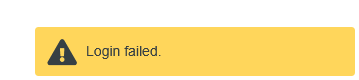
systemctl status exim4 --no-pager -L shows all working.
I forgot the logs path. Remind me please once @sahsanu
If you can’t login using the webmail, either the webmail conf is wrong or dovecot doesn’t work as expected… did you reinstall dovecot?
Can you connect using an external mail client like Thunderbird?
All the logs are under /var/log/; for exim /var/log/exim4/mainlog for dovecot '/var/log/dovecot.log
No I did not touch dovecot at all. I used that earlier script as I stated, so maybe that is when this went berserk. How can I reinstall that?
I cannot connect over BetterBird or over K-9. I get authentication error, update your server settings everywhere (connection refused). I even tried updating the password and try, but still fails.
How could I forget the logs path. Crazy mind. ![]()
The logs are limited to the following:
2025-08-05 20:51:01 Warning: No server certificate defined; will use a selfsigned one.
Suggested action: either install a certificate or change tls_advertise_hosts option
2025-08-05 20:51:01 exim 4.96 daemon started: pid=26864, -q30m, listening for SMTP on [127.0.0.1]:25 [::1]:25
2025-08-05 20:51:01 Start queue run: pid=26879
2025-08-05 20:51:01 1ujJSM-0006dF-2a Message is frozen
2025-08-05 20:51:01 1ujJIg-00049f-2R Message is frozen
2025-08-05 20:51:01 1ujJ90-0003Eo-2R Message is frozen
2025-08-05 20:51:01 1ujJNW-0004OI-2c Message is frozen
2025-08-05 20:51:01 1ujJDq-0003hV-2W Message is frozen
2025-08-05 20:51:01 End queue run: pid=26879
2025-08-05 20:55:02 1ujJXC-0007RC-2f <= [email protected] U=root P=local S=1174 [email protected]
2025-08-05 20:55:02 1ujJXC-0007RC-2f ** [email protected] <[email protected]>: Unrouteable address
2025-08-05 20:55:02 1ujJXC-0007RI-2l <= <> R=1ujJXC-0007RC-2f U=Debian-exim P=local S=2588
2025-08-05 20:55:02 1ujJXC-0007RC-2f Completed
2025-08-05 20:55:02 1ujJXC-0007RI-2l ** [email protected]: Unrouteable address
2025-08-05 20:55:02 1ujJXC-0007RI-2l Frozen (delivery error message)
2025-08-05 21:00:02 1ujJc2-00084v-2c <= [email protected] U=root P=local S=1184 [email protected]
2025-08-05 21:00:02 1ujJc2-00084v-2c ** [email protected] <[email protected]>: Unrouteable address
2025-08-05 21:00:02 1ujJc2-000851-2i <= <> R=1ujJc2-00084v-2c U=Debian-exim P=local S=2595
2025-08-05 21:00:02 1ujJc2-00084v-2c Completed
2025-08-05 21:00:02 1ujJc2-000851-2i ** [email protected]: Unrouteable address
2025-08-05 21:00:02 1ujJc2-000851-2i Frozen (delivery error message)
FYI: When I check the server certificate, it is letsencrypt only.
Try rebuilding all your mail domains:
for i in $(v-list-users plain | cut -f1 | sort);do v-rebuild-mail-domains $i; done