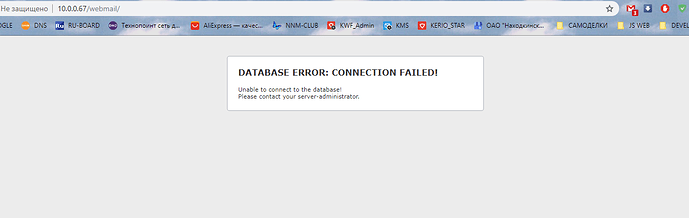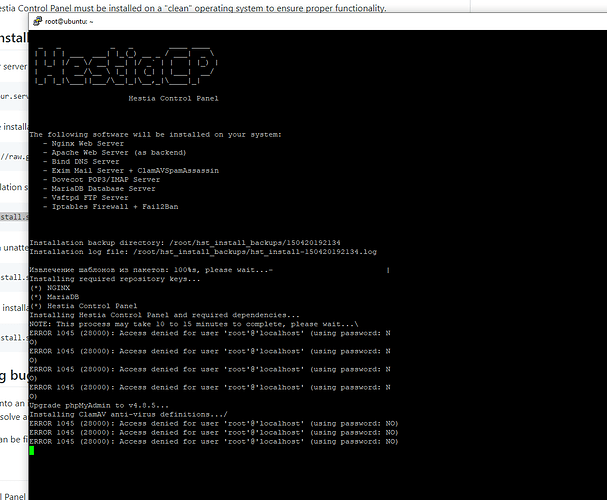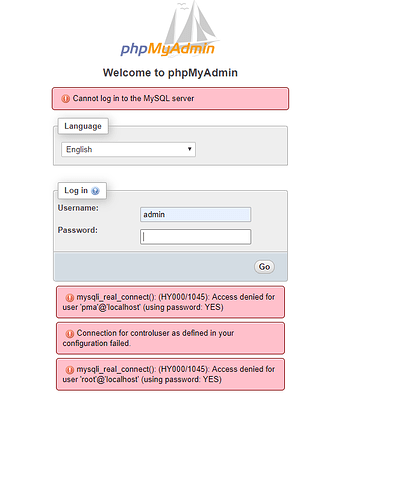Hello.
I installed, trying to go to domain / webmail, but I get an error on the page
DATABASE ERROR: CONNECTION FAILED!
Unable to connect to the database!
Please contact your server-administrator.
Please share more informations, we would need at least your OS and Version, used install string and hosting provider / environment.
I have a OS Ubuntu server 18.04 by VM VirtualBox, Hestia v. 0.9.8 (amd64)
I can give you access to the panel, if need.
Install script hst-install.sh
How delete Hestia from ubuntu and install again?
You can’t delete hestia, you could try to force reinstall using the --force switch.
It looks like roundcube has no access to the own database, but I can’t reproduce the issue here on a reference system. Can you check if the roundcube database is there and active?
Maybe something needs to be corrected in the configuration? But where exactly?
looks like you’ve already found a solution, due to your other posts, can you share it?
Yes, I found a solution.
- Installation must be done under the account ROOT and then the problem with webmail disappears and there are no errors during installation
- To log in to phpadmin after installation, it doesn’t allow a root account, I went under the debian-sys-maint account, which was in this file /etc/mysql/ debian.cnf