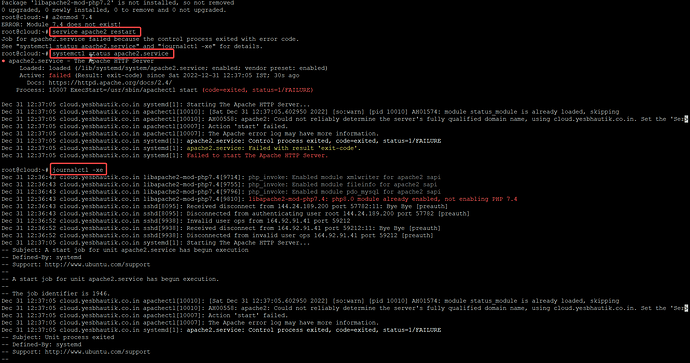No one has replied to me even after several requests and this is a new error just for your information
You have time to answer here, which is of zero benefits to you and me. If you had given me a solution to my problem, you would not have become Beg…
money is not everything, if you want it
I cant provide a solution for a aystem that you’ve fucked up on your own without access to it. If i need to access a system, I’ll not do it for free - that’s it.
i never do anything, i just run command which you and your friend provided
prior to that your webmail already didnt worked, so dont try to point that on us. You’ve the solutions around, take it or wait for someone else to answer.
that’s the new error bro, after you and your friends command
and why you are not providing a solution if you have a little bit more information, and have an ego? sorry, fucking ego! your favorite word obviously
this is the difference between Indians and YOU
you want money we want bless after helping
sure, whatever you think - i dont have a solution, i need to debug your server and I’m not gonna do that for free… So calm down or use another product, for example cpanel, where you pay (!) for the support over a license…
beside that, i would be verry interrested, how blessing can help me out to pay my invoices…
I will help you but with my knowledge, if I have money then i will use Cpanel LOL
there is no need to report my posts, as you maybe notice, I’m one of the admins of this board - so once again, calm down or I need to show you the ![]() .
.
As previously informed, you need to change the system PHP version to one lower than 8.2 for Roundcube to work. Refer to the documentation if you require further assistance.
Thread closed.
just as additional info from what can be seen on the screenshots: seems like this is an older instance that has been running apache2 and mod-php (7.2) for a while. obviously now the minimum requirement is 7.3 for roundcube, hence it stopped working.
just changing sys php version most likely won’t help, as @eris pointed out, the apache config might need to be fixed completely, or a newer libapache2-mod-php version might help.
anyway, posting screenshots won’t help much. as always: use your sysadmin powers. check logfiles. correct your apache2 setup.
please do not just post screenshots. that’s not a proper way asking for help. be descriptive, be informative.
people can only guess and the advise you will get might make things even worse. also always make sure to know how to rollback things that you try to do.
and yes that involves trying to understand what a command will do, before you paste it into your cli ![]()
root@cloud:~# service apache2 restart
Job for apache2.service failed because the control process exited with error code.
See “systemctl status apache2.service” and “journalctl -xe” for details.
root@cloud:~# systemctl status apache2.service
● apache2.service - The Apache HTTP Server
Loaded: loaded (/lib/systemd/system/apache2.service; enabled; vendor preset: enabled)
Active: failed (Result: exit-code) since Sat 2022-12-31 12:37:05 IST; 30s ago
Docs: Apache HTTP Server Version 2.4 Documentation - Apache HTTP Server Version 2.4
Process: 10007 ExecStart=/usr/sbin/apachectl start (code=exited, status=1/FAILURE)
Dec 31 12:37:05 cloud.yesbhautik.co.in systemd[1]: Starting The Apache HTTP Server…
Dec 31 12:37:05 cloud.yesbhautik.co.in apachectl[10010]: [Sat Dec 31 12:37:05.602950 2022] [so:warn] [pid 10010] AH01574: module status_module is already loaded, skipping
Dec 31 12:37:05 cloud.yesbhautik.co.in apachectl[10010]: AH00558: apache2: Could not reliably determine the server’s fully qualified domain name, using cloud.yesbhautik.co.in. Set the 'Ser>
Dec 31 12:37:05 cloud.yesbhautik.co.in apachectl[10007]: Action ‘start’ failed.
Dec 31 12:37:05 cloud.yesbhautik.co.in apachectl[10007]: The Apache error log may have more information.
Dec 31 12:37:05 cloud.yesbhautik.co.in systemd[1]: apache2.service: Control process exited, code=exited, status=1/FAILURE
Dec 31 12:37:05 cloud.yesbhautik.co.in systemd[1]: apache2.service: Failed with result ‘exit-code’.
Dec 31 12:37:05 cloud.yesbhautik.co.in systemd[1]: Failed to start The Apache HTTP Server.
root@cloud:~# journalctl -xe
Dec 31 12:36:43 cloud.yesbhautik.co.in libapache2-mod-php7.4[9714]: php_invoke: Enabled module xmlwriter for apache2 sapi
Dec 31 12:36:43 cloud.yesbhautik.co.in libapache2-mod-php7.4[9755]: php_invoke: Enabled module fileinfo for apache2 sapi
Dec 31 12:36:43 cloud.yesbhautik.co.in libapache2-mod-php7.4[9796]: php_invoke: Enabled module pdo_mysql for apache2 sapi
Dec 31 12:36:43 cloud.yesbhautik.co.in libapache2-mod-php7.4[9810]: libapache2-mod-php7.4: php8.0 module already enabled, not enabling PHP 7.4
Dec 31 12:36:43 cloud.yesbhautik.co.in sshd[8095]: Received disconnect from 144.24.189.200 port 57782:11: Bye Bye [preauth]
Dec 31 12:36:43 cloud.yesbhautik.co.in sshd[8095]: Disconnected from authenticating user root 144.24.189.200 port 57782 [preauth]
Dec 31 12:36:52 cloud.yesbhautik.co.in sshd[9938]: Invalid user ops from 164.92.91.41 port 59212
Dec 31 12:36:52 cloud.yesbhautik.co.in sshd[9938]: Received disconnect from 164.92.91.41 port 59212:11: Bye Bye [preauth]
Dec 31 12:36:52 cloud.yesbhautik.co.in sshd[9938]: Disconnected from invalid user ops 164.92.91.41 port 59212 [preauth]
Dec 31 12:37:05 cloud.yesbhautik.co.in systemd[1]: Starting The Apache HTTP Server…
– Subject: A start job for unit apache2.service has begun execution
– Defined-By: systemd
– Support: Enterprise open source support | Ubuntu
– A start job for unit apache2.service has begun execution.
– The job identifier is 1946.
Dec 31 12:37:05 cloud.yesbhautik.co.in apachectl[10010]: [Sat Dec 31 12:37:05.602950 2022] [so:warn] [pid 10010] AH01574: module status_module is already loaded, skipping
Dec 31 12:37:05 cloud.yesbhautik.co.in apachectl[10010]: AH00558: apache2: Could not reliably determine the server’s fully qualified domain name, using cloud.yesbhautik.co.in. Set the 'Ser>
Dec 31 12:37:05 cloud.yesbhautik.co.in apachectl[10007]: Action ‘start’ failed.
Dec 31 12:37:05 cloud.yesbhautik.co.in apachectl[10007]: The Apache error log may have more information.
Dec 31 12:37:05 cloud.yesbhautik.co.in systemd[1]: apache2.service: Control process exited, code=exited, status=1/FAILURE
– Subject: Unit process exited
– Defined-By: systemd
– Support: Enterprise open source support | Ubuntu
– An ExecStart= process belonging to unit apache2.service has exited.
– The process’ exit code is ‘exited’ and its exit status is 1.
Dec 31 12:37:05 cloud.yesbhautik.co.in systemd[1]: apache2.service: Failed with result ‘exit-code’.
– Subject: Unit failed
– Defined-By: systemd
– Support: Enterprise open source support | Ubuntu
– The unit apache2.service has entered the ‘failed’ state with result ‘exit-code’.
Dec 31 12:37:05 cloud.yesbhautik.co.in systemd[1]: Failed to start The Apache HTTP Server.
– Subject: A start job for unit apache2.service has failed
– Defined-By: systemd
– Support: Enterprise open source support | Ubuntu
– A start job for unit apache2.service has finished with a failure.
– The job identifier is 1946 and the job result is failed.
Dec 31 12:37:27 cloud.yesbhautik.co.in sshd[10014]: Invalid user ec2-user from 94.23.165.51 port 35682
Dec 31 12:37:28 cloud.yesbhautik.co.in sshd[10014]: Received disconnect from 94.23.165.51 port 35682:11: Bye Bye [preauth]
Dec 31 12:37:28 cloud.yesbhautik.co.in sshd[10014]: Disconnected from invalid user ec2-user 94.23.165.51 port 35682 [preauth]
Dec 31 12:37:38 cloud.yesbhautik.co.in sshd[10020]: Invalid user temp from 206.189.80.198 port 37332
Dec 31 12:37:38 cloud.yesbhautik.co.in sshd[10020]: Received disconnect from 206.189.80.198 port 37332:11: Bye Bye [preauth]
Dec 31 12:37:38 cloud.yesbhautik.co.in sshd[10020]: Disconnected from invalid user temp 206.189.80.198 port 37332 [preauth]
“informative” in that way also not means to “just” copy&paste logs without any description…
mate, that’s not descriptive either, that’s just unformatted unreadable output that would have been on your screenshot otherwise.
“does not work” is not any kind of problem description.
go and check the apache2 error log, as it says in the journalctl message. obviously there is something else wrong already.
just to follow up on this for everyone else.
if you are running a quite old system that still uses mod-php (and maybe php 7.2 with that), you probably also have an old roundcube version from OS repos or the likes.
please use the migrate script that can be found in /usr/local/hestia/install/upgrade/manual ![]()