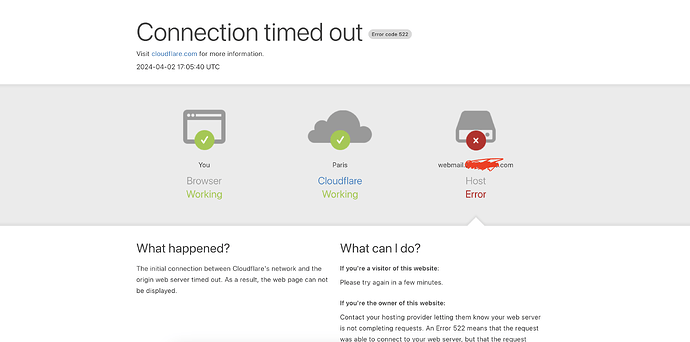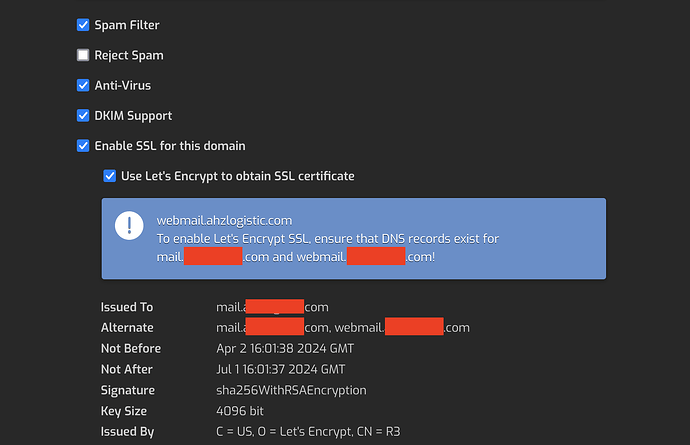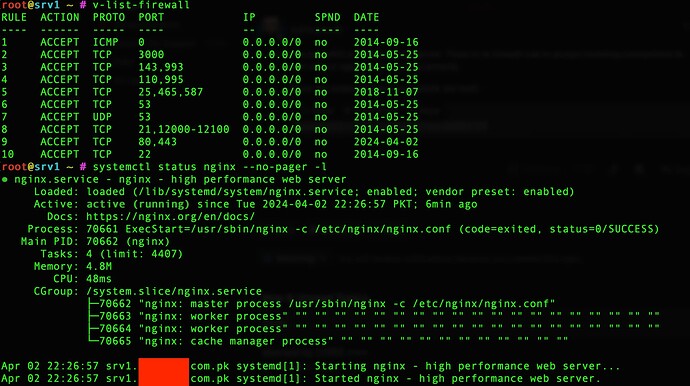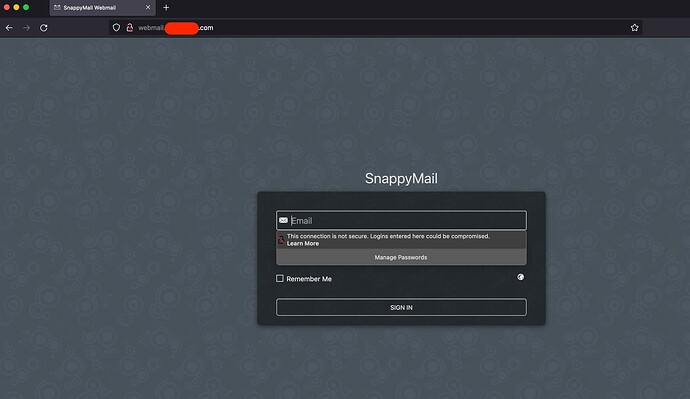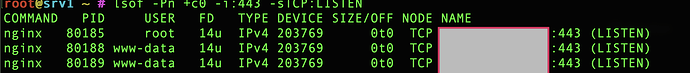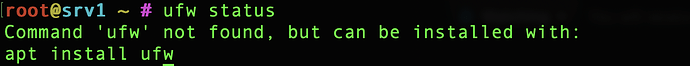I have recently install hestiacp on my VPS server Ubuntu(22.04) pretty much everything is working fine but i am not able to access webmail withhttps://webmail.example.com
when i turns off ssl for mail domain it works fine i am to accesshttp://webmail.example.com
but with the ssl for mail domain on it stops working the web page just keep loading and then timeout
Any help is appreciated
eris
April 2, 2024, 12:34pm
2
Are you using Cloudflare?
1 Like
Yes i am using cloudflare nameservers and i have added all the records from DNS zone to the cloudflare DNS and have not proxied the webmail, mail domain
linkp
April 2, 2024, 4:20pm
4
The webmail hostname doesn’t need to be DNS Only as it is only used for web traffic. You will want ensure that you have a valid certificate installed on your HestiaCP server (Lets Encrypt is fine) and your Cloudflare encryption is set to Full (strict).
Keep the mail hostname as DNS Only.
1 Like
OK i keep the mail as DNS only and webmail to be proxy by cloudflare but the issue is still the same Connection timed out.
If i turn uncheck enable ssl for this domain then i am able to access the roundcube/snappymail
If i turn uncheck enable ssl for this domain then i am able to access the roundcube/snappymail
The port 443 is closed in your server. There is no firewall rule to accept incoming connections to port 443 or nginx is not starting correctly.
Show the output of these commands (as root):
v-list-firewall
systemctl status nginx --no-pager -l
2 Likes
Output of
v-list-firewall
systemctl status nginx --no-pager -l
Works fine after i turns of the SSL for mail domain without https
Active the ssl again and once done check if nginx is listening on port 443.
lsof -Pn +c0 -i:443 -sTCP:LISTEN
Also, check if your server provider has an external firewall.
2 Likes
nginx is listening fine on port 443 i think 443 is blocked by my vps provider or provider firewall.
1 Like
Ok, also check whether ufw (default Ubuntu’s firewall manager) is active in your Ubuntu server.
ufw status
And if it is, disable it:
ufw disable
The issue has bee resolved.
443 was block by the server provider and this is super weird why they block very common port.
Ubuntu default firewall manager is not installed
ufw status
2 Likes
eris
April 4, 2024, 11:53am
14
If it is blocked by your provider check their firewall settings
system
May 4, 2024, 11:54am
15
This topic was automatically closed 30 days after the last reply. New replies are no longer allowed.