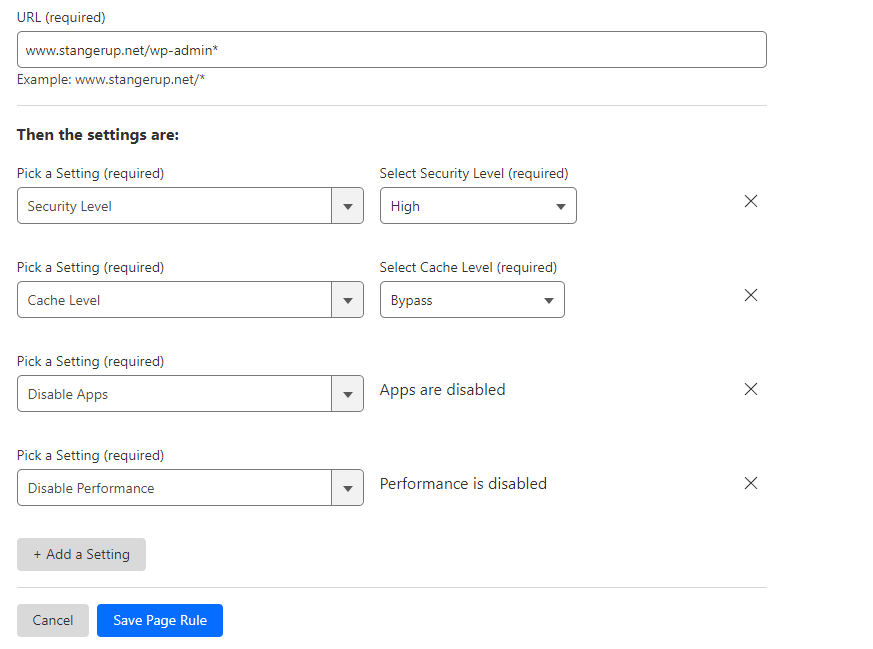DNS configuration within Cloudflare shouldn’t cause issues in and of itself. However, I’ve had issues with Cloudflare proxying parts of the WordPress backend on some of my sites, resulting in white or “empty” pages like the ones you’ve attached.
If you’re proxying traffic (i.e. the orange cloud is enabled), you can disable the caching part of Cloudflare using a page rule for your WordPress backend. Do keep in mind this is out of scope for HestiaCP, but it seems like this might be the cause of your issue…
Cloudflare Dashboard > Rules > Page Rules > Create Page Rule
You can use mine (for stangerup.net) as an example. Please remember to utilise your own domain, and remember to include /wp-admin* in the URL - for example: www.example.com/wp-admin*
Next, configure the following settings:
Then save and deploy the page rule. You may have to purge the Cloudflare cache for your domain for all changes to take effect.
Please let us know if this did the trick. Again, I’m guessing this may be the problem. Without any log files, we have a hard time estimating the root cause of your issue ![]()