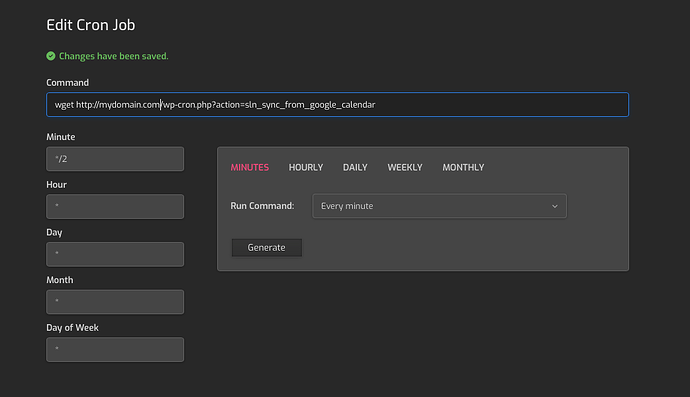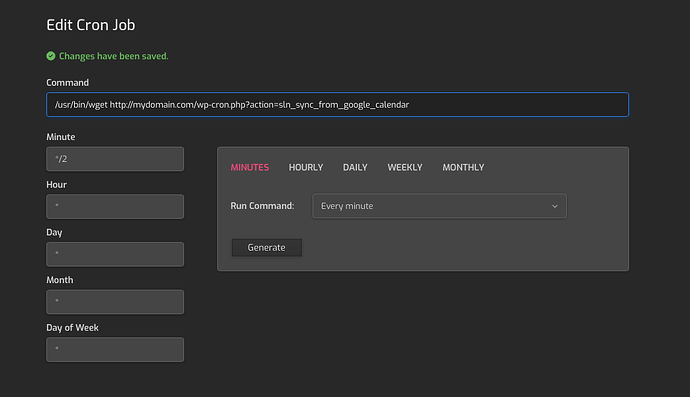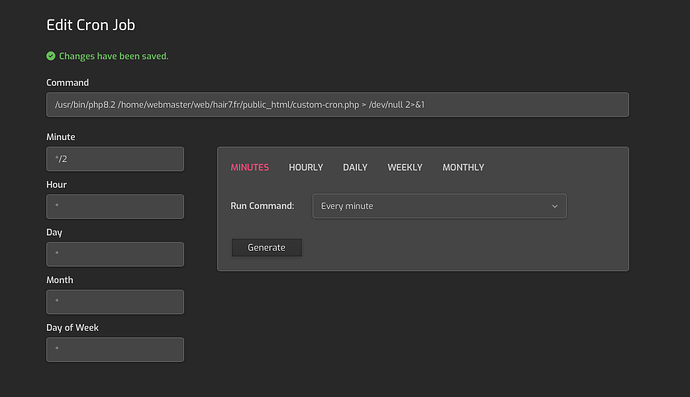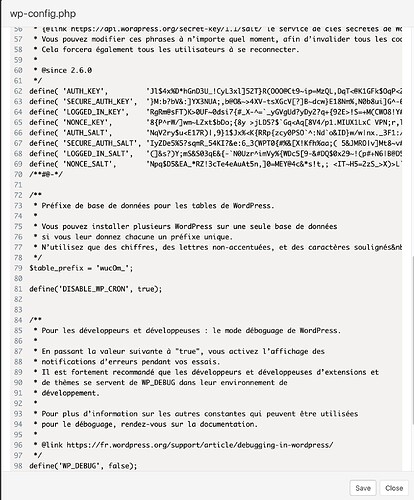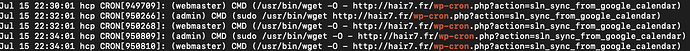Hello community, hope you’re doing well.
I changed the Control Panel of my VPS to Hestia.
Before Hestia I was using the following cronjob via crontab :
*/2 * * * * wget -O - http://mydomain.com/wp-cron.php?action=sln_sync_from_google_calendar
Once on Hestia I’ve set the same :
I also tried via path :
I also trie day creating a custom php file like this :
<?php
$_GET['action'] = 'sln_sync_from_google_calendar';
include 'wp-cron.php';
?>
and the call the file :
But still not working.
If done directly via the terminal here’s the output :
requête HTTP transmise, en attente de la réponse… 200 OK
Taille : 0 [text/html]
Enregistre : ‘wp-cron.php?action=sln_sync_from_google_calendar’wp-cron.php?action=sln_sync_from_google_calendar [ <=> ] 0 --.-KB/s ds 0s
2024-07-14 21:32:26 (0,00 B/s) - ‘wp-cron.php?action=sln_sync_from_google_calendar’ enregistré [0/0]
The size of the response is 0, which might indicate that the script didn’t execute
How can I fix this issue please ?
Thank you very much in advance