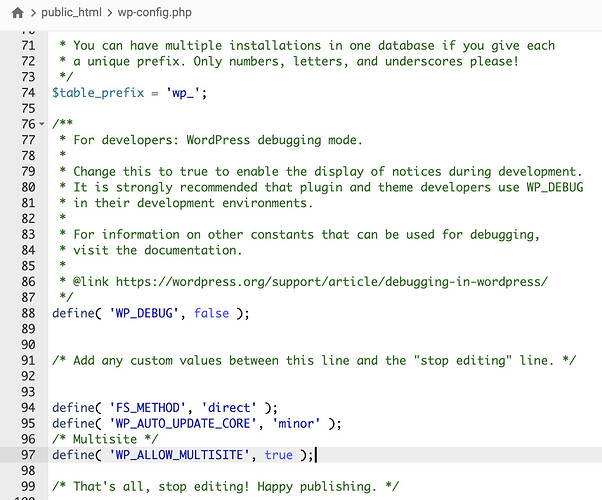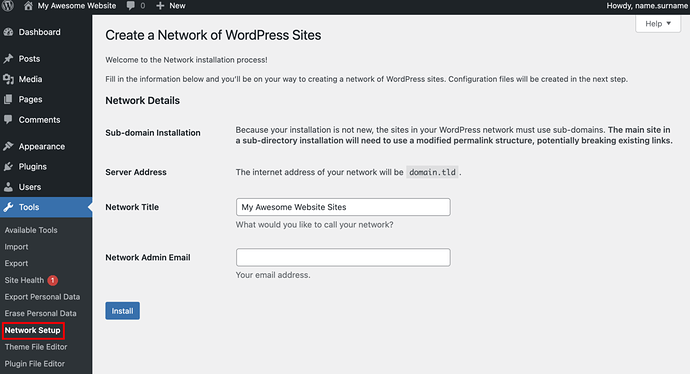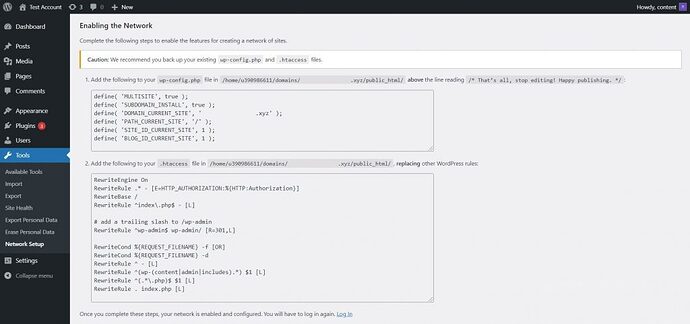Can anyone share Wordpress Multisite with Subdomain configuration template(s)?
Hey there! I’m not sure there is MultiSite template but here is the think you can do to enable MultiSite!
- Install Wordpress normally via HestiaCP (hCP).
- Login to to your Wordpress admin make sure no plugins are turned on!
- Open the file manager in hCP and locate the wp-config.php
- In wp-config.php add the following command given below and save it.
/* Multisite */
define( ‘WP_ALLOW_MULTISITE’, true );
Here is a image for your reference
Now login back to Wordpress admin. There will be option to setup MultiSite in tools tab.
Follow the instructions provided give network name and network admin email.
There will be options as well how you want to configure network, choose according to your choice.
Choice 1. Use sub-domain for network. (xxx.domain.tld)
If you use this make sure you added aliases domain in hCP so aliases domain will work as subdomains
Choice 2. Use Single domain. (domain.tld/xxx)
After this setup it will generate some more prompts to add in wp-config.php and .htaccess files.
Similar like this.
Head back to file manager in hCP and change the prompts as instructed in Wordpress and save it.
Login back to Wordpress and your MultiSite setup is complete! ![]()
So, I don’t think the Wordpress configuration is the issue. It is more about how to configure the subdomains to point to the same folder from HestiaCP.
Works fine use it my self…
Will this mean that every blog subdomain created will automatically get a Let’s Encrypt certificate?