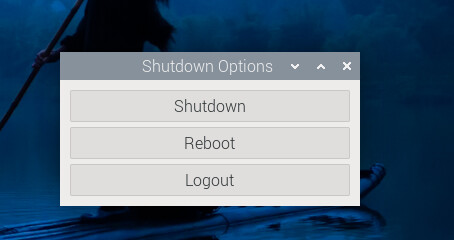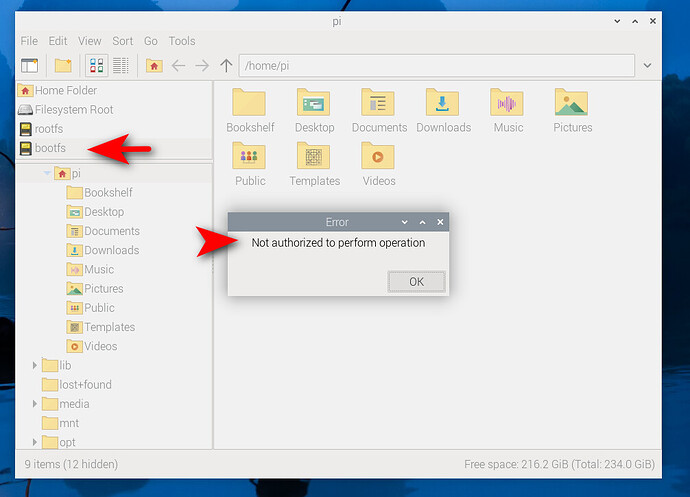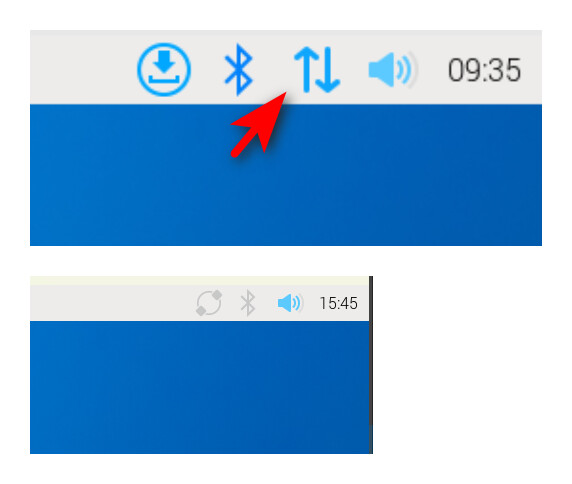hi,
Fresh install rasbian os bookworm (debian 12) and start vnc working fine… but after install hestiacp start problem… 3 times try to install on fresh debian 12… every times happen this after install hestiacp…
can’t work reboot, shutdown… buttons.
can’t access other disk storage.
network manager icon hide.
please help me… thank you,
linkp
November 18, 2024, 3:44pm
2
HestiaCP is meant to be managed using the web GUI and the command line. VNC and a desktop environment is not a supported or intended use case. Your user account is going to lack the required permissions to function in a desktop environment. You may want to revisit your expectations and your server administration practices.
Please read this, before you start!
HestiaCP is not an autopilot for your server. Hestia is a tool to enable various hosting related settings via a web interface.
We assume that you are familiar with the basics of server administration, as well as knowledge about setting up and managing hosting applications. This means we assume that even without Hestia you would be able to set up a LAMP stack and manage your email, but are looking for a tool to simplify these tasks.
We cannot provide support …
1 Like
can you please give me some information that which changes made by hestiacp that effect permission? so, i can rechange it.
arakim
November 18, 2024, 4:38pm
4
I guess you should fresh install Raspbian WITHOUT desktop environment then install HestiaCP.
i nedd also desktop environment…
Raphael
November 19, 2024, 8:43am
6
this is not supported, u can’t run both.
1 Like
have you tried, on debian as root?
it seems to me like your user isn’t in the sudoers group. And I’m guessing you’re on ubuntu.
But either way.
What can we to do help you learn how to use HestiaCP without a gui?
Have you tried accessinghttps://YOURIP:8083 from the network?
The ONLY thing you need to run ON the RaspPI is ‘ip address’. That’s the most I’ve ever run on the GUI via HestiaCP.
I don’t LIKE the gui for Linux. Sorry.
How can we help you?
bash ./BASH.sh
That’s about the only thing I do.
I usually NUMBER these things
“NEW SCRIPT” > 0100_HappyScript.sh
Then It’s EASY to remember
And then AFTER that, you remember 0100.
That’s the only way that I can stay organized.
What can we do to help you dude?
I didnt’ know that ARM was supported just yet. So congrats.
1 Like
system
December 19, 2024, 9:58am
9
This topic was automatically closed 30 days after the last reply. New replies are no longer allowed.