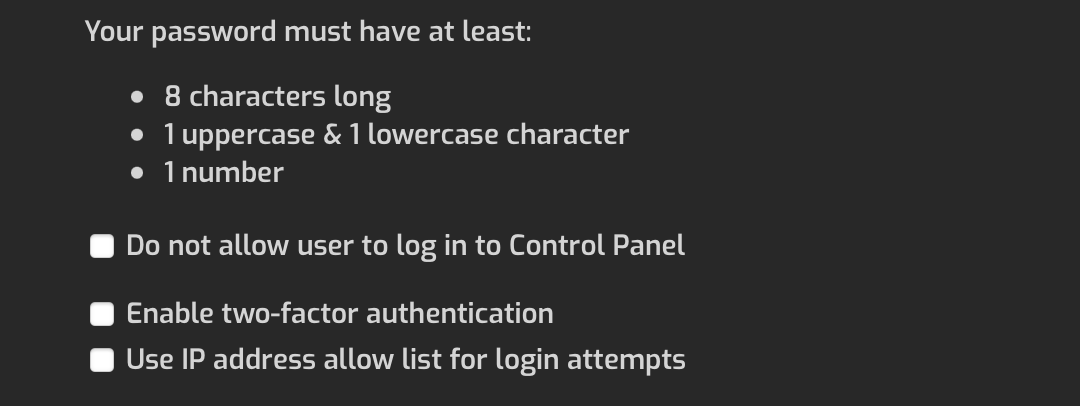Changing default “admin” username would increase security. Is it complicated process?
No. Currently not possible
You can create a second user, give him admin rights and disable the login of the current admin user.
@Raphael - ** disable the login of the current admin user. **
I thought the default user name ’ admin ’ is required & should be enabled for Hestia’s backend process…
disable from login on hestiacp doesnt mean that the admin user is disabled at all - crons are still working, you just have for login a separated admin user.
You can create a second user, give him admin rights and disable the login of the current admin user.
Excellent suggestion.
I think this should be incorporated into the default install routine.
Hello, happy new year to all.
I want to re-enable the admin login in hestia, how can I do it?
I have created a new admin user but I need to allow the original admin hestia.
Thank you very much for your work
Sorry, I’ve had a better look and checked your solution and it works.
Thank you
But users with administrator permissions that are not the admin user seem to not have access to system settings?
There is an setting in the settings to enable it (Do it as admin user first)
Hello, I think if the new admin you have created is assigned system plan, there is no problem accessing the important settings… as a suggestion.
Thanks for Hestia
thanks, worked ![]()
This topic was automatically closed 30 days after the last reply. New replies are no longer allowed.