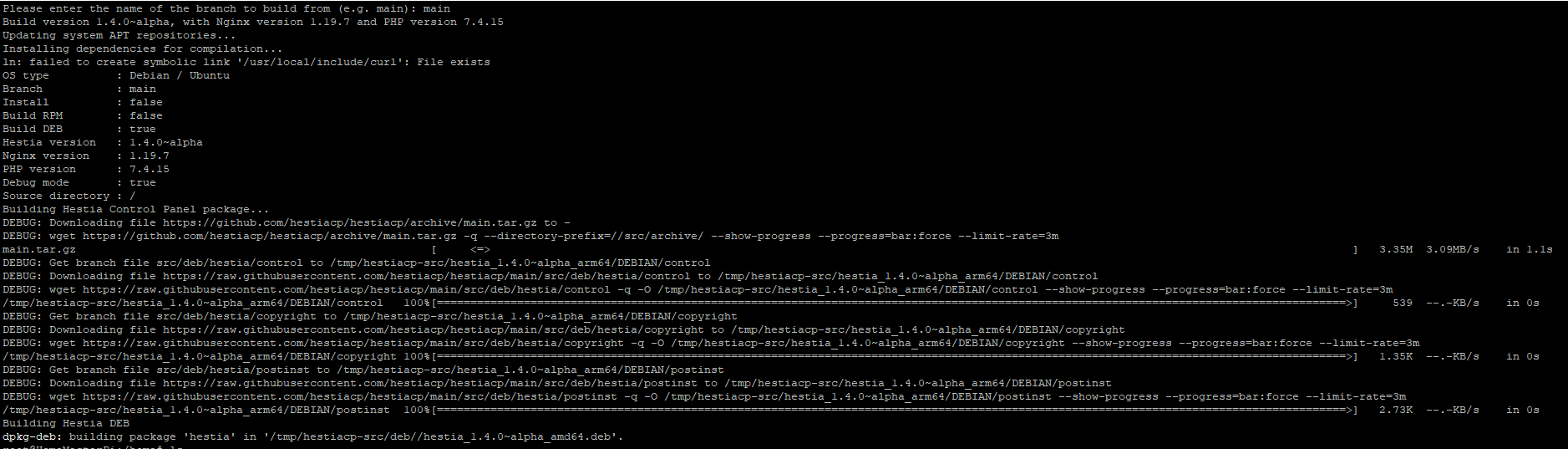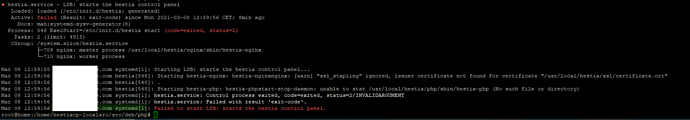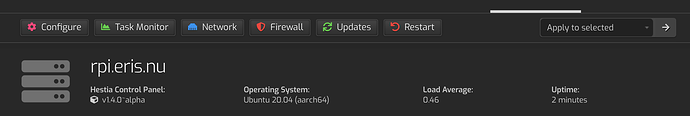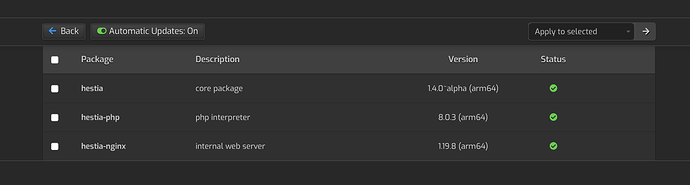Brilliant. Thank you very much. I will give it a try tonight.
Well, it seems that changing BUILD_ARCH to arm64 allows sudo ./hst_autocompile.sh --hestia main Y and sudo ./hst_autocompile.sh --nginx main Y to compile just fine on a Rasbperry Pi 4 with Ubuntu x64. I’m going to try now PHP, which is always the most difficult.
For PHP… At some point I have the errors
mkdir: cannot create directory 'main/.libs': File exists
mkdir: cannot create directory 'Zend/.libs': File exists
mkdir: mkdir: cannot create directory 'sapi/fpm/fpm/events/.libs': File exists
cannot create directory 'sapi/fpm/fpm/events/.libs': File exists
mkdir: cannot create directory 'sapi/phpdbg/.libs': File exists
And then I start having a lot of errors (these are just an excerpt):
cc: fatal error: Killed signal terminated program cc1
compilation terminated.
cc: fatal error: Killed signal terminated program cc1
compilation terminated.
make: *** [Makefile:835: ext/fileinfo/libmagic/apprentice.lo] Error 1
make: *** Waiting for unfinished jobs....
cc: fatal error: Killed signal terminated program cc1
compilation terminated.
make: *** [Makefile:1177: ext/opcache/Optimizer/zend_inference.lo] Error 1
make: *** [Makefile:715: ext/pcre/pcre2lib/pcre2_jit_compile.lo] Error 1
mkdir: cannot create directory 'sapi/fpm/fpm/.libs': File exists
cc: fatal error: Killed signal terminated program cc1
compilation terminated.
make: *** [Makefile:1125: ext/opcache/ZendAccelerator.lo] Error 1
I will try to not use PHP and see what happens.
UPDATE: Installing dependencies with HestiaCP installation script also fails… I will try tomorrow to modify the script and see what I can do…
Please let me know if you find a a solution I have few boards that I would like to scale them up and make a server.
So far, I’m having no luck…  I will have to invest a bit more of time…
I will have to invest a bit more of time…
Hi,
just playing around, but it seems that i successfully compiled ARM64 hestia 1.4.0 (alpha) on RPI 4B (4GB RAM).
BTW, installation still doesn’t works. I think that it could works if control files fetched from hestia repo during compiling are tagged as arm64 instead of amd64 :
What i did
Setup a fresh debian 10 environment on RPI (tested but still “unofficial” images from Tested images
Check updates
download and edit hst_autocompile by changing arch as suggested by @realjumy hestiacp/hst_autocompile.sh at main · hestiacp/hestiacp · GitHub
start compile package in debug mode
and then try to install the package with the obvious error
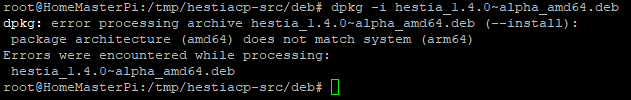
I’ not spednig a lot of time, but it could be cool if someone can test it as well. 
Please check:
https://docs.hestiacp.com/development/panel.html
Will use local source instead main branch.
./hst_autocompile.sh --all --install '~localsrc'
Also the hestia package won’t be the issue if there is an issue it will be hestia-nginx / hestia-php
Fork HestiaCP and clone it
Modify: hestiacp/control at main · hestiacp/hestiacp · GitHub and replace
Architecture: amd64
With
Architecture: armhf or arm64
Please note depending on your OS
Do the same for:
Modify
to the correct architecture
Build the packages as above
./src/hst_autocompile.sh --all --install '~localsrc'
Then wait xx min to compete
Then go to:
And remove the [amd64] before the source and then install Hestia with
bash hst-install-{os}.sh --with-debs /tmp/hestiacp-src/deb/
Please note I have only tested it on raspberry pi OS (RPI 4.0) and it broke after the install / config mysql. Feel free to take it further from here.
Hi @eris ,
thank you for your hints. I just tried with the official RPI OS image (Debian based). I think something is moving forward because i got few compiling errors just for PHP. HEstia, Nginx and all the rest are fine.
Once ready, i tried to install the package and no errrors for mysql or any other package and/or library except for PHP.
Doing a systemctl status hestia.service i got :
IMHO, it seems the only thing that needs more workaround is PHP.
I check again during this week if I have time.
Thank you
It is normal to see a lot of error messages during compelling. Mainly for hestia-nginx and hestia-php packages.
Got it working without any “Issues”
To get it working on an PI
Install Ubuntu 20.04 for ARM 64 on the SSD
Install Git:
Clone GitHub - hestiacp/hestiacp: Hestia Control Panel | A lightweight and powerful control panel for the modern web.
Then:
cd hestiacp/src/
Then follow the steps on:
https://docs.hestiacp.com/development/panel.html#install-hestia-from-packages
In case of the errors @realjumy and @Ubi had increase your memory. In the cause it is not possible assign a swap volume.
Durring testing / building it ran out of memory even with 8GB availble.
Then run the installer
Nice! I will give a try this week! 
If you want the ready build packages ping me via Discord…
Created a pull request with all the changes
This is absolutely fantastic!
I will try to give it a go this weekend. I really hope this works. Some VPS providers such as Mythic-Beasts give an excellent service for the price when using their Raspberry Pi server hosting. The only problem is that they only provide 4GB of RAM…
I really hope an official ARM version will be provided in the future from Hestia.
Installing Hestia should be fine for 4gb or less. Haven’t done a lot of testing as this is currently not the main priority for me.
Also did a test install on Raspbian 10.8 with out any issues make sure you use the 64 bit
ARM support has been merged into the main.
Follow the instructions here:
https://docs.hestiacp.com/development/panel.html#install-hestia-from-packages
You can also use:
./hst_autocompile.sh --all --noinstall --keepbuild main
Please note we currently do not supply any prebuild packages but it might change in the future…
That’s absolutely fantastic!!! Such a good news! 
But please add to compile scripts check for enough swap and stop if it’s not present or not enough (or ask user that swap file will be sized up and do this by script).