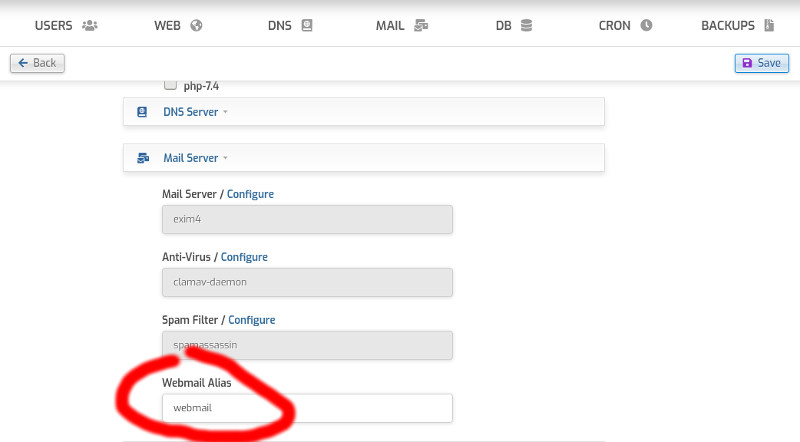My server is running HestiaCP 1.1.1 and today I find none of the URLs for webmail is working (/webmail URL gives me the 404 error while webmail.domain.com URL gives me a default SUCCESS page). I checked the Mail Server Config section and see that there is the webmail alias:
I dug out this old post and tried the few things there - none worked.
The webmail alias is obsolete, please use webmail.domain.tld. You can also add mail ssl to get valid ssl certificates for the webmail and exim4/dovecot services (you need to use mail.domain.tld).
Good news - adding Lets Encrypt SSL to the MAIL domain makes the webmail.domain.com working for accessing the roundcube - so it looks like a security feature.
The domain.com/webmail URL still gives the 404 error.
1 Like
OK, thanks for telling me this!
webmail.domain.tld will also work without mail ssl, just as additional note :).
Well, not in my case. I can access the URL but it shows only the SUCCESS page, not the RoundCube login frontpage. The only thing I can get it work on my server is to issue SSL to a certain mail domain.
well… a quick and absolutely dirty fix suggestion… you could create on “yourdomain.tld” a folder called “webmail”, containing an index.html in which you just write <script type ="text/javascript>document.location=“webmail.yourdomain.tld”
that should do the job 
ps: replace yourdomain.tld with the actual domain you have got