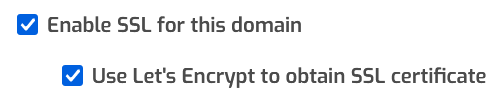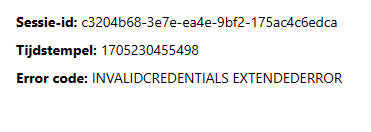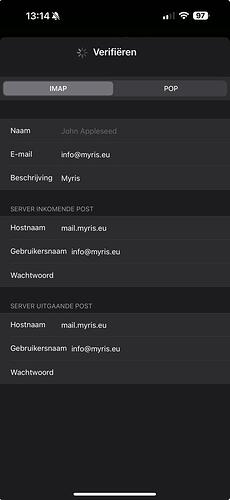Hello Hestia members,
First of all, thank you for admitting me. This is my first topic, and I hope I’m doing it right.
Yesterday, I did a clean default installation, only with MySQL 8 added. However, I’m unable to configure an external email client for a domain in any way. Examples include Apple Mail or Outlook on Windows. In both cases, even with manual configuration, I can’t get it set up.
In dovecot, this is the log:
*outlook
Jan 14 10:01:32 pop3-login: Info: Disconnected: Connection closed: read(size=650) failed: Connection reset by peer (no auth attempts in 3 secs): user=<>, rip=52.125.140.13, lip=194.163.161.200, TLS: read(size=650) failed: Connection reset by peer, session=<Wi/BJOQOyBM0fYwN>
Jan 14 10:01:32 imap-login: Info: Disconnected: Connection closed: read(size=1014) failed: Connection reset by peer (no auth attempts in 3 secs): user=<>, rip=52.125.140.13, lip=194.163.161.200, TLS handshaking: read(size=1014) failed: Connection reset by peer, session=<lTTBJOQO0RM0fYwN>
Jan 14 10:01:35 auth: Info: missing passwd file: /etc/exim4/domains/myrisdns.eu/passwd
Jan 14 10:01:35 imap-login: Info: Disconnected: Too many invalid commands (no auth attempts in 0 secs): user=<>, rip=52.97.202.237, lip=194.163.161.200, session=<mjb4JOQOILU0Ycrt>
Jan 14 10:01:37 imap-login: Info: Disconnected: Too many invalid commands (no auth attempts in 0 secs): user=<>, rip=52.97.202.237, lip=194.163.161.200, session=<epsYJeQOkec0Ycrt>
Jan 14 10:01:42 imap-login: Info: Disconnected: Too many invalid commands (no auth attempts in 0 secs): user=<>, rip=52.97.202.237, lip=194.163.161.200, session=<GmpXJeQOi3E0Ycrt>
*Apple mail
Jan 14 10:07:36 imap-login: Info: Disconnected: Connection closed: SSL_accept() failed: error:0A000416:SSL routines::sslv3 alert certificate unknown: SSL alert number 46 (no auth attempts in 0 secs): user=<>, rip=84.83.79.12, lip=194.163.161.200, TLS handshaking: SSL_accept() failed: error:0A000416:SSL routines::sslv3 alert certificate unknown: SSL alert number 46, session=<1x1+OuQOt/FUU08M>
Jan 14 10:08:24 imap-login: Info: Login: user=<[email protected]>, method=PLAIN, rip=84.83.79.12, lip=194.163.161.200, mpid=598955, session=<vDFMPeQOufFUU08M>
Jan 14 10:08:24 imap([email protected])<598955><vDFMPeQOufFUU08M>: Info: Disconnected: Connection closed (ID finished 0.022 secs ago) in=88 out=488 deleted=0 expunged=0 trashed=0 hdr_count=0 hdr_bytes=0 body_count=0 body_bytes=0
Webmail and all related functionalities are working fine.
I hope you can assist me further!