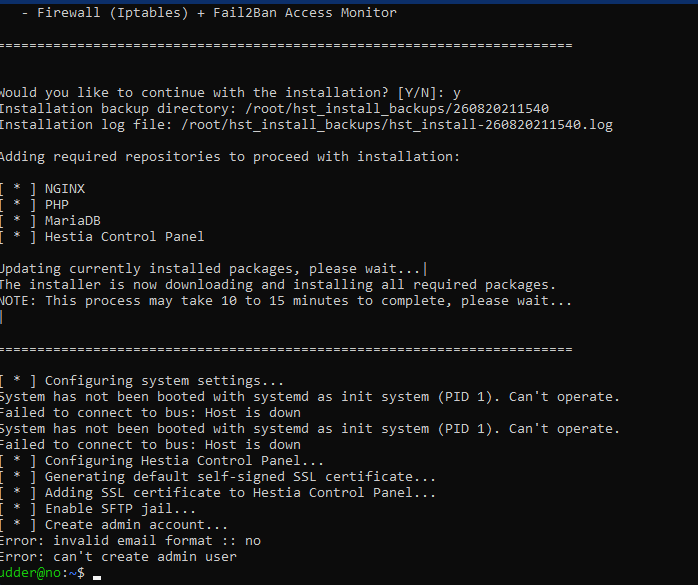I installed UBUNTU 20 and DEBIAN 9 as a subsystem (WSL) for WINDOWS 11
I tried installing Hestia
Haven’t fully investigated it yet but so far I know Windows WSL doesn’t support systemd. It is one the systems we depend on it. I suggest use a Virtualbox and create a VM.
Other option would be using Installing Multipass for Windows | Multipass documentation as they create a VM envoiurment…
There is a GitHub project that adds systems to Ubuntu wsl. I’d have to look for the link but a quick GitHub search of wsl systemd should work.
I have installed systemd support with this instruction:
Systemd is working now and Hestia installed without any errors. I can open Hestia CP on localhost.
But I dont know how to add localhost (127.0.0.1) to the supporded IP addresses and make Hestia web server work. How to add new servers and local domain names?
Don’t use Windows so I have no idea…
You could probably use the HOSTS file, and assign a DIFFERENT address to the WSL ‘localhost’. I assume that each and every WSL ‘Client’ (if I can call them that) can have different networking configs?
I’m personally STOKED to be able to use HestiaCP on WSL, that will allow me to do more testing.
Oh yeah, and if you used Windows Servers, you could configure your own DNS services JUST like in HestiaCP. I can’t handle using Windows 10, It’s nearly EVERYWHERE I look has windows server
it’s not like I PAY for it, it’s a 180 day trial, and once it expires you can REARM it indefintiely (you have to reinstall after 5 attempts I think)
It’s not JUST DNS Services, but that’s the number 1 reason
it’s also
-DeDuplication
- Distributed FileSystem
- HyperV without the AWFUL invention called ‘Default Switch’
- Windows Deployment Services so I can deploy new machines and hit F12 to reinstall ANY version of Windows without burning a DVD or a thumbdrive
Just to keep clear from dev side: We do not plan to support WSL now or in future.
Now it’s possible to make systemd work on WSL’s Ubuntu 22.04 (probably other OSs as well) on Win 10 and Win 11.
I just installed WSL from Microsoft Store and followed instructions.
UPD:
Looks like everything work fine out-of-the-box, I only have an issue with %ip% in template for nginx.
It’s possible to change templates, but I’m too lazy for that now.
UPD 2:
added one more interface in network with IP 127.0.0.1.
After restart of Ubuntu had an issue with /etc/nginx/conf.d/172.18.223.153.conf because IP address changed, so changed that for 127.0.0.1:80 (and :443). But, that address already was occupied by my new interface 127.0.0.1, so, easiest way was to delete from /etc/nginx/nginx.conf row include /etc/nginx/conf.d/*.conf; or change that for include /etc/nginx/conf.d/status.conf;.
So, now I need either set static IP for wsl or need to clean up interfaces and folder conf.d of nginx.
P.S.: sysctl -w net.ipv4.ip_nonlocal_bind=1 also should help, but not looks like a good option.
We are not going to suppport WSL actively.
Such setup are for us impossible to test / debug on.