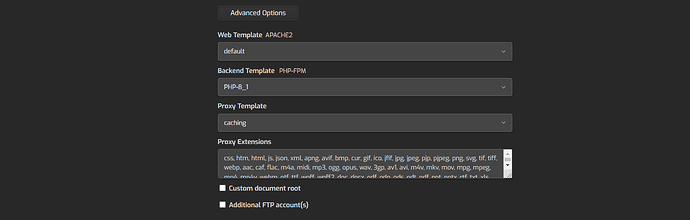hi,
what would be the lightest possible setup to run a wordpress site and making sure it runs very fast?
on this page i found a very easy light setup. does anybody use this kind of setup? do you have any recommendations?
https://rand.1to.one/optimize-hestiacp-for-speed-and-fast-wordpress/
Nginx + PHP + MySQL/MariaDB – without Apache .
wget https://raw.githubusercontent.com/hestiacp/hestiacp/release/install/hst-install.sh
sudo bash hst-install.sh --apache no --phpfpm yes --multiphp no --vsftpd no --proftpd no --named no --mysql yes --postgresql no --exim yes --dovecot yes --sieve no --clamav no --spamassassin no --iptables yes --fail2ban yes --interactive yes
This will give us minimal installation, without BIND (DNS), and only EXIM as mailing solution.
3. Set WordPress template and caching
Login to control panel and your user.
Set tamplate
- Edit Web domain → Advanced Options → Web Template → WordPress
Set caching
- Enable Fast CGI Cache
- Set Cache duration → 5m, 10m
(if you have a lot of dynamic content, you can try microcache of 30s).
That’s it on the HestiaCP side, now your website should be crazy fast. For further optimisations, look into optimizing WP plugins and theme code.