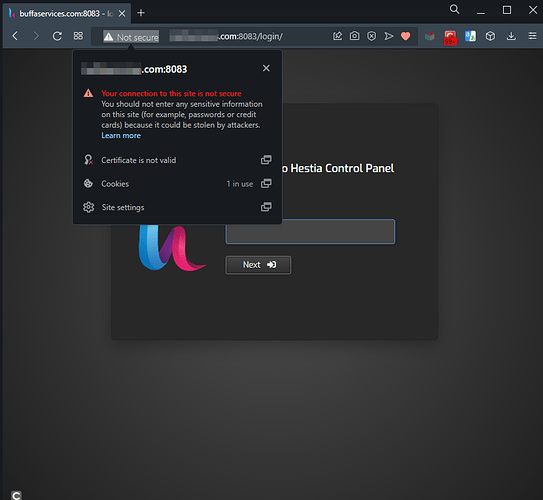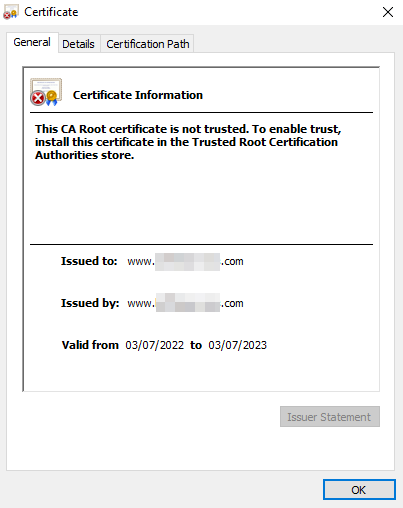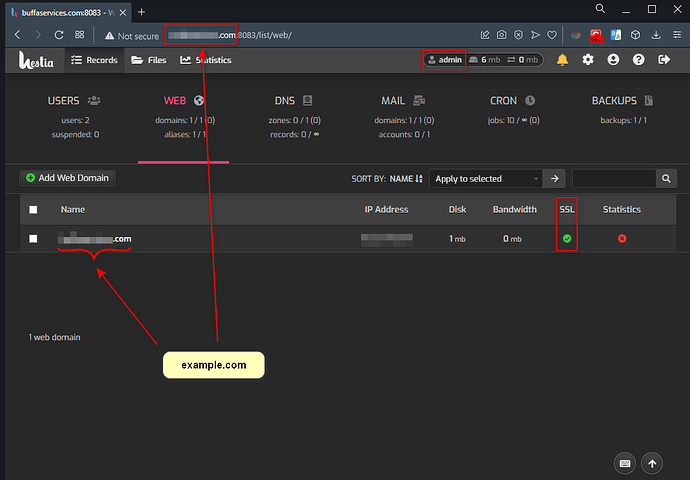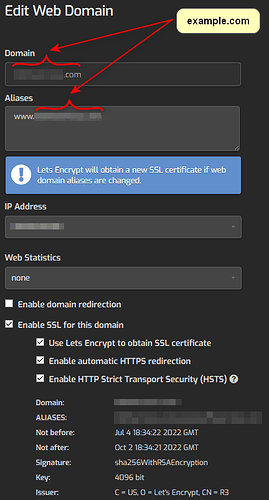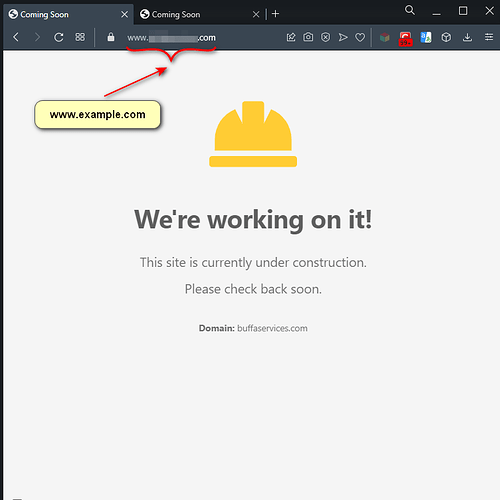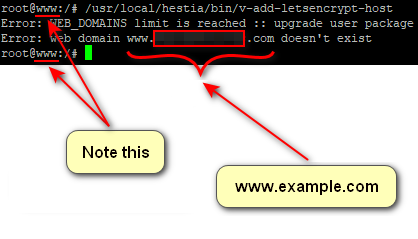Hi Guys,
Again apologies if this is a duplicate but I couldn’t find anything really resolving my issue in this community.
ISSUE
- The URL of my freshly installed HestiaCP web admin UI is currently showing a Not secure connection hence an invalid SSL certificate:
- All the web domains I have created under the only non-admin account I have in my HestiaCP have a valid SSL certificate and do not report any issue
N.B.: For the sake of argument, since part of the URL above is blurred, I will refer to my URL in this post as www.example.com
ENVIRONMENT
- HestiaCP version: 1.6.2
- Host OS: Ubuntu 20.04.4 LTS
- Host hostname: www.example.com (before deploying HestiaCP through your script it was www only)
- After downloaded the hst-install.sh installer script I have deployed HestiaCP with the following command:
bash hst-install.sh --interactive no --email myownemailaddress --password somepassword --hostname www.example.com -f
- Status of all HestiaCP services: Up and running (green icon)
IMPLEMENTED PREREQUISITES
- Created the following A-records in my DNS manage provider:
- example.com
- hcp.example.com
- www.example.com - According to https://dnschecker.org all the above A-records are successfully resolved to the public static IP address of the VPS where HestiaCP was installed
TROUBLESHOOTING STEPS TRIED SO FAR
- Enabled SSL certificate via Let’s encrypt on the example.com web domain which was created by default after the installation of HestiaCP:
- The above was only good enough to have only example.com (and its redirected URL www.example.com) showing a valid SSL certificate (see below) but not when I add the port 8083:
- Executing the built-in script /usr/local/hestia/bin/v-add-letsencrypt-host returns an error:
- The curious thing is that if I do the very same deployment and I assign the URL of the HestiaCP a subdomain (for instance hcp.example.com it works but it doesn’t if I choose example.com).
Can please someone assist on this?
Thanks in advance.
Regards.