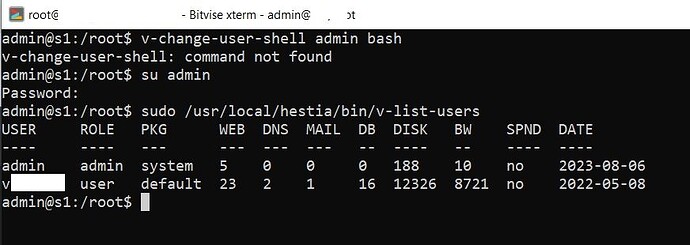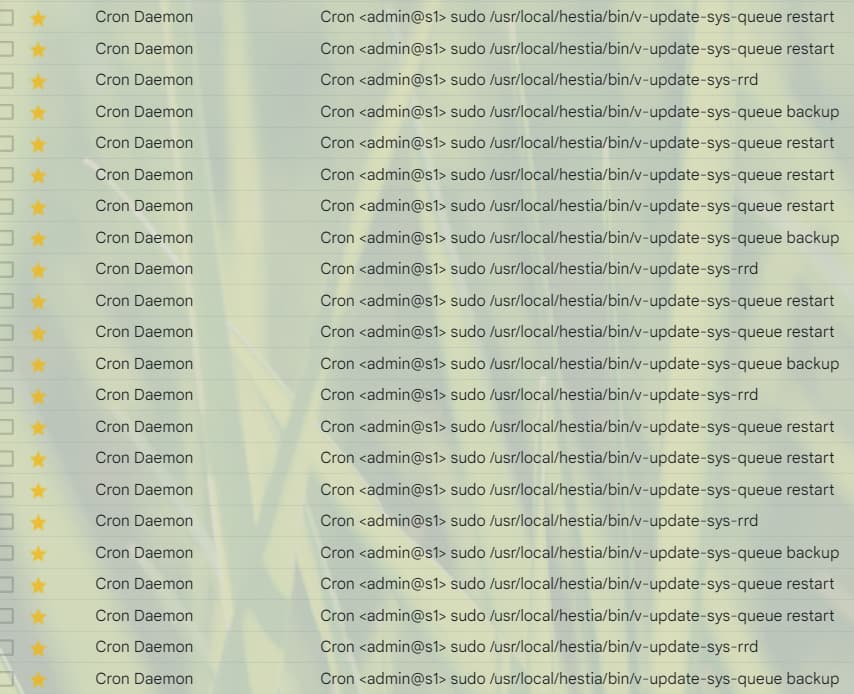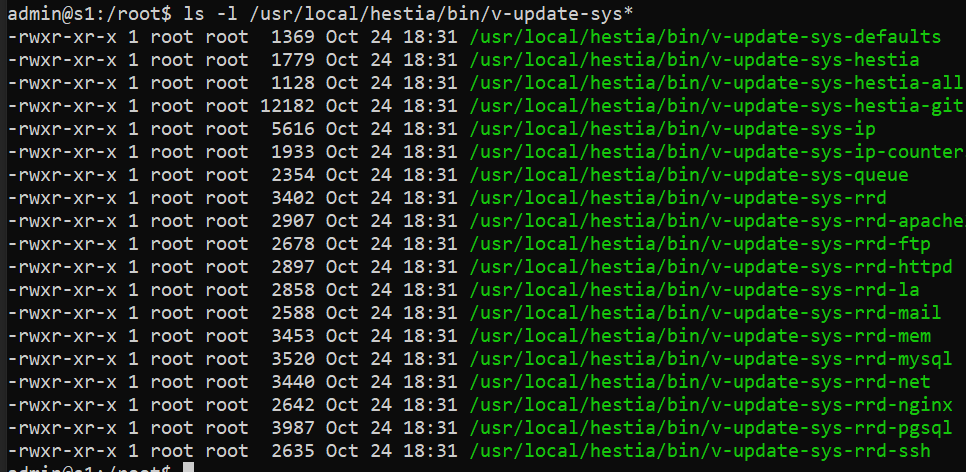MAN5
November 20, 2023, 9:00am
1
Email notifications :
sudo: a terminal is required to read the password; either use the -S option to read from standard input or configure an askpass helper
sudo: a password is required
sudo /usr/local/hestia/bin/v-update-sys-queue restart
Same issue like : Sudo /usr/local/bin/yt-dlp -U
I have not done any changes in my server. But today, suddenly keep recving CRON emails on every minute. Only for HESTIA scheduled crons having this issue. Any help plz?
sahsanu
November 20, 2023, 9:44am
2
Show the outpt of these commands:
grep '^admin' /etc/passwd
cat /etc/sudoers.d/admin
v-list-cron-jobs admin
crontab -l -u admin
What user is running above command and what is the entire ouput?
sahsanu
November 20, 2023, 12:25pm
4
That looks ok, I don’t think the mail you received comes from admin cron jobs.
Just in case, show the output of this:
grep nologin /etc/shells
Show the output of all cron jobs of your users:
for i in $(v-list-users plain | cut -f1); do echo "Cronjob for user $i"; v-list-cron-jobs $i;echo; done
Also, in the subject of mail you have received, you should see the command that causes the error.
eris
November 20, 2023, 12:34pm
5
v-change-user-shell admin bash
su admin
sudo /usr/local/hestia/bin/v-list-users
If that doesn’t work there is something wrong with your sudo configuration some where. Did you change anything by adding a new user to the sudo?
MAN5
November 20, 2023, 12:38pm
6
@eris Plz find my attached… I have not change anything related to SUDO users…
eris
November 20, 2023, 12:40pm
7
So the sudo command under the admin user is working fine
/usr/local/hestia/bin/v-list-cron-jobs other user
MAN5
November 20, 2023, 12:40pm
8
sahsanu:
grep nologin /etc/shells
Hi…
MAN5
November 20, 2023, 12:49pm
9
Seems this works. Now no more emails. @eris & @sahsanu
sahsanu
November 20, 2023, 12:52pm
10
That doesn’t mean it is working.
It should work fine with nologin.
Just to check:
ls -l /usr/local/hestia/bin/v-update-sys*
sahsanu
November 20, 2023, 12:56pm
12
Ok, looks good but I don’t know the root cause yet and I’m curious.
MAN5
November 20, 2023, 1:04pm
13
OK, i set back to previous for admin nologin:admin:x:1000:1000:[email protected] :/home/admin:/usr/sbin/nologin
I did HestiaCP >/list/user/ > Admin > Rebuil user profile.
1 Like