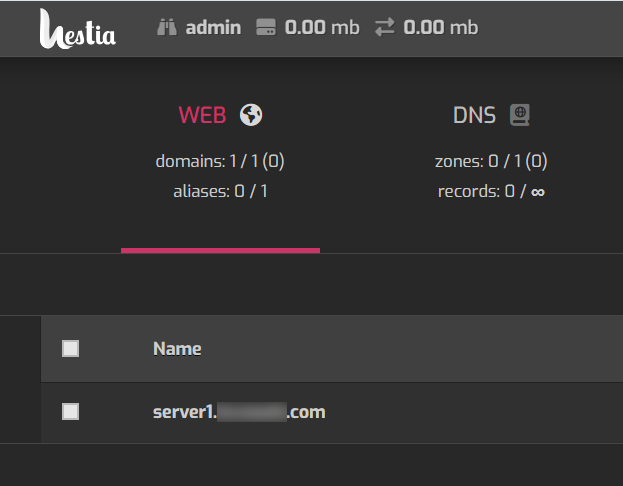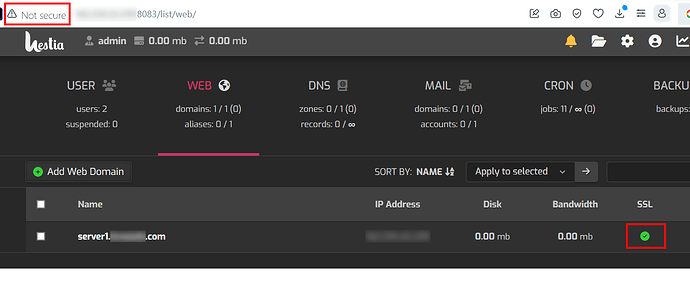I’ve installed hCP 1.8.11 on Ubuntu 22.04, no websites yet.
root> v-add-letsencrypt-host
I get:
Error: WEB_DOMAINS limit is reached :: upgrade user package
Error: web domain server1.example.com127.0.0.1 doesn't exist
I tried to run the above command from a different user but I get: permission denied. Please help, many thanks.
Hello there,
After installing everything correctly, I couldn’t install SSL on the hestia host panel. These are the commands I use
root@host:~# v-add-letsencrypt-host
And these are the errors I got every time
Error: WEB_DOMAINS limit is reached :: upgrade user package
Error: web domain host.domain.tld doesn’t exist
What should I do please?
Thank you!
Is the output like this? The server name joined to the IP address without spaces?
1 Like
Sorry, my bad the DNS record didn’t save.
Thanks
v-add-letsencrypt-host
v-add-letsencrypt-host should work, anyway, as I can’t see the real domain I can’t test it.
Use this command (replace YourDomain by the actual domain):
v-update-host-certificate admin server1.YourDomain.com
alex32
May 29, 2024, 11:06am
5
Done it, no errors, but hCP is still unsafe.https://server1.example.com:8083
Thanks
You are using Cloudflare as a proxy and Cloudflare doesn’t allow port 8083, change it to 2083
v-change-sys-port 2083
And try again using port 2083 https://server1.example.com:2083
2 Likes
alex32
May 29, 2024, 11:41am
7
Brilliant! It worked.
1 Like