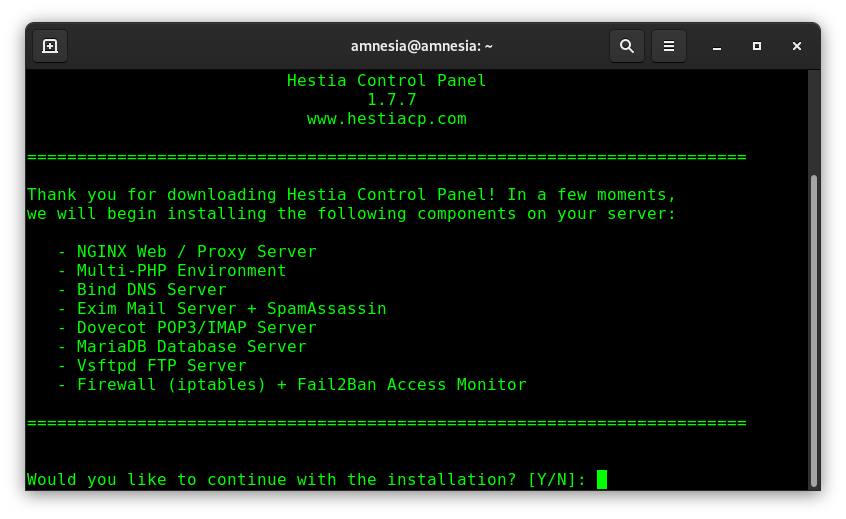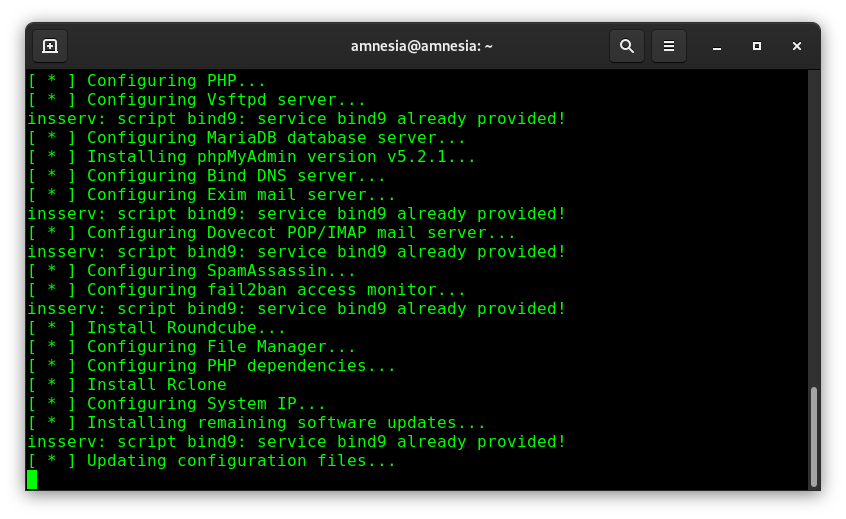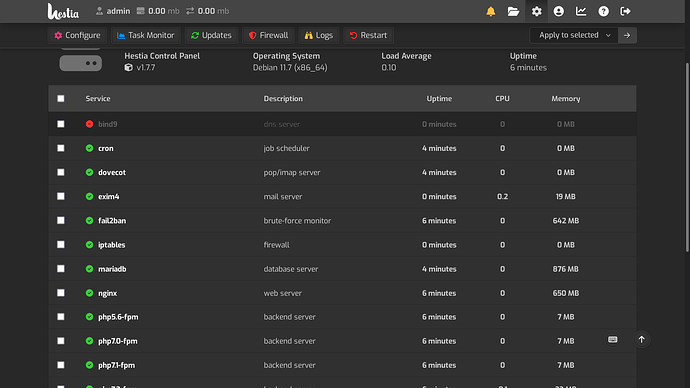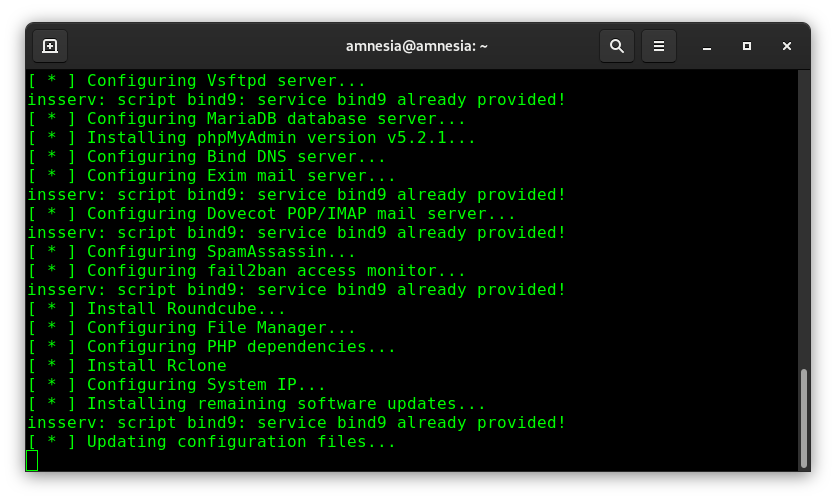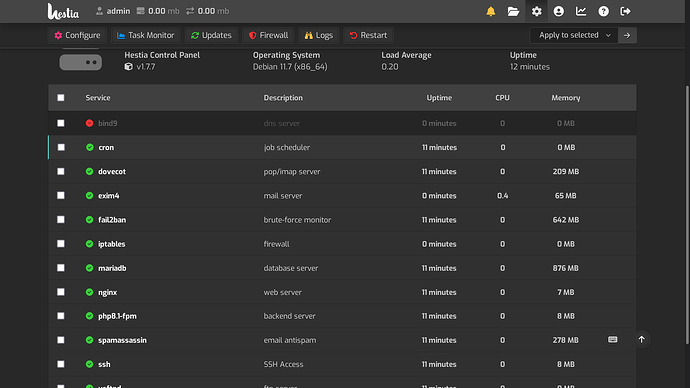I installed hestiaCP v1.7.7 on a freshly provisioned Debian 11 updated to 11.7, and did
v-import-cpanel /backup/backup-5.22.2023_01-37-57_myloginid.tar.gz yes
That seemed to go fine, so I suspect someone with experience might be less than an hour away from being able to go live with it, but I have some remaining issues and questions before I dare point the registered domain to the new digs, and I could sure use some help (I can follow directions, just haven’t found them), please…
When I point my web browser to the VPS’s IP address (without :8083), I see a green check mark and “Success Your new web server is ready to use.”, but I do not know how to make the browser’s request find the index.html in /home/admin/web/host.mydomain.com/public_html much less to the domain’s imported web site in /home/myloginid/web/mydomain.com/public_html (which is what I want; I don’t even know what I might ever do with admin’s – the server’s – public_html).
But once I do get incoming web requests pointed to myloginid’s / domain’s public_html I am also baffled by finding the server’s default cgi-bin directories alongside, rather than under, public_html (where they got imported to, where they’d run with shared hosting, so that the web-friendly perl scripts could be accessed via web browser). I think this difference might require a change to httpd.conf, but don’t know what to do.
Meanwhile, attempts at generating an SSL cert have failed… When I go to Edit Web Domain and Enable SSL for this domain, if I choose Use Let’s Encrypt to obtain SSL certificate, and then Save, it says Error: Let’s Encrypt validation status 400 (apparently because the domain on the old CPanel server, where the domain still points, didn’t answer an acme-challenge?). So I tried a self-signed cert, pasted all 3 fields, clicked Save, and get Error: SSL intermediate chain is not valid
So I still don’t know how close I am to being able to go live with the domain’s web site on the new hestiaCP VPS, or how far away it might be regarding mail functionality (DNS settings got imported…).
For extra credit/thanks:
Is changing “22” to some other number on the SSH line of hestiaCP FIREWALL all it takes to change ssh/sftp logins to a non-standard port#? (fail2ban has been busy…) By the same logic, should 8083 also be changed to something non-standard?
Before I try muddling through, do step-by-step instructions exist for enabling ssh login key pairs (I know how to make them) and disabling ssh password logins?
Lastly, I also find myself stuck in endless chicken-and-egg loops as I ponder using the vps’s nameserver to point to domain(s) on the vps (IP address, ok; but will I need 2?), and also being able to test readiness to go live without going live. (Yes, I did “Please read this, before you start!”, but I suspect I’m pretty close to success; Helping pave the way for me and other shared_hosting CPanel users to migrate to hestiaCP can be good for hestiaCP, which seems like a great tool…)
TIA for any/all instructions, directions, URLs, advice, hints and/or clues.