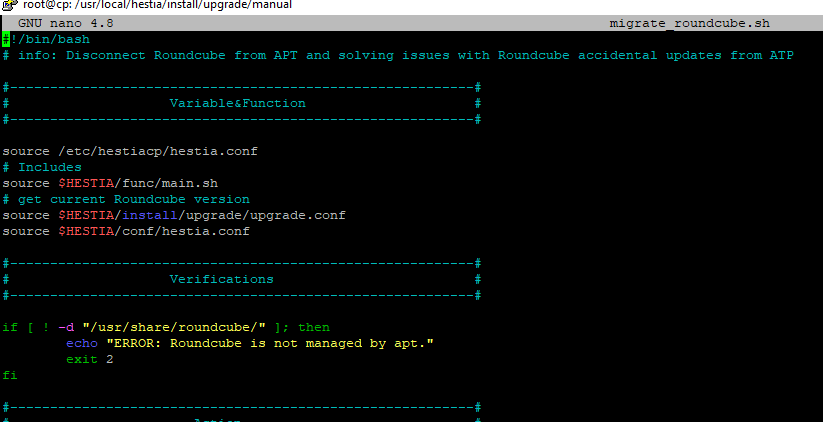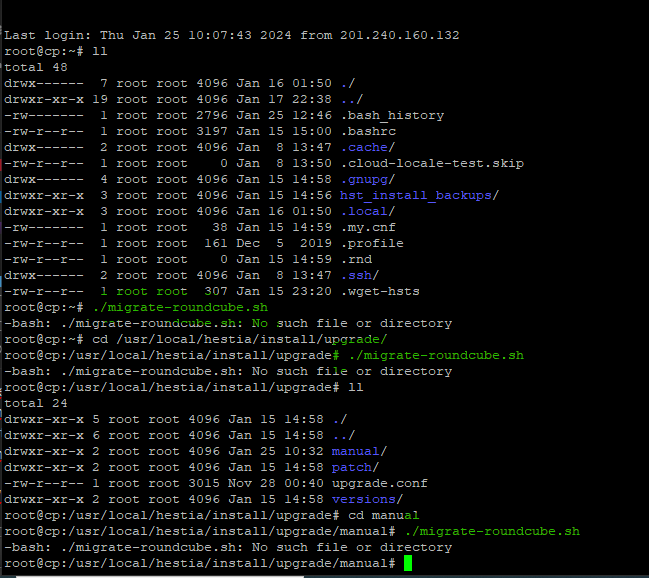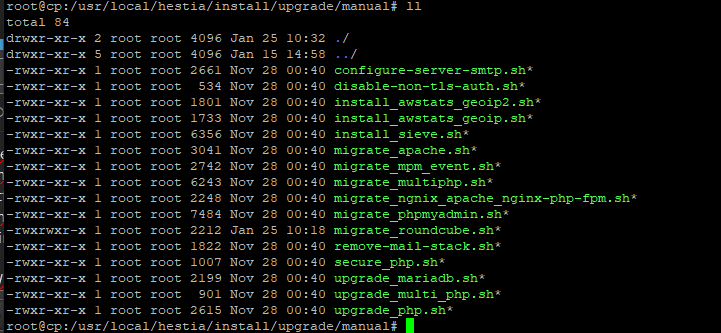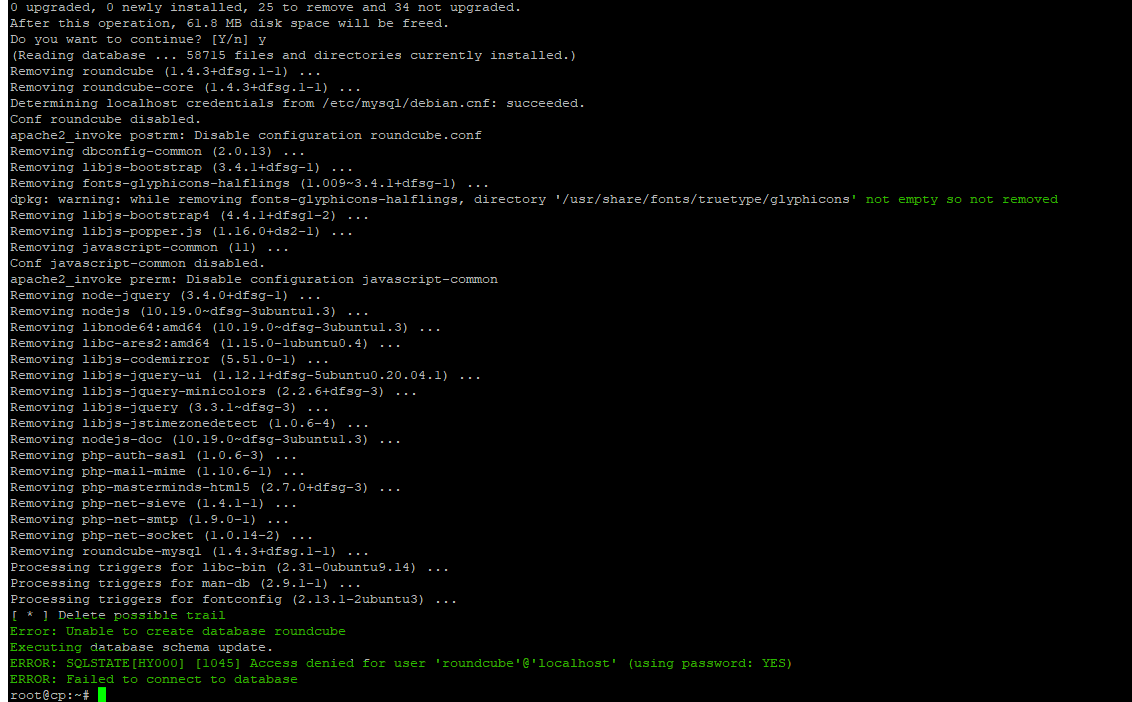Hello good morning friends.
I just used the Hestia CP, I managed the installation without problems.
My server is AMD 4 cores 64bits, 8GB Memory and 160GB disk, Ubuntu 20 system.
But when running Roundcube webmail, I got the same message from the image
https://forum.hestiacp.com/uploads/default/original/2X/2/225f83cbaea22fd177482a4d1cf5bb95a06cb925.png
I have done the steps of the topics:
then this
but as it continued the problem indicated that an installation of php 8 must be carried out
But everything remains the same
The same mistake:
Oops… something went wrong! An internal error has occurred.
Your request cannot be processed at this tim roundcube.
The penultimate step I did was for this topic:
Use the steps https://forum.hestiacp.com/uploads/default/original/2X/e/eac2cec19c349f988dcd3a4e83b674a99e0ea1fa.png
and it continued the same.
Then perform this step, where the installation Roundcube is forced from
/usr/local/hestia/install/upgrade/manual
with migrate_roundcube.sh file
here I got this:
root@cp:/usr/local/hestia/install/upgrade/manual# sh migrate_roundcube.sh
migrate_roundcube.sh:9:source:not found
migrate_roundcube.sh:11:source:not found
migrate_roundcube.sh:12:source:not found
To remove Roundcube you will need to use the root password. Password can be found in /usr/local/hestia/conf/mysql.conf
migrate_roundcube.sh:28:read:Illegal option -n
migrate_roundcube.sh:30:[[:not found
Oh, I don’t know what else to do.
My DNS are correct and verified.
The Domains website part does work correctly.
What I do see is that there is none in my BD, that could be the problem, but I don’t know how to solve it, there it asks for a password that is in the BD but if there isn’t where do I put it?
I don’t know what steps to do anymore.
I hope for your support.
Thank you