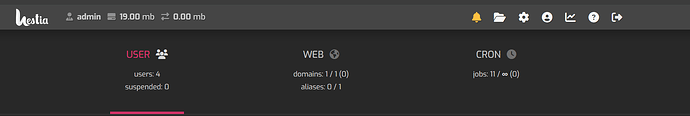And during reinstall, further errors to note
Building Hestia Control Panel package...
release.tar.gz [ <=> ] 2.85M 2.68MB/s in 1.1s
npm WARN EBADENGINE Unsupported engine {
npm WARN EBADENGINE package: '@csstools/[email protected]',
npm WARN EBADENGINE required: { node: '^14 || ^16 || >=18' },
npm WARN EBADENGINE current: { node: 'v12.22.9', npm: '8.5.1' }
npm WARN EBADENGINE }
npm WARN EBADENGINE Unsupported engine {
npm WARN EBADENGINE package: '@csstools/[email protected]',
npm WARN EBADENGINE required: { node: '^14 || ^16 || >=18' },
npm WARN EBADENGINE current: { node: 'v12.22.9', npm: '8.5.1' }
npm WARN EBADENGINE }
npm WARN EBADENGINE Unsupported engine {
npm WARN EBADENGINE package: '@csstools/[email protected]',
npm WARN EBADENGINE required: { node: '^14 || ^16 || >=18' },
npm WARN EBADENGINE current: { node: 'v12.22.9', npm: '8.5.1' }
npm WARN EBADENGINE }
npm WARN EBADENGINE Unsupported engine {
npm WARN EBADENGINE package: '@csstools/[email protected]',
npm WARN EBADENGINE required: { node: '^14 || ^16 || >=18' },
npm WARN EBADENGINE current: { node: 'v12.22.9', npm: '8.5.1' }
npm WARN EBADENGINE }
npm WARN EBADENGINE Unsupported engine {
npm WARN EBADENGINE package: '@vitejs/[email protected]',
npm WARN EBADENGINE required: { node: '^14.18.0 || >=16.0.0' },
npm WARN EBADENGINE current: { node: 'v12.22.9', npm: '8.5.1' }
npm WARN EBADENGINE }
npm WARN EBADENGINE Unsupported engine {
npm WARN EBADENGINE package: '[email protected]',
npm WARN EBADENGINE required: { node: '>=16' },
npm WARN EBADENGINE current: { node: 'v12.22.9', npm: '8.5.1' }
npm WARN EBADENGINE }
npm WARN EBADENGINE Unsupported engine {
npm WARN EBADENGINE package: '[email protected]',
npm WARN EBADENGINE required: { node: '>=14' },
npm WARN EBADENGINE current: { node: 'v12.22.9', npm: '8.5.1' }
npm WARN EBADENGINE }
npm WARN EBADENGINE Unsupported engine {
npm WARN EBADENGINE package: '[email protected]',
npm WARN EBADENGINE required: { node: '>=14.16' },
npm WARN EBADENGINE current: { node: 'v12.22.9', npm: '8.5.1' }
npm WARN EBADENGINE }
npm WARN EBADENGINE Unsupported engine {
npm WARN EBADENGINE package: '[email protected]',
npm WARN EBADENGINE required: { node: '>=14' },
npm WARN EBADENGINE current: { node: 'v12.22.9', npm: '8.5.1' }
npm WARN EBADENGINE }
npm WARN EBADENGINE Unsupported engine {
npm WARN EBADENGINE package: '[email protected]',
npm WARN EBADENGINE required: { node: '>=16 || 14 >=14.17' },
npm WARN EBADENGINE current: { node: 'v12.22.9', npm: '8.5.1' }
npm WARN EBADENGINE }
npm WARN EBADENGINE Unsupported engine {
npm WARN EBADENGINE package: '[email protected]',
npm WARN EBADENGINE required: { node: '>=14', npm: '>=8' },
npm WARN EBADENGINE current: { node: 'v12.22.9', npm: '8.5.1' }
npm WARN EBADENGINE }
npm WARN EBADENGINE Unsupported engine {
npm WARN EBADENGINE package: '[email protected]',
npm WARN EBADENGINE required: { node: '^14.18.0 || ^16.14.0 || >=18.0.0' },
npm WARN EBADENGINE current: { node: 'v12.22.9', npm: '8.5.1' }
npm WARN EBADENGINE }
npm WARN EBADENGINE Unsupported engine {
npm WARN EBADENGINE package: '[email protected]',
npm WARN EBADENGINE required: { node: '>=14.18.0' },
npm WARN EBADENGINE current: { node: 'v12.22.9', npm: '8.5.1' }
npm WARN EBADENGINE }
npm WARN EBADENGINE Unsupported engine {
npm WARN EBADENGINE package: '[email protected]',
npm WARN EBADENGINE required: { node: '>=14' },
npm WARN EBADENGINE current: { node: 'v12.22.9', npm: '8.5.1' }
npm WARN EBADENGINE }
npm WARN EBADENGINE Unsupported engine {
npm WARN EBADENGINE package: '[email protected]',
npm WARN EBADENGINE required: { node: '>=14.16' },
npm WARN EBADENGINE current: { node: 'v12.22.9', npm: '8.5.1' }
npm WARN EBADENGINE }
npm WARN EBADENGINE Unsupported engine {
npm WARN EBADENGINE package: '[email protected]',
npm WARN EBADENGINE required: { node: '^16.14.0 || >=18.0.0' },
npm WARN EBADENGINE current: { node: 'v12.22.9', npm: '8.5.1' }
npm WARN EBADENGINE }
npm WARN EBADENGINE Unsupported engine {
npm WARN EBADENGINE package: '[email protected]',
npm WARN EBADENGINE required: { node: '>=16.0.0' },
npm WARN EBADENGINE current: { node: 'v12.22.9', npm: '8.5.1' }
npm WARN EBADENGINE }
npm WARN EBADENGINE Unsupported engine {
npm WARN EBADENGINE package: '[email protected]',
npm WARN EBADENGINE required: { node: '>=16' },
npm WARN EBADENGINE current: { node: 'v12.22.9', npm: '8.5.1' }
npm WARN EBADENGINE }
npm WARN EBADENGINE Unsupported engine {
npm WARN EBADENGINE package: '[email protected]',
npm WARN EBADENGINE required: { node: '>=16' },
npm WARN EBADENGINE current: { node: 'v12.22.9', npm: '8.5.1' }
npm WARN EBADENGINE }
npm WARN EBADENGINE Unsupported engine {
npm WARN EBADENGINE package: '[email protected]',
npm WARN EBADENGINE required: { node: '>=14.16' },
npm WARN EBADENGINE current: { node: 'v12.22.9', npm: '8.5.1' }
npm WARN EBADENGINE }
npm WARN EBADENGINE Unsupported engine {
npm WARN EBADENGINE package: '[email protected]',
npm WARN EBADENGINE required: { node: '>=16' },
npm WARN EBADENGINE current: { node: 'v12.22.9', npm: '8.5.1' }
npm WARN EBADENGINE }
npm WARN EBADENGINE Unsupported engine {
npm WARN EBADENGINE package: '[email protected]',
npm WARN EBADENGINE required: { node: '^18 || >=20' },
npm WARN EBADENGINE current: { node: 'v12.22.9', npm: '8.5.1' }
npm WARN EBADENGINE }
npm WARN EBADENGINE Unsupported engine {
npm WARN EBADENGINE package: '[email protected]',
npm WARN EBADENGINE required: { node: '>=14.16' },
npm WARN EBADENGINE current: { node: 'v12.22.9', npm: '8.5.1' }
npm WARN EBADENGINE }
npm WARN EBADENGINE Unsupported engine {
npm WARN EBADENGINE package: '[email protected]',
npm WARN EBADENGINE required: { node: '>=14.18.0', npm: '>=8.0.0' },
npm WARN EBADENGINE current: { node: 'v12.22.9', npm: '8.5.1' }
npm WARN EBADENGINE }
npm WARN EBADENGINE Unsupported engine {
npm WARN EBADENGINE package: '[email protected]',
npm WARN EBADENGINE required: { node: '^14.13.1 || >=16.0.0' },
npm WARN EBADENGINE current: { node: 'v12.22.9', npm: '8.5.1' }
npm WARN EBADENGINE }
npm WARN EBADENGINE Unsupported engine {
npm WARN EBADENGINE package: '[email protected]',
npm WARN EBADENGINE required: { node: '^14.13.1 || >=16.0.0' },
npm WARN EBADENGINE current: { node: 'v12.22.9', npm: '8.5.1' }
npm WARN EBADENGINE }
npm WARN EBADENGINE Unsupported engine {
npm WARN EBADENGINE package: '[email protected]',
npm WARN EBADENGINE required: { node: '^14.13.1 || >=16.0.0' },
npm WARN EBADENGINE current: { node: 'v12.22.9', npm: '8.5.1' }
npm WARN EBADENGINE }
npm WARN EBADENGINE Unsupported engine {
npm WARN EBADENGINE package: '[email protected]',
npm WARN EBADENGINE required: { node: '>=14.18' },
npm WARN EBADENGINE current: { node: 'v12.22.9', npm: '8.5.1' }
npm WARN EBADENGINE }
npm WARN EBADENGINE Unsupported engine {
npm WARN EBADENGINE package: '[email protected]',
npm WARN EBADENGINE required: { node: '^14.18.0 || >=16.0.0' },
npm WARN EBADENGINE current: { node: 'v12.22.9', npm: '8.5.1' }
npm WARN EBADENGINE }
npm WARN EBADENGINE Unsupported engine {
npm WARN EBADENGINE package: '[email protected]',
npm WARN EBADENGINE required: { node: '^14.18.0 || >=16.0.0' },
npm WARN EBADENGINE current: { node: 'v12.22.9', npm: '8.5.1' }
npm WARN EBADENGINE }
npm WARN EBADENGINE Unsupported engine {
npm WARN EBADENGINE package: '[email protected]',
npm WARN EBADENGINE required: { node: '^14.17.0 || ^16.13.0 || >=18.0.0' },
npm WARN EBADENGINE current: { node: 'v12.22.9', npm: '8.5.1' }
npm WARN EBADENGINE }
npm WARN EBADENGINE Unsupported engine {
npm WARN EBADENGINE package: '[email protected]',
npm WARN EBADENGINE required: { node: '>=14' },
npm WARN EBADENGINE current: { node: 'v12.22.9', npm: '8.5.1' }
npm WARN EBADENGINE }
npm WARN EBADENGINE Unsupported engine {
npm WARN EBADENGINE package: '[email protected]',
npm WARN EBADENGINE required: { node: '>= 14' },
npm WARN EBADENGINE current: { node: 'v12.22.9', npm: '8.5.1' }
npm WARN EBADENGINE }
> [email protected] preinstall
> npx only-allow npm
> [email protected] prepare
> husky install
fatal: not a git repository (or any of the parent directories): .git
husky - git command not found, skipping install
added 498 packages, and audited 499 packages in 9s
170 packages are looking for funding
run `npm fund` for details
6 vulnerabilities (4 moderate, 2 high)
To address issues that do not require attention, run:
npm audit fix
To address all issues (including breaking changes), run:
npm audit fix --force
Run `npm audit` for details.
> [email protected] build
> node build.js
/tmp/hestiacp-src/hestiacp-release/node_modules/lightningcss/node/composeVisitors.js:67
return v?.(item.value);
^
SyntaxError: Unexpected token '.'
at wrapSafe (internal/modules/cjs/loader.js:915:16)
at Module._compile (internal/modules/cjs/loader.js:963:27)
at Object.Module._extensions..js (internal/modules/cjs/loader.js:1027:10)
at Module.load (internal/modules/cjs/loader.js:863:32)
at Function.Module._load (internal/modules/cjs/loader.js:708:14)
at Module.require (internal/modules/cjs/loader.js:887:19)
at require (internal/modules/cjs/helpers.js:85:18)
at Object.<anonymous> (/tmp/hestiacp-src/hestiacp-release/node_modules/lightningcss/node/index.js:26:34)
at Module._compile (internal/modules/cjs/loader.js:999:30)
at Object.Module._extensions..js (internal/modules/cjs/loader.js:1027:10)
/tmp/hestiacp-src/hestia_1.8.12_arm64/D 100%[============================================================================>] 544 --.-KB/s in 0s
/tmp/hestiacp-src/hestia_1.8.12_arm64/D 100%[============================================================================>] 1.35K --.-KB/s in 0s
/tmp/hestiacp-src/hestia_1.8.12_arm64/D 100%[============================================================================>] 717 --.-KB/s in 0s
/tmp/hestiacp-src/hestia_1.8.12_arm64/D 100%[============================================================================>] 3.47K --.-KB/s in 0s
Building Hestia DEB
dpkg-deb: building package 'hestia' in '/tmp/hestiacp-src/deb//hestia_1.8.12_arm64.deb'.
!!!!!!!!!!!!!!!!!!!!!!!!!!!!!!!!!!!!!!!!!!!!!!!!!!!!!!!!
WARNING - Development builds should not be installed on
systems with live production data without understanding
the potential risks that are involved!
!!!!!!!!!!!!!!!!!!!!!!!!!!!!!!!!!!!!!!!!!!!!!!!!!!!!!!!
Do you wish to proceed with the installation? [y/n] y
Installing packages...
(Reading database ... 180784 files and directories currently installed.)
Preparing to unpack .../deb//hestia_1.8.12_arm64.deb ...
Unpacking hestia (1.8.12) over (1.8.12) ...
Setting up hestia (1.8.12) ...
_ _ _ _ ____ ____
| | | | ___ ___| |_(_) __ _ / ___| _ \
| |_| |/ _ \/ __| __| |/ _` | | | |_) |
| _ | __/\__ \ |_| | (_| | |___| __/
|_| |_|\___||___/\__|_|\__,_|\____|_|
Hestia Control Panel Software Update
Version: 1.8.12
=============================================================================
[ ! ] IMPORTANT INFORMATION:
Default configuration files and templates may be modified or replaced
during the upgrade process. You may restore these files from:
Backup directory: /root/hst_backups/100920242230/
Installation log: /root/hst_backups/100920242230/hst-upgrade-100920242230.log
=============================================================================
[ * ] Backing up existing templates and configuration files...
=============================================================================
[ ! ] Performing system health check before proceeding with installation...
[ * ] Health check complete. Starting upgrade from 1.8.12 to 1.8.12...
=============================================================================
[ ! ] The latest version of Hestia Control Panel is already installed.
Verifying configuration...
The user `hestiamail' is already a member of `hestia-users'.
[ ! ] Updating default web domain templates...
[ ! ] Updating default mail domain templates...
[ ! ] Updating default DNS zone templates...
[ * ] File Manager is up to date (7.10.1)...
[ ! ] Updating File Manager configuration...
[ ! ] Upgrading Roundcube to version 1.6.8...
ERROR: Mysql not available. Installation aborted
[ ! ] Update Hestia PHP dependencies...
=============================================================================
Installation tasks complete, performing clean-up...
=============================================================================
[ * ] Rebuilding user accounts and domains, this may take a few minutes...
- admin...
- rithurag...
- goldencloud...
- keralamechanic...
[ * ] Restarting services...
Error: ERROR: Restart of php5.6-fpm failed.
Error: ERROR: Restart of php7.1-fpm failed.
Error: ERROR: Restart of php7.2-fpm failed.
Error: ERROR: Restart of php7.3-fpm failed.
Error: ERROR: Restart of php7.4-fpm failed.
Error: ERROR: Restart of php8.1-fpm failed.
=============================================================================
Upgrade complete! If you encounter any issues or find a bug,
please take a moment to report it to us on GitHub at the URL below:
https://github.com/hestiacp/hestiacp/issues
Read the release notes to learn about new fixes and features:
https://github.com/hestiacp/hestiacp/blob/release/CHANGELOG.md
We hope that you enjoy using this version of Hestia Control Panel,
have a wonderful day!
Sincerely,
The Hestia Control Panel development team
Web: https://www.hestiacp.com/
Docs: https://docs.hestiacp.com/
Forum: https://forum.hestiacp.com/
GitHub: https://github.com/hestiacp/hestiacp/
Help support the Hestia Control Panel project by donating via PayPal:
https://www.hestiacp.com/donate
Made with love & pride by the open-source community around the world.
=============================================================================
Cannot load the ionCube PHP Loader - it was built with configuration API320190902,NTS, whereas running engine is API420200930,NTS