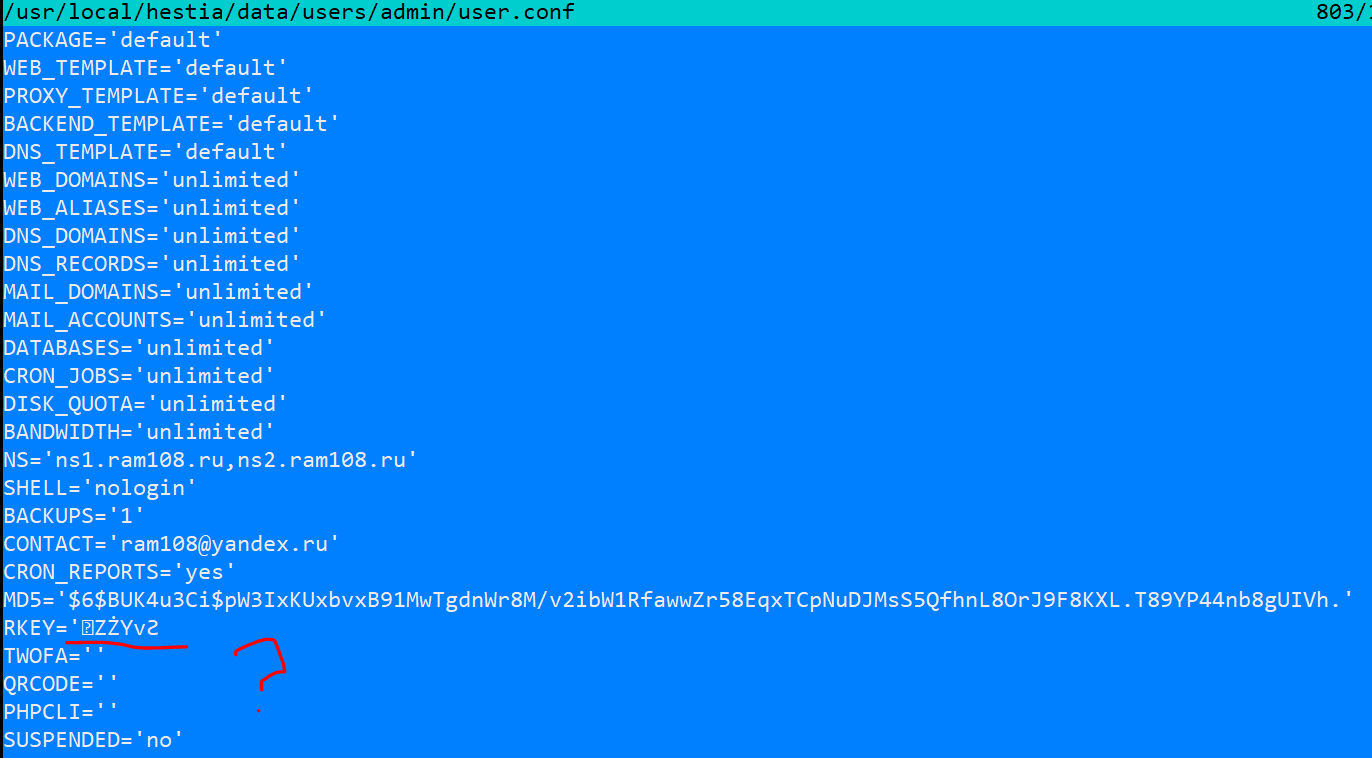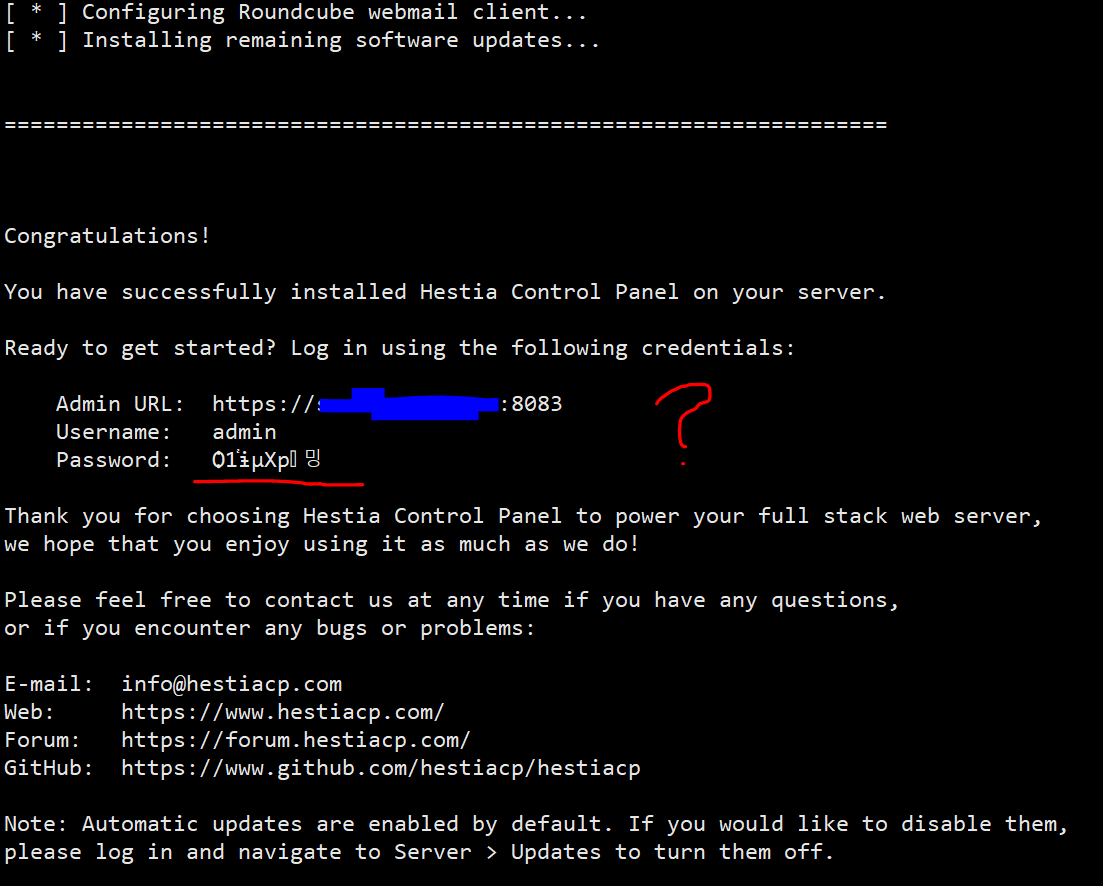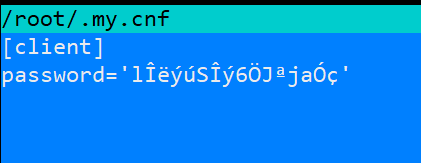ram108
August 23, 2020, 11:44pm
1
Today I installed Hestia several times on Ubuntu 20.04 for testing. On last installation I got this kind of admin password to email. Of course, this password was not correct and did not work.
Admin URL: https://XXX.XX:8083
Username: admin
Password: R???????1jXn???H
I can’t change the password too:
v-change-user-password admin password
sed: -e expression #1, char 1: unknown command: `B'
sed: -e expression #1, char 1: unknown command: `B'
Deleting MD5 and RKEY values from file /usr/local/hestia/data/users/admin/user.conf helped to change password and bypass error:
MD5=''
RKEY=''
PS. My server has russian and english locale: ru_RU.UTF-8 UTF-8, en_US.UTF-8 UTF-8
ram108
August 24, 2020, 1:04am
2
One more bug. If did not install File Manager - always get error ‘ERROR: File Manager components are not installed.’ in CP when edit configs on ‘Configure Server’ page.
Lupu
August 24, 2020, 2:17pm
3
are you single quoting the password field?v-change-user-password admin '1!2@3#4$5%'
ram108
August 24, 2020, 4:44pm
4
This is the exact line I run: v-change-user-password admin password. I tied many different variants, but all gave error. Then I empty MD5 and RKEY, it helped.
The function was throwing an error because these values contained non-latin characters that were generated when HESTIA was installed.
Lupu
August 24, 2020, 6:12pm
5
just tested with:
v-change-user-password user '!@#$%^&*()_+~`ö'
and no problem (also logging in with that password works fine). Can you give an example of a random generated pass that doesn’t work?
1 Like
ram108
August 24, 2020, 6:43pm
6
OK. It happened to me again:
Admin URL: https://XXX.XX:8083
Username: admin
Password: Ѻ֓1ɨµXp밍
That password I got after installation. It is Ubuntu 18.04
ram108
August 24, 2020, 6:57pm
7
Mysql root password. I dont belive it should be like this.
Lupu
August 24, 2020, 7:02pm
8
Ok, so the password was generated by the Hestia installer, I misunderstood that part.
The generated password if definitely wrong, what LANG env do you have set?
ram108
August 24, 2020, 7:06pm
9
That is default clean installation on Ubuntu 20.04 and 18.04.
I have Russian and English locale installed. But that letters are not cyrillic. Some of them looks Chinese.
eris
August 24, 2020, 7:08pm
10
No normally not
can you run few times:
cat /dev/urandom | tr -dc [:alnum:] | head -c16
In command line?
1 Like
ram108
August 24, 2020, 7:10pm
11
root@srv1:/tmp# cat /dev/urandom | tr -dc [:alnum:] | head -c16
Klsrm4Kj15FWrKEm
root@srv1:/tmp# cat /dev/urandom | tr -dc [:alnum:] | head -c16
W6beWZc4QfxvZeo9
root@srv1:/tmp# cat /dev/urandom | tr -dc [:alnum:] | head -c16
FP26cw9dJXkIH9uy
Lupu
August 24, 2020, 7:25pm
12
Your output looks good, that is the expected result
ram108
August 24, 2020, 7:33pm
13
And yet I have gotten this result at least twice already. ((( That passwords looks like multibyte string in singlebyte environment.
1 Like
Lupu
August 24, 2020, 10:35pm
14
Agree, that is why I asked about the locale env earlier
eris
August 25, 2020, 7:26am
15
Split topic as it is not related to the Ubuntu 20.04 function but something else.
1 Like
Lupu
August 25, 2020, 8:48am
16
@ram108 can you post the missing info so we can reproduce this on our end and start working on a fix?
$> locale
..
$> env
..
ram108
August 27, 2020, 1:59pm
17
root@srv4:/etc/nginx#locale
LANG=ru_RU.UTF-8
LANGUAGE=ru_RU:ru
LC_CTYPE="ru_RU.UTF-8"
LC_NUMERIC="ru_RU.UTF-8"
LC_TIME="ru_RU.UTF-8"
LC_COLLATE="ru_RU.UTF-8"
LC_MONETARY="ru_RU.UTF-8"
LC_MESSAGES="ru_RU.UTF-8"
LC_PAPER="ru_RU.UTF-8"
LC_NAME="ru_RU.UTF-8"
LC_ADDRESS="ru_RU.UTF-8"
LC_TELEPHONE="ru_RU.UTF-8"
LC_MEASUREMENT="ru_RU.UTF-8"
LC_IDENTIFICATION="ru_RU.UTF-8"
LC_ALL=
root@srv4:/etc/nginx# env
LESSCLOSE=/usr/bin/lesspipe %s %s
LANG=ru_RU.UTF-8
HISTCONTROL=ignoredups:ignorespace
USER=root
HESTIA=/usr/local/hestia
PWD=/etc/nginx
HOME=/root
MAIL=/var/mail/root
SHELL=/bin/bash
TERM=xterm
SHLVL=2
LANGUAGE=ru_RU:ru
LOGNAME=root
XDG_RUNTIME_DIR=/run/user/0
Installation script that was run before Hestia installation on clean Ubuntu:
# timezone
timedatectl set-timezone Europe/Moscow
# locale
rm -f /var/lib/locales/supported.d/* && mkdir -p /var/lib/locales/supported.d/
cat >/var/lib/locales/supported.d/local <<EOF
ru_RU.UTF-8 UTF-8
en_US.UTF-8 UTF-8
EOF
cat >/etc/default/locale <<EOF
LANGUAGE=ru_RU:ru
LANG=ru_RU.UTF-8
EOF
locale-gen && update-locale LANG=ru_RU.UTF-8
dpkg-reconfigure tzdata
1 Like
eris
August 27, 2020, 2:15pm
18
Replace https://github.com/hestiacp/hestiacp/blob/release/install/hst-install-ubuntu.sh#L90-L93
with
gen_pass() {
LC_ALL=C </dev/urandom tr -dc '[:alnum:]' | head -c 16
}
or should do the trick…
gen_pass() {
cat /dev/urandom | tr -dc [A-Za-z0-9] | head -c16
}
It seems in some locals mulibyte chars fall with the :album: limitations
If it works we will incorporate the fix in the installer…
ram108
August 27, 2020, 3:48pm
19
Next time I install Hestia I will try to fix this and see what will happen. I’m sure it will help with the fix above.
ram108
September 10, 2020, 6:43am
20
I forgot today to fix installer, but the installation was made with default locale. Got the same wrong password generation while install hestia.
root@srv1:~# locale
LANG=en_US
LANGUAGE=en_US:
LC_CTYPE="en_US"
LC_NUMERIC="en_US"
LC_TIME="en_US"
LC_COLLATE="en_US"
LC_MONETARY="en_US"
LC_MESSAGES="en_US"
LC_PAPER="en_US"
LC_NAME="en_US"
LC_ADDRESS="en_US"
LC_TELEPHONE="en_US"
LC_MEASUREMENT="en_US"
LC_IDENTIFICATION="en_US"
LC_ALL=
Admin URL: https://XXX.XX:8083
Username: admin
Password: ۋͺ1Ol2J둔fˋ
/root/.my.cnf
[client]
password='y˽ı�Rgd껩Iª'