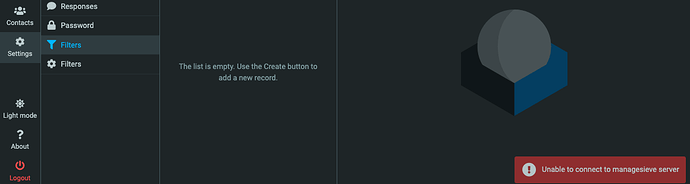which is a basic one when using emails …
Install Sieve…
yeah ! great idea !
cd /tmp
sudo wget https://github.com/hestiacp/hestiacp/blob/main/install/upgrade/manual/install_sieve.sh
sudo bash install_sieve.sh
install_sieve.sh: line 8: syntax error near unexpected token newline
install_sieve.sh: line 8: `’
You need to use the raw version but it is also located in /usr/local/hestia/install/upgrade/manual/
ok you mean
wget https://raw.githubusercontent.com/hestiacp/hestiacp/main/install/upgrade/manual/install_sieve.sh ?
wonderful ![]()
thanks
why not integrating it to hestia? that’s basic usage in a mail box, no?
You can install it on new servers with the install script.
yeah ! i did the script install ![]()
it’s installed, with two different ‘filters’ icons in the settings
one …/?_task=settings&_action=plugin.managesieve
says Unable to connect to managesieve server ![]()
the second …/?_task=settings&_action=plugin.filters
says, well nothing much, it just doesn’t do anything
what did i miss this time?
should i have varnished the whole script before installing it?
change ownership or something? config some config somewhere?
I did find some threads on the net, but I can’t be sure that applies to my configuration …
I could use more help here … ![]()
The last one can be deleted ,…
^^ thanks @eris
but i don’t have that choice yet
it’s in the roundcube webmail at this address
Check in the error logs why it not working
I noticed
mkdir: cannot create directory ‘/etc/dovecot/sieve’: File exists
Will fix it but you might need to revert to the original state before trying or just follow the steps after the changes
@eris it do appreciate your reactivity and good advices
but i’m really a beginner and it often seems difficult for me to follow the route you’re indicating …
here you send a link to HESTIA install, what should I do with it? install it? i have HESTIA installed … ![]() reinstall it?
reinstall it?
update it? well i updated it yesterday (apt upgrade) since it doesn’t seem possible to login roundcube …
‘revert back to the original state’ i don’t understand? which state?
This is a PR where al the changes have been made so it will solve the issue how ever during the install some “issue” happened so after
You need to follow the “steps” manually:
ok thanks eris
i’ll delete the present dovecot folder in etc
and then follow these steps
oh no, i’ve deleted dovecot, when it was just sieve …
how should i reinstall it again to work with Hestia?
… arrghh bummer
Backup users to local computer
Wipe server and start over again.
ok …
i launch a backup now for each user in HESTIA
and download it to my local machine
that’s a really nerves tiring job hey …
thanks eris
there is no system backup for the entire HESTIA settings?
(all users and settings all at once?)